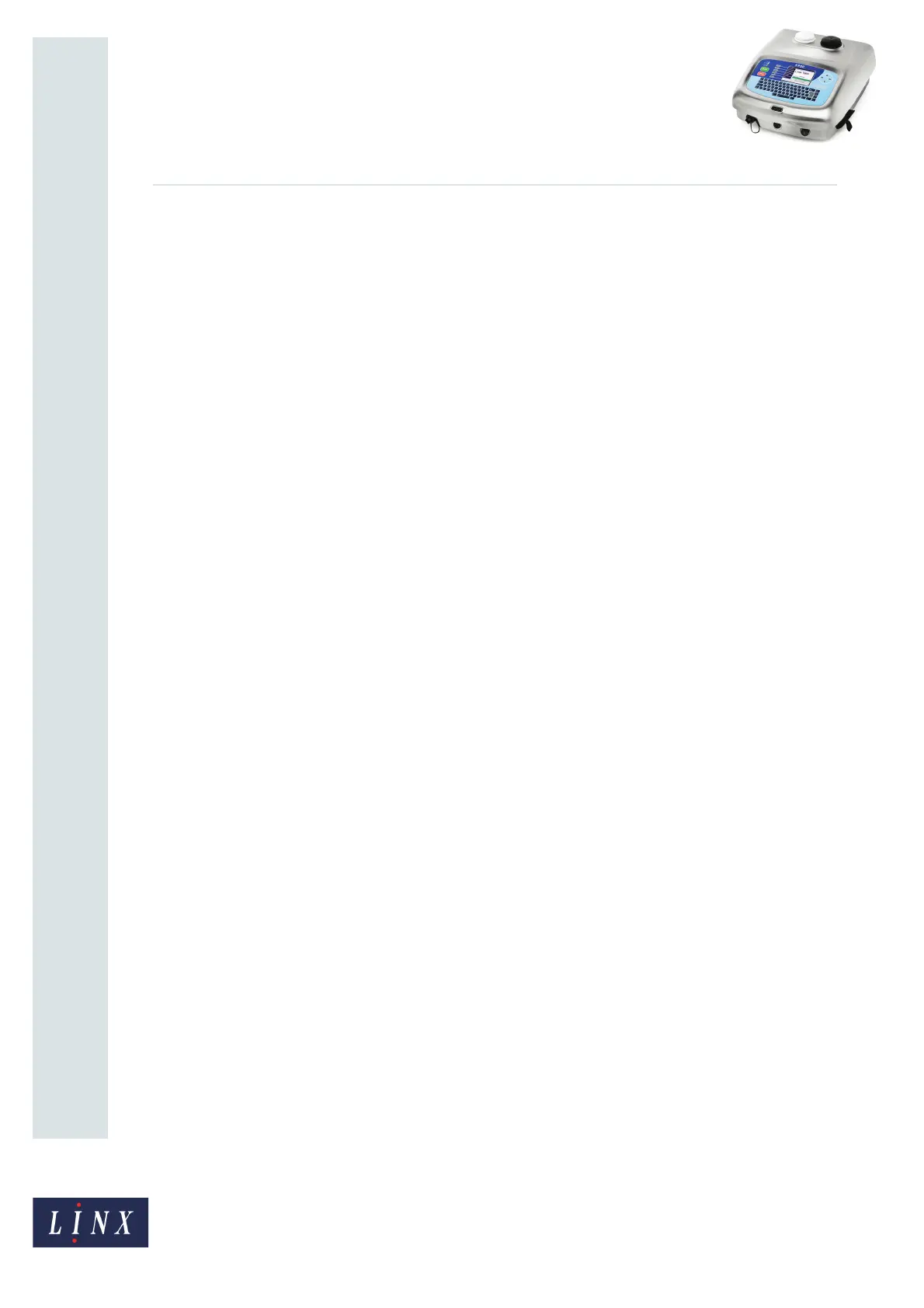Page 2 of 12 TP1B001–1 English
Jun 2013
12
How To Use Dynamic Message
Orientation
Linx 5900
1 Introduction
This document describes how to configure dynamic message orientation for the 5900 Dairy
Coder printer for a traversing application. Dynamic orientation means that the orientation
of the message changes automatically in response to a trigger event. The following topics
are included:
• How to configure the software for the 5900 Dairy Coder printer.
• How to configure the primary trigger and secondary trigger.
• How to install the printer and printhead correctly, including:
❐ Printer position
❐ Printhead type selection (straight or right-angled)
❐ Conduit routing
You need a User Level C password to perform all the tasks that are described in this
document.
1.1 Health and Safety
Make sure that you read and understand the Health and Safety information in the ‘Safety’
section of the Linx 5900 & 7900 Quick Start Guide.