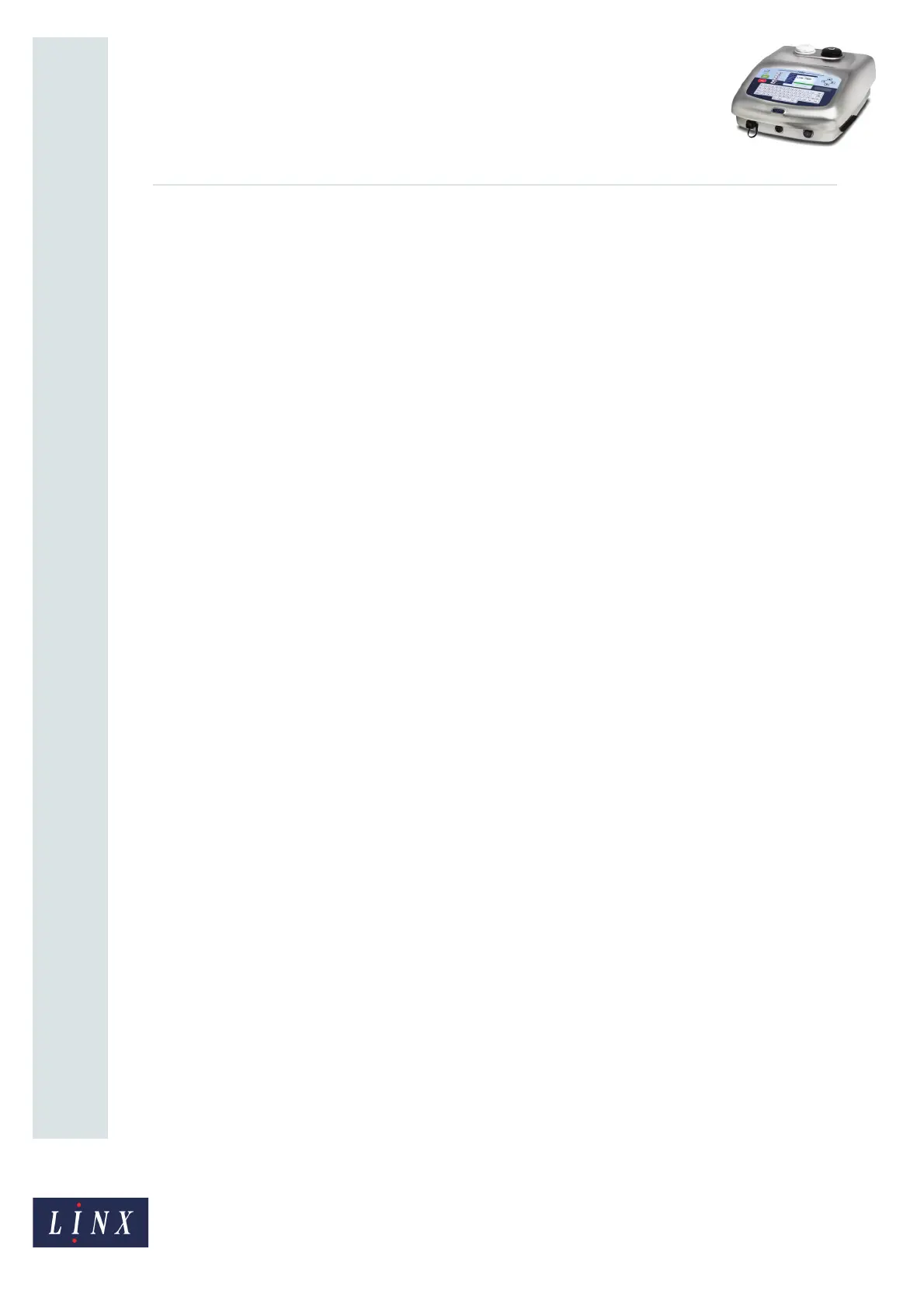Page 1 of 24 FA69354–2 English
Jun 2013
How To Create Bar Codes
Linx 7900
Contents
1 Introduction................................................................................................................................... 2
1.1 Health and Safety ................................................................................................................... 2
2 Create a bar code.......................................................................................................................... 3
2.1 Encode an existing field.......................................................................................................... 3
2.2 Encode several fields.............................................................................................................. 5
2.3 Encoding Setup page ........................................................................................................... 11
2.3.1 Height ........................................................................................................................... 12
2.3.2 Display Integrated Text................................................................................................. 12
2.3.3 Checksum..................................................................................................................... 13
2.3.4 Quiet Space.................................................................................................................. 13
2.3.5 Size............................................................................................................................... 13
2.3.6 Aspect Ratio ................................................................................................................. 14
2.4 Encoding Options page ........................................................................................................ 15
2.4.1 Display All Source Fields .............................................................................................. 15
2.4.2 Display As Text............................................................................................................. 15
2.4.3 Display Checksum........................................................................................................ 15
3 Data Matrix .................................................................................................................................. 18
3.1 About Data Matrix ................................................................................................................. 18
3.2 Data Matrix fields .................................................................................................................. 19
3.2.1 Source data .................................................................................................................. 19
3.2.2 Code Size ..................................................................................................................... 19
3.2.3 Encoding capacity ........................................................................................................ 20
3.2.4 Remote fields................................................................................................................ 20
3.3 Data Matrix (GS1-128).......................................................................................................... 21