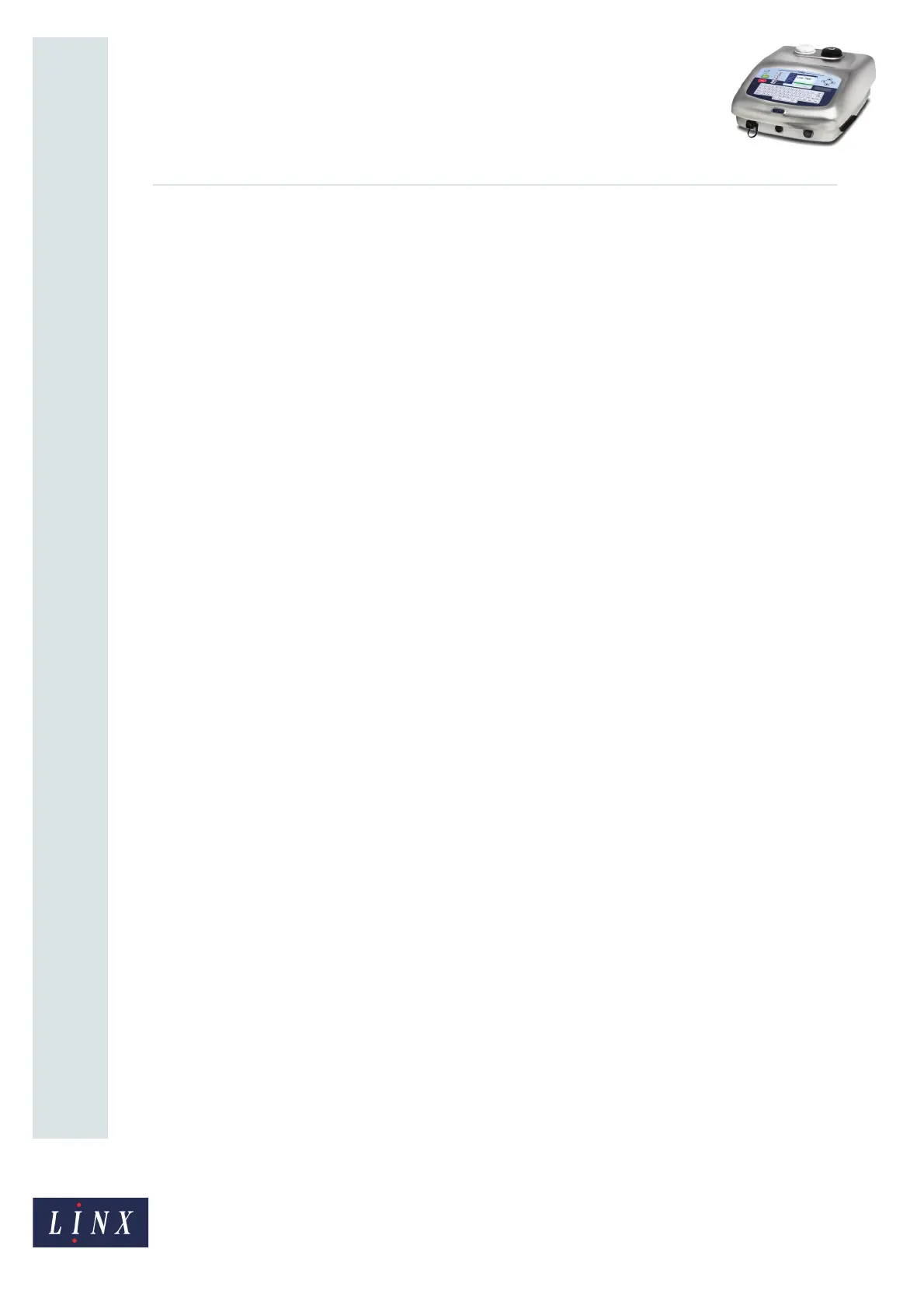Page 19 of 24 FA69354–2 English
Jun 2013
24
How To Create Bar Codes
Linx 7900
3.2 Data Matrix fields
You use the same method to create a bar code field or a Data Matrix field, but some of the
menu options are different.
3.2.1 Source data
You can use one Data Matrix field to encode any number of text items. The text items can be
any of the following field types:
• Text
• Date and Time
• Sequential number
• Text sequence
• Remote field
3.2.2 Code Size
The 7900 printer can generate ECC 200 Data Matrix fields in 16 different sizes. Figure 30 on
page 20 shows the available sizes.
If the height of the Data Matrix field is greater that the height of the Message Type, a
warning message is displayed. If the Data Matrix field is large, the field can be on top of the
displayed text. Move the field or the text to remove the problem.