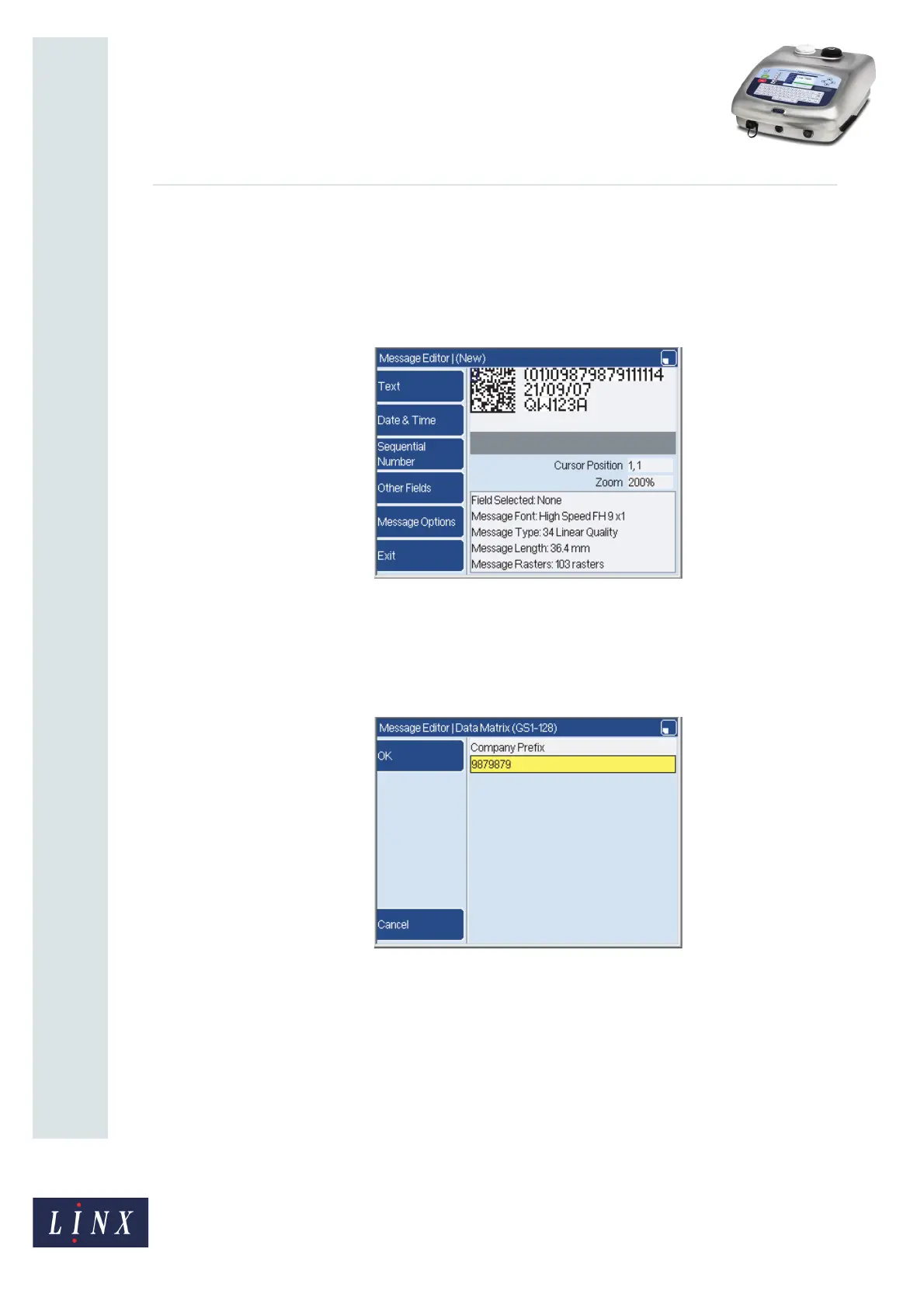Page 21 of 24 FA69354–2 English
Jun 2013
24
How To Create Bar Codes
Linx 7900
3.3 Data Matrix (GS1-128)
The 7900 printer can create a Data Matrix in GS1-128 format, a standard code used to
identify animal health products. This format uses a 14-digit number to identify products at
different levels of packaging. See Figure 31 for an example of a Data Matrix (GS1-128) code
generated from the data shown in Figure 33 on page 22.
Figure 31. Data Matrix (GS1-128) field with source data
To create a Data Matrix in GS1-128 format:
1 From the Encoding page, select the Data Matrix (GS1-128) format from the Format
option (see Figure 11 on page 7). When you use the Data Matrix (GS1-128) format
for the first time, the Data Matrix (GS1-128): Company Prefix page is displayed.
Figure 32. Data Matrix (GS1-128): Company Prefix page
2 The company prefix is a seven-digit number that identifies a given company by its
Global Trade Item Number (GTIN) prefix.
Enter the required prefix. When you enter a prefix it is saved, but, if necessary, you
can edit it in the Company Prefix option (see below).
69013