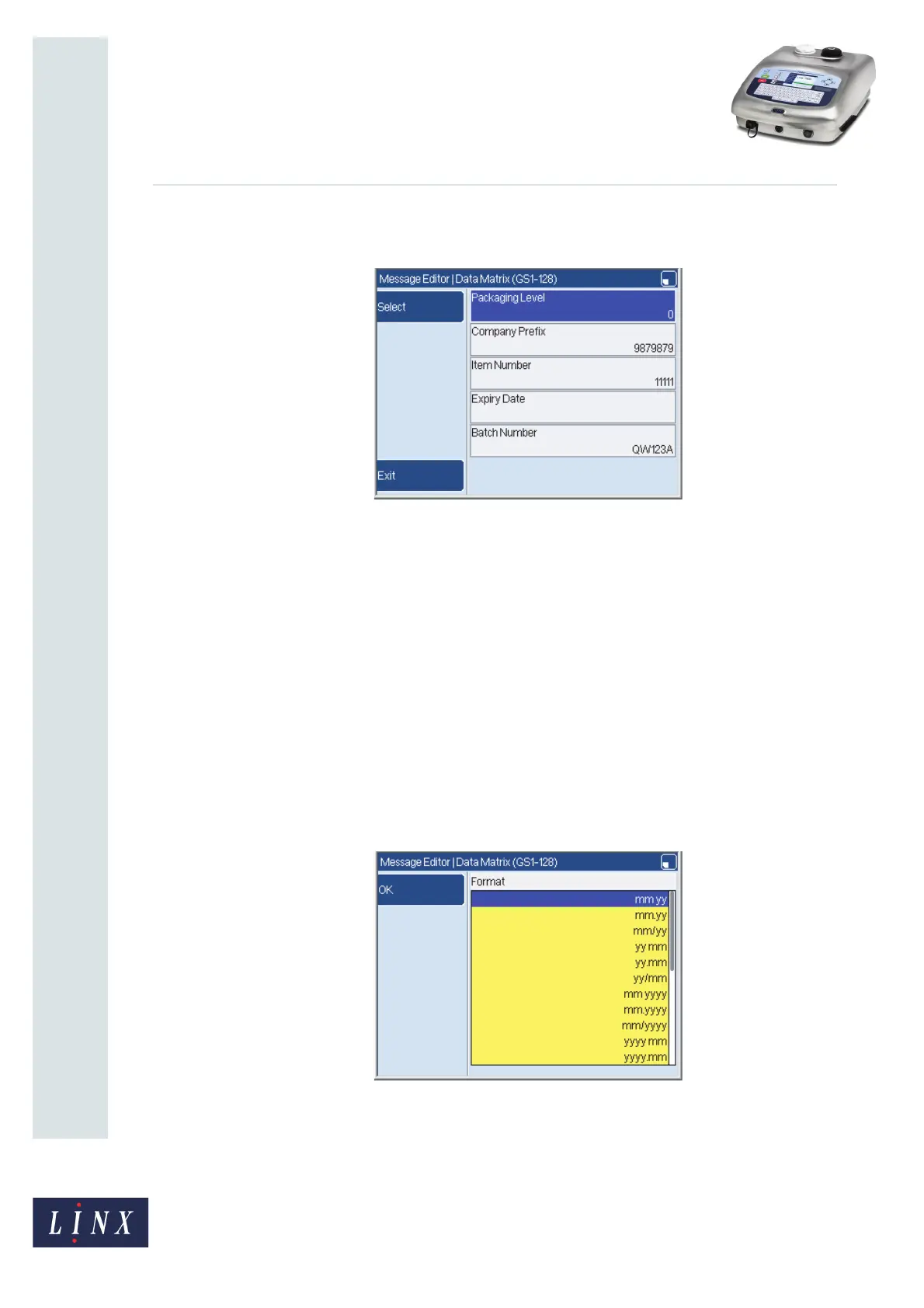Page 22 of 24 FA69354–2 English
Jun 2013
24
How To Create Bar Codes
Linx 7900
3 Press the OK key to display the Data Matrix (GS1-128): Source Fields page where
you enter the information required to create the Data Matrix.
Figure 33. Data Matrix (GS1-128): Source Fields page
The options are as follows:
• Packaging Level—the packaging level defaults to ‘0’. This number identifies
the level of packaging of an item. For example ‘0’ indicates a single item, ‘1’
indicates a box of ten items, and ‘9’ indicates a variable quantity of an item.
NOTE: At present you can only use a packaging level of ‘0’ (that is a single item) on
the 7900 printer.
• Company Prefix—entered on the previous page. Users with a User Level C
password or above can edit the prefix.
• Item Number—a five-digit number that identifies an item by its catalogue
number. Each item is allocated a different number.
• Expiry Date—the expiry date of an item. Select this option to display the Data
Matrix (GS1-128): Format page. When you use the Data Matrix (GS1-128)
format for the first time you must select an expiry date format
Figure 34. Data Matrix (GS1-128): Format page
69022
69027