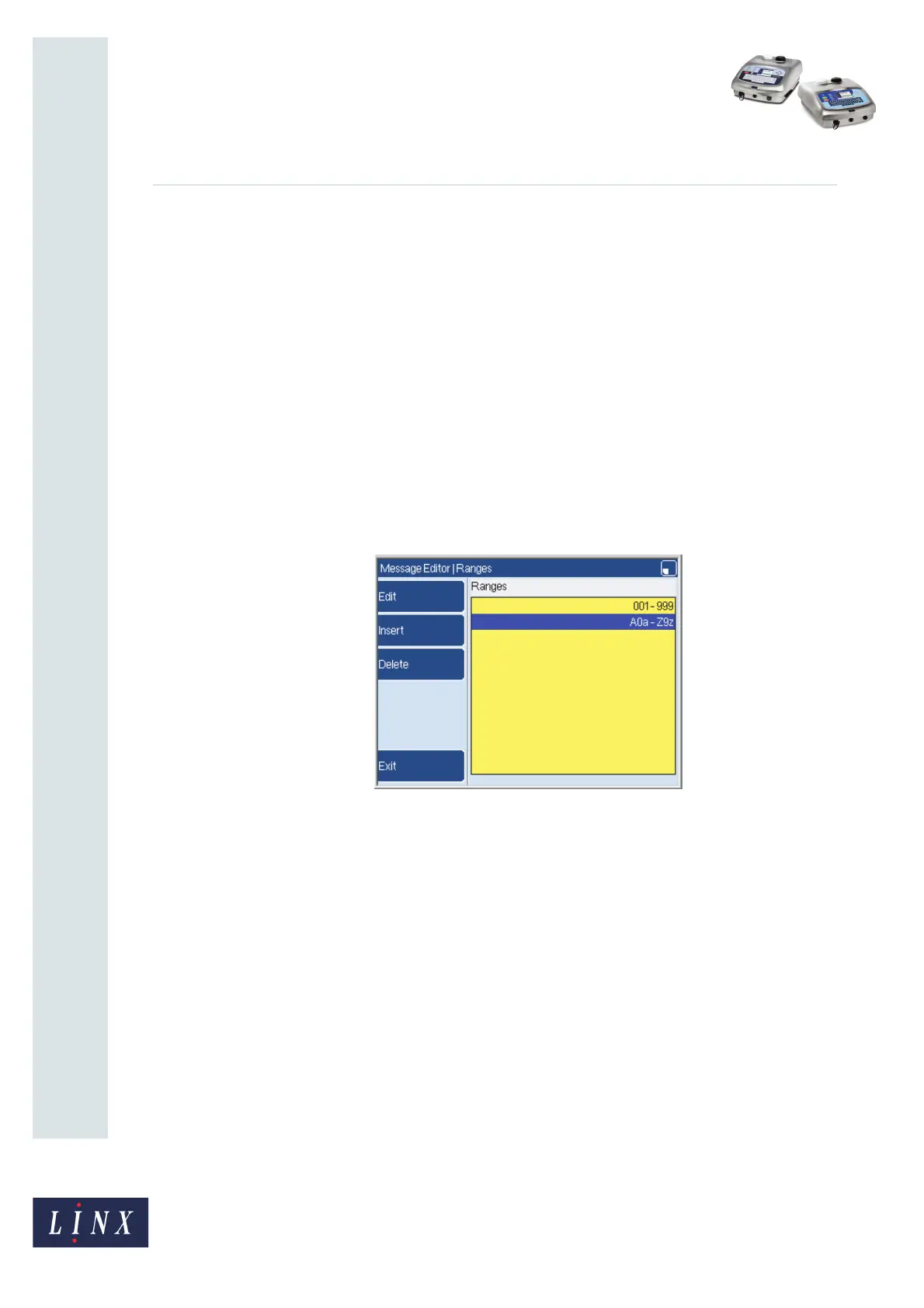Page 11 of 18 FA69352–2 English
Jun 2013
18
How To Create a Sequential Number
Linx 5900 & 7900
4 Sequential Number configuration
The section ‘Create a Sequential Number’ beginning on page 4 tells you how to use the
Insert Sequential Number page and the Edit Sequential Number page. This section tells
you how to configure the settings for a Sequential Number field.
4.1 Configuration options
The Insert Sequential Number page is like the Edit Sequential Number page, but some
options are different. These pages contain the following options.
4.1.1 Edit Ranges
NOTE: This option is not available on the 5900 printer.
This option is in the Insert Sequential Number page and in the Edit Sequential Number
page. Select this option to display the Ranges page.
Figure 13. Ranges page showing two ranges
Use the arrow keys to highlight one of the ranges, then select one of the following options.
Edit
Use this option to change the Start and End numbers for the highlighted range.
Insert
Use this option to insert a new range.
Delete
Use this option to delete the highlighted range from the Sequential Number field.
69331