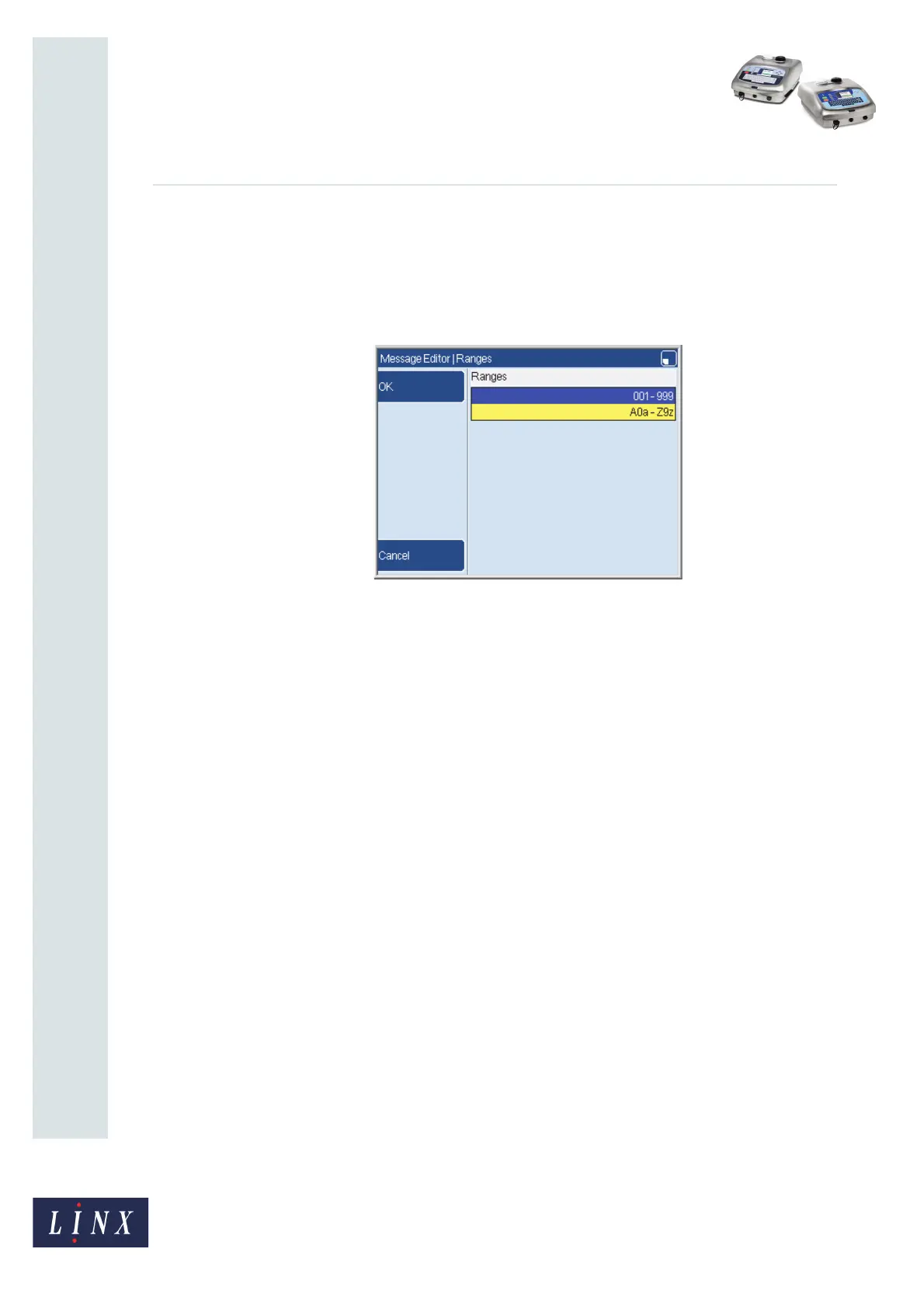Page 10 of 18 FA69352–2 English
Jun 2013
18
How To Create a Sequential Number
Linx 5900 & 7900
Current Range
NOTE: You cannot select this option on the 5900 printer. The option shows the current
single range saved in the printer.
Use this option to change the current range of the sequence. The printer displays the ranges
in the sequence.
Figure 12. Ranges page
Highlight the required range and press the OK key to change the range.
69336