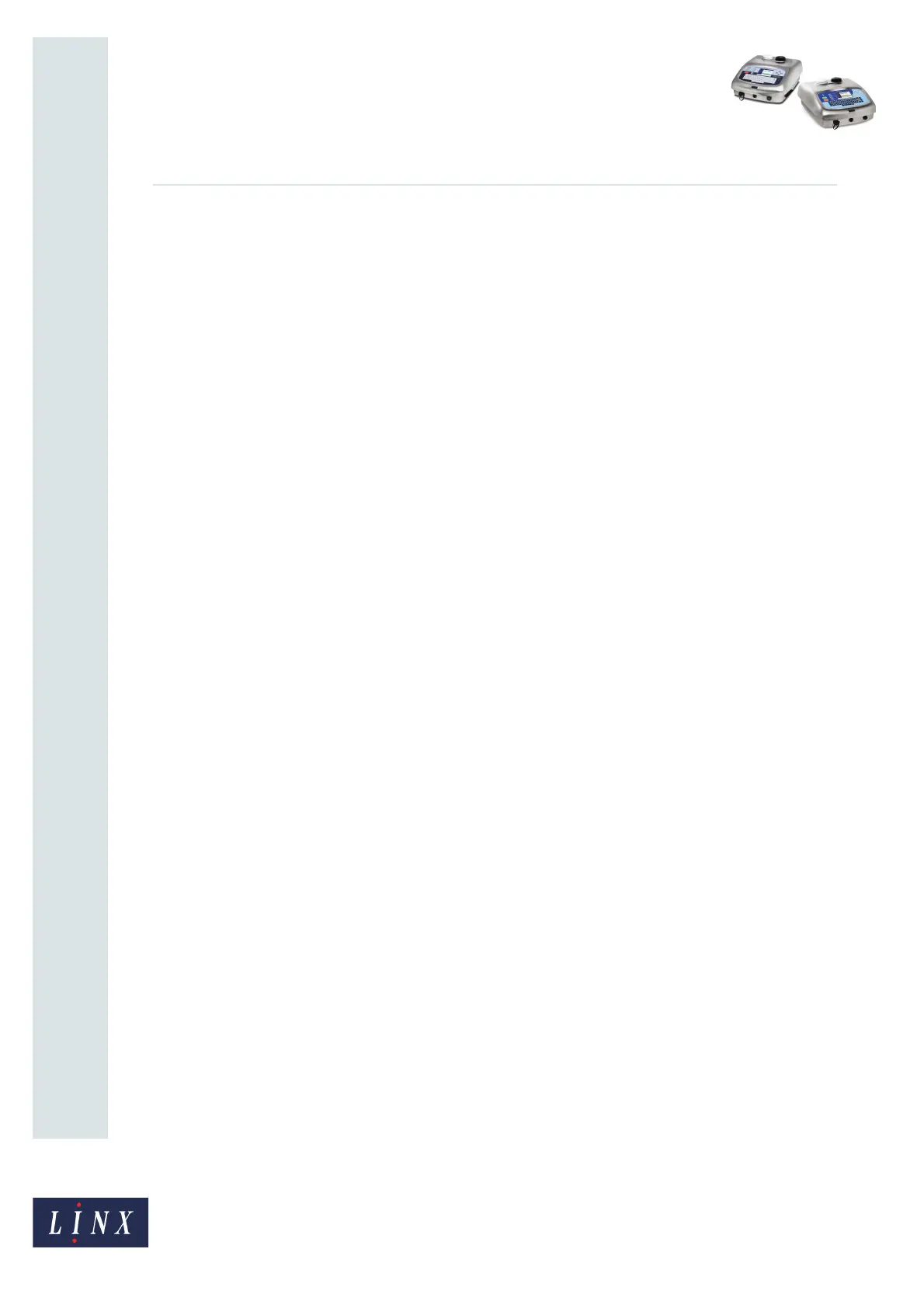Page 12 of 18 FA69352–2 English
Jun 2013
18
How To Create a Sequential Number
Linx 5900 & 7900
4.1.2 Start
This option is in the Insert Sequential Number page. Use this option to enter the first item
in the range. The format of the Start number controls the format of the End number.
NOTE: You can enter a maximum of 15 characters in the Start number and the End number
fields.
• The Start number and the End number have the same number of characters. To create a
range that starts at 1 and ends at 999, enter “001” in the Start number.
• If you need any format characters, insert these characters in the Start number.
• The printer does not change lower case letters to upper case letters (for example “a” to
“A”), or upper case to lower case.
4.1.3 End
This option is in the Insert Sequential Number page.
The printer uses the Start number to calculate the End number automatically, but you can
change the End number if necessary.
If the Start number contains any format characters, the printer always inserts these
characters into the same positions in the End number.
4.1.4 Remove Leading Zeros
NOTE: The Remove Leading Zeros option is not available if any range in the Sequential
Number includes a character that is not a number. The Remove Leading Zeros
option is not available if the Sequential Number includes more than one range.
If you set this option to Yes, and the first characters in the number are zeros, the printer does
not print these zeros. For example:
• “0008” is changed to “8”.
• “0010” is changed to “10” (the third zero is not changed).
NOTE: The zero is not removed if the range is 0 to 9.
4.1.5 Interval
The Interval value is the size of the increase (or decrease) in the number at each occurrence
of the trigger event. The following examples show how the Interval value changes the count
sequence for numbers and letters.
Interval Numbers Letters
1 1, 2, 3, 4,... a, b, c, d,...
2 1, 3, 5, 7,... a, c, e, g,...
3 1, 4, 7, 10,... a, d, g, j,...
4.1.6 Repeats
The Repeats value controls how many trigger events occur for each change in the number.
The following examples show how the Repeats value changes the count sequence for
numbers and letters.