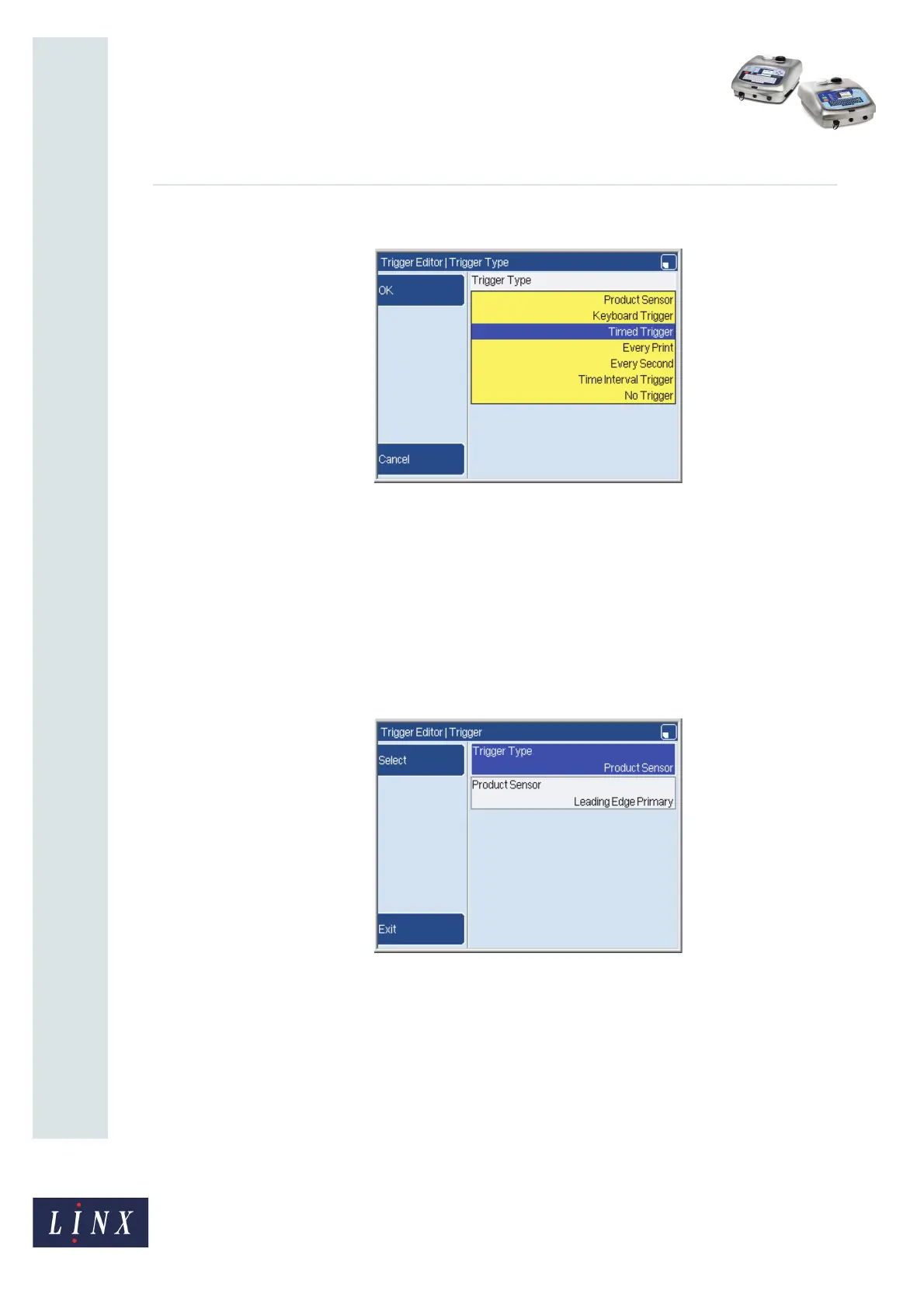Page 14 of 23 FA69362–2 English
Jun 2013
23
How To Create Text and Orientation
Sequences
Linx 5900 & 7900
Select the Trigger Type option to display a list of the trigger types that are available.
Figure 22. Trigger Type page
The trigger type that you use controls the printer operation as follows:
Product Sensor
If the Repeat option is set to 5, the printer prints the message “AAA” until 5 pulses are
received from the product sensor.
For many applications the Product Sensor trigger and the Every Print trigger give the same
result. This is because the product sensor starts a print for each product that it detects.
If you use this type of trigger, the printer displays an additional option.
Figure 23. Trigger page: Product Sensor
69235
69240