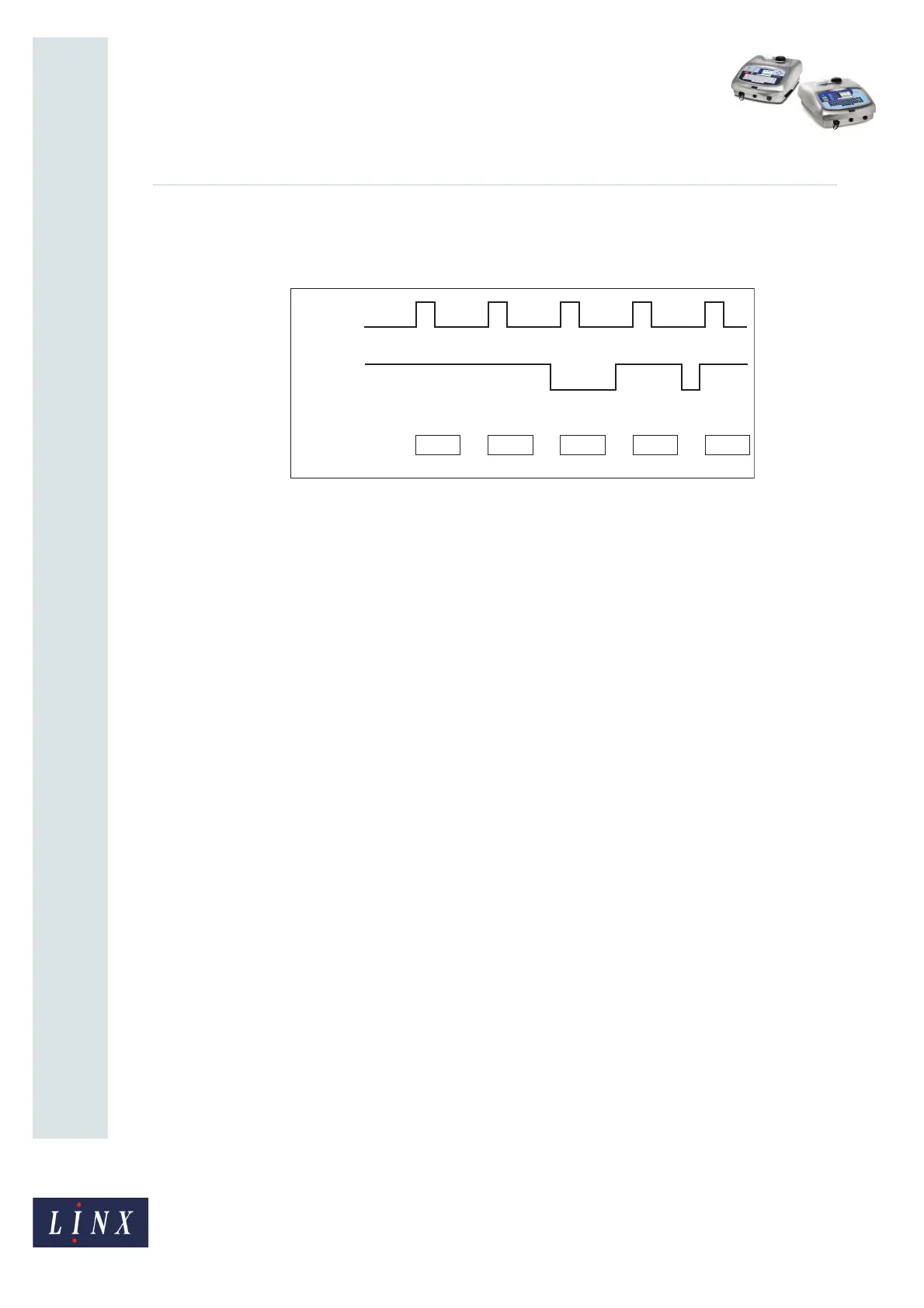Page 16 of 23 FA69362–2 English
Jun 2013
23
How To Create Text and Orientation
Sequences
Linx 5900 & 7900
The printer checks the state of the Secondary Trigger input at the start of every message.
The printer does not update the sequence for the next message unless the Secondary Trigger
input is in the correct state.
Figure 25. Sequential field
Gated Print Go Aux High
The printer updates the sequence for the next message if the Secondary Trigger input signal
is in the high state.
Figure 25 shows how the printer updates the sequence when you use the Gated Print Go
Aux High trigger setting.
• When the Print Go signal number 2 occurs, the Secondary Trigger input is in the high
state. The printer updates the sequence to prepare the message for Print Go number 3.
• When the Print Go signal number 3 occurs, the Secondary Trigger input is in the low
state. The printer does not update the sequence to prepare the message for Print Go
number 4.
Gated Print Go Aux Low
The printer updates the sequence for the next message if the Secondary Trigger input is low.
Keyboard Trigger
If the Repeat option is set to 5, the printer prints “AAA” on every product until you
generate a keyboard trigger signal 5 times. (To generate a keyboard trigger signal, press the
[alt] key and the [T] key together.)
Timed Trigger
The printer increases the count at the same time every day, every week, every month, or
every year.
If you use this type of trigger, the printer displays an additional option:
Timed Trigger
You can set this option to Daily, Weekly, Monthly, or Yearly. The operation of the sequence is
as follows.
Daily The sequence changes every day at the same time of day. If the Repeat
option is set to 5, the printer uses the same sequence item for five days,
then changes to item 2.
12345
Print Go
Aux Input
Sequence
N+3N+2N+2N N+1
6121