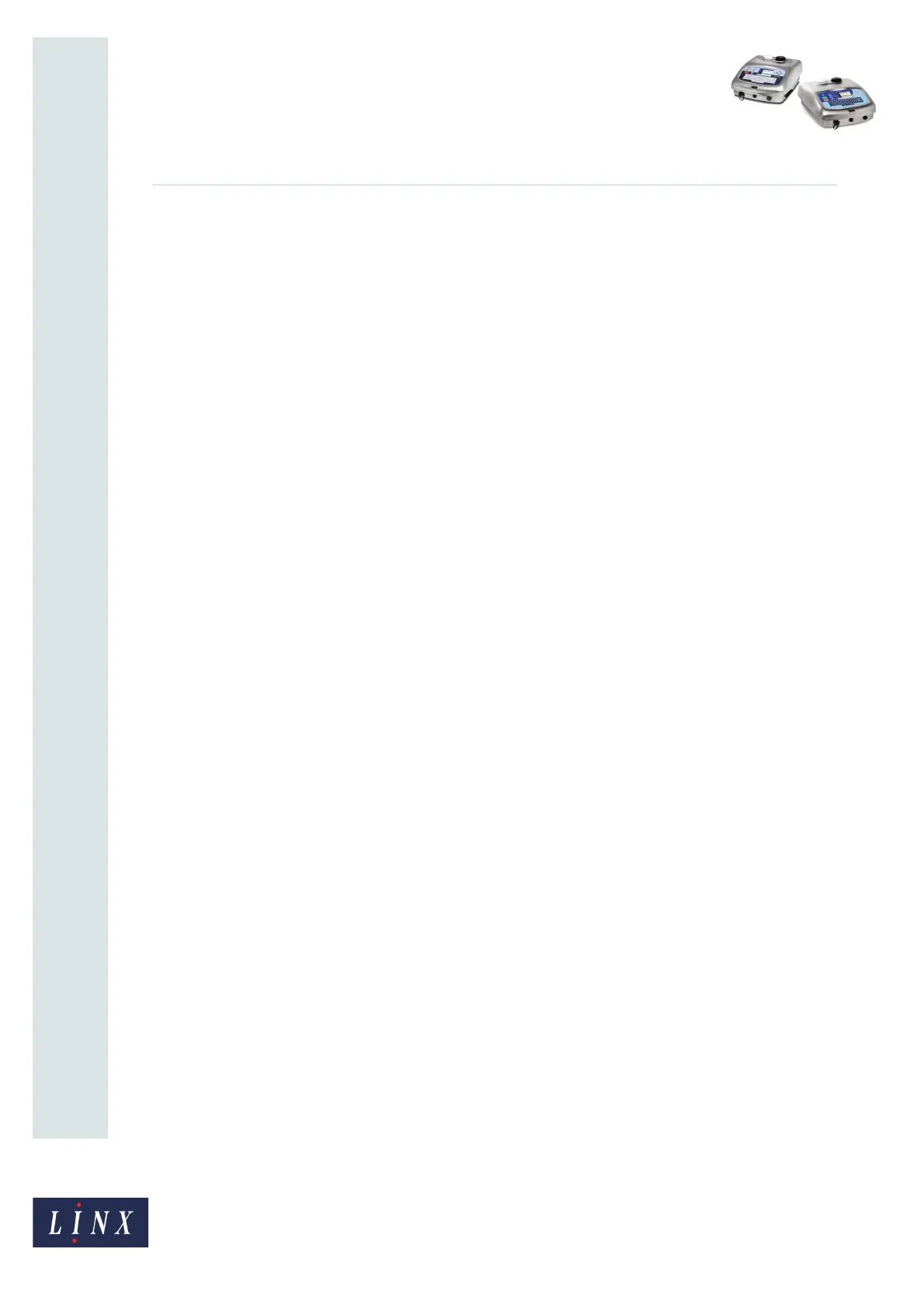Page 18 of 23 FA69362–2 English
Jun 2013
23
How To Create Text and Orientation
Sequences
Linx 5900 & 7900
You can set any Start Time between 00:00:00 and 23:59:00. You can set any Time Interval
from 00:01:00 until 23:59:00. If you set a Time Interval of 00:00:00, the printer uses 00:01:00
for the Time Interval.
NOTE: When a sequence finishes, the printer starts the sequence again. If you start the
print before or after the sequence Start Time, the printer adjusts the sequence
position for the Current Message. This adjustment sets the sequence to the correct
position for the current date and time.
No Trigger
The count is disabled and the printer always prints the first item.