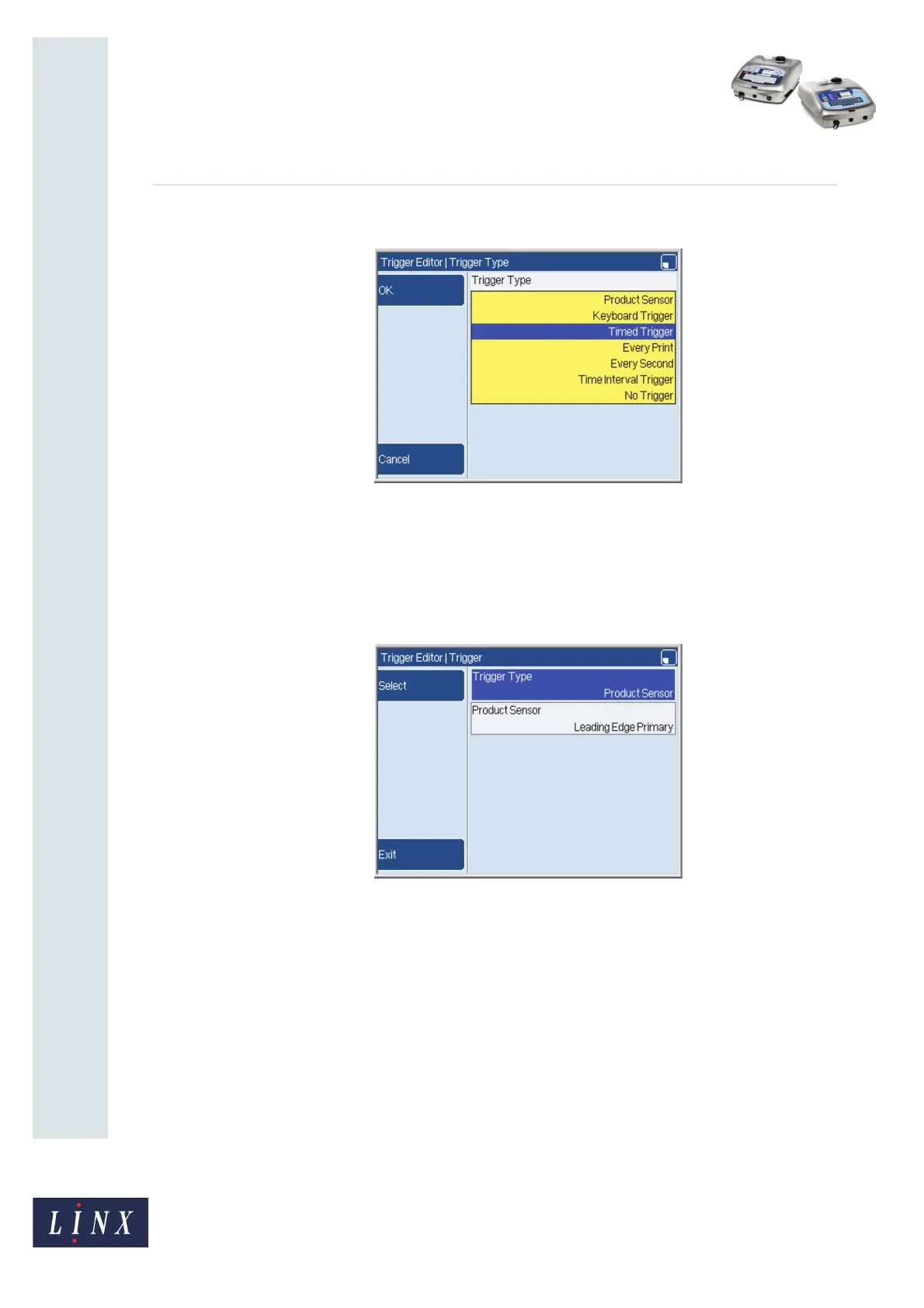Page 20 of 23 FA69362–2 English
Jun 2013
23
How To Create Text and Orientation
Sequences
Linx 5900 & 7900
Select the Trigger Type option to display a list of the trigger signals that are available.
Figure 28. Trigger Type page
You can use any of the following trigger types:
Product Sensor
The printer resets the sequence when a signal is received from the product sensor. If you use
this type of trigger, the printer displays an additional option.
Figure 29. Trigger Editor page: Product Sensor
69235
69240