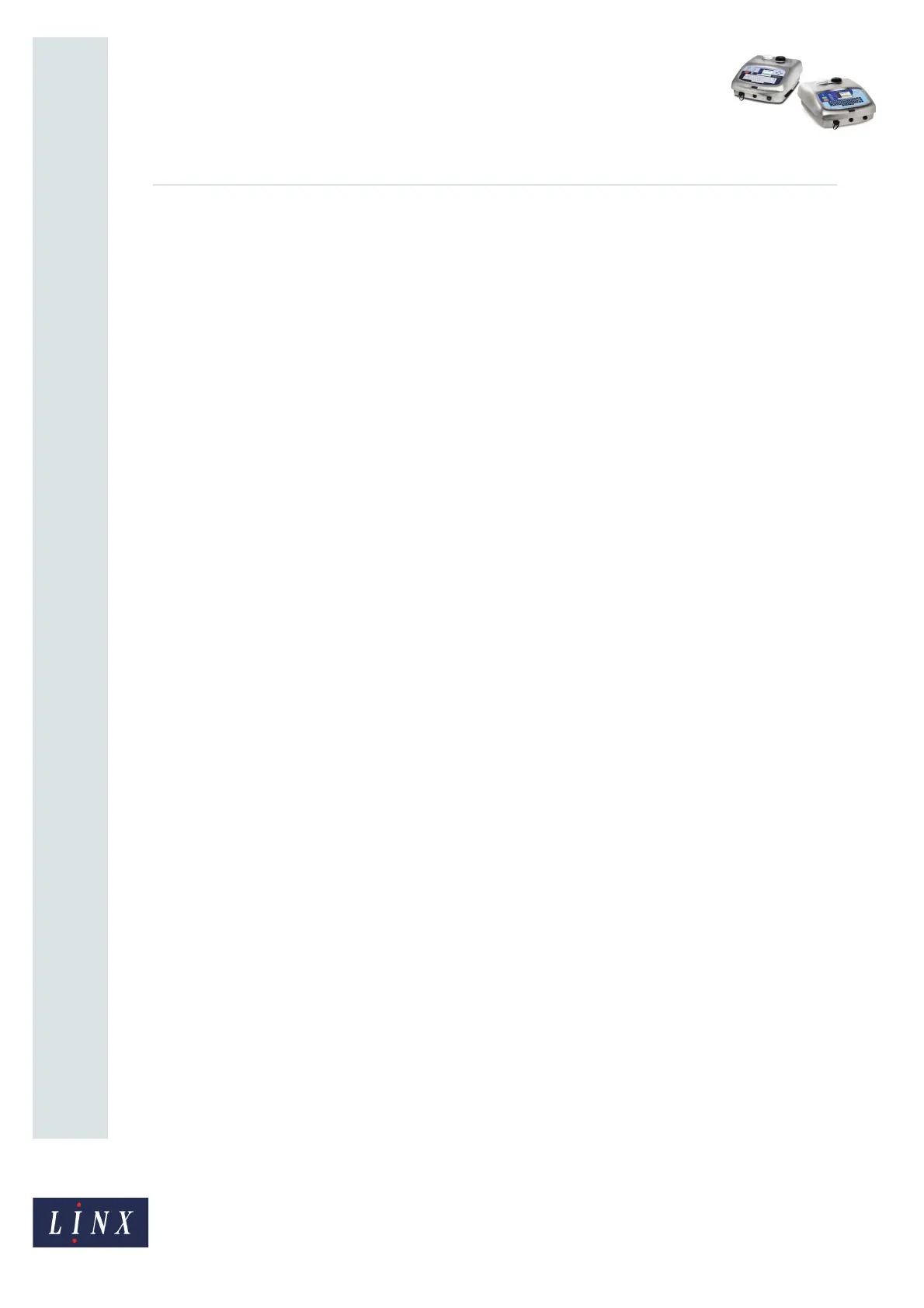Page 22 of 23 FA69362–2 English
Jun 2013
23
How To Create Text and Orientation
Sequences
Linx 5900 & 7900
Timed Trigger
The printer resets the sequence at the same time every day, every week, every month, or
every year.
If you use this type of trigger, the printer displays an additional option:
Timed Trigger
You can set this option to Daily, Weekly, Monthly, or Yearly.
The Timed Trigger settings for the Reset Trigger option are like the Timed Trigger settings
for the Next Trigger option. Refer to ‘Timed Trigger’ on page 16 for a description of these
settings.
Every Print
The printer resets the sequence at every print. The sequence does not move forward.
Every Second
The printer resets the sequence every second.
Time Interval Trigger
The printer resets the sequence at the Start Time that you set. The Time Interval that you set
defines the times at which the printer resets the sequence again.
You can set any Start Time between 00:00:00 and 23:59:00. You can set any Time Interval
from 00:01:00 until 23:59:00. If you set a Time Interval of 00:00:00, the printer uses 00:01:00
for the Time Interval.
No Trigger
The sequence is not reset—the printer always prints the whole sequence.