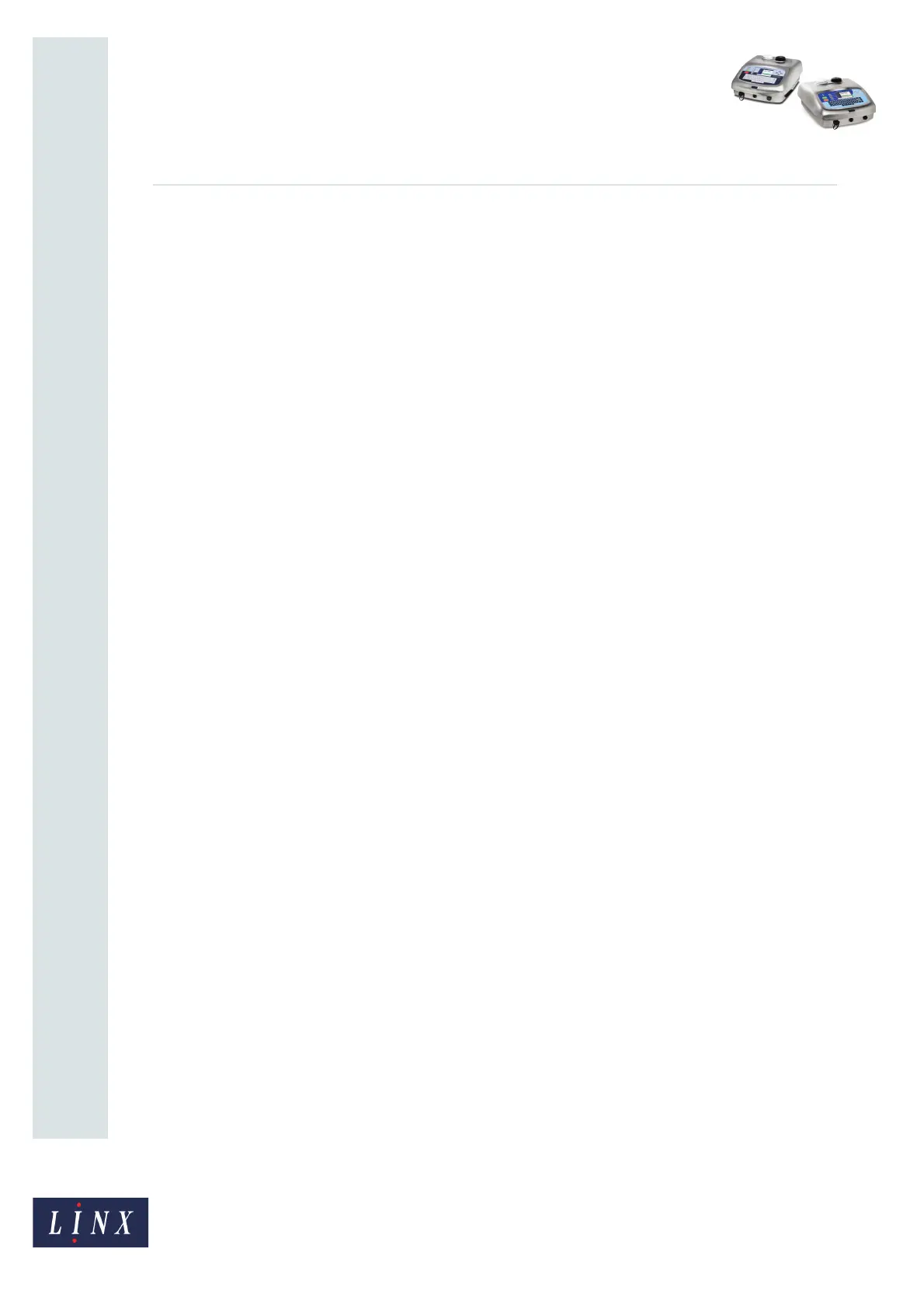Page 8 of 20 FA69365–3 English
Sep 2014
20
How To Diagnose Problems
Linx 5900 & 7900
4 Monitor Jet
The Monitor Jet page gives you a summary of important technical information about the
state of the printer. If you report a problem, this information can enable Linx Technical
Support to find the cause. For some faults Linx Technical Support can help you to correct
the cause, so that the service technician does not need to go to your site.
4.1 Technical description
The following description helps you understand the parameters that are displayed in the
Monitor Jet page.
4.1.1 Pressure
The printer has an ink pump that generates a pressure to send the ink through the
printhead conduit then through a small nozzle in the printhead. The ink drops then go
through a slot in the printhead cover tube. To maintain the best print quality the printer
adjusts the ink pressure to maintain the correct speed for the ink drops.
4.1.2 Time of Flight (TOF)
The printer measures the time that is needed for the ink drops to pass between two sensors
in the printhead. This time difference is the Time Of Flight (TOF). The TOF measurement
allows the printer to monitor the speed of the drops. The ink drops must leave the
printhead at the correct speed to maintain the best print quality.
4.1.3 Control of ink viscosity
The ink contains some solvent which evaporates during use. When the solvent evaporates,
the ink viscosity increases. The increased viscosity makes the ink drops move more slowly.
When the drop speed falls, the TOF value increases. The printer raises the ink pressure to
maintain the correct TOF value.
When the pressure reaches a preset value, the printer adds some solvent to the ink tank. The
solvent causes a decrease in the ink viscosity. The drop speed increases and the TOF value
falls. The printer lowers the ink pressure to maintain the correct TOF value.
This process controls the viscosity of the ink and maintains the correct speed of the drops.
4.1.4 Modulation, Charge, and Phase
The printer generates a high-frequency signal that separates the jet into a series of drops.
This signal is the Modulation signal (waveform D in Figure 8 on page 9).
Each drop must receive an electrical charge and the printer generates a high-frequency
signal to charge the drops. This signal is the Charge signal (the pulse A in Figure 8 on
page 9).
The Modulation signal and the Charge signal have the same frequency. The printer can
apply a small time difference between the signals to provide the correct electrical charge on
the ink drops. The delay between the signals is the Phase value. The Phase value is in the
range 0 to 15.