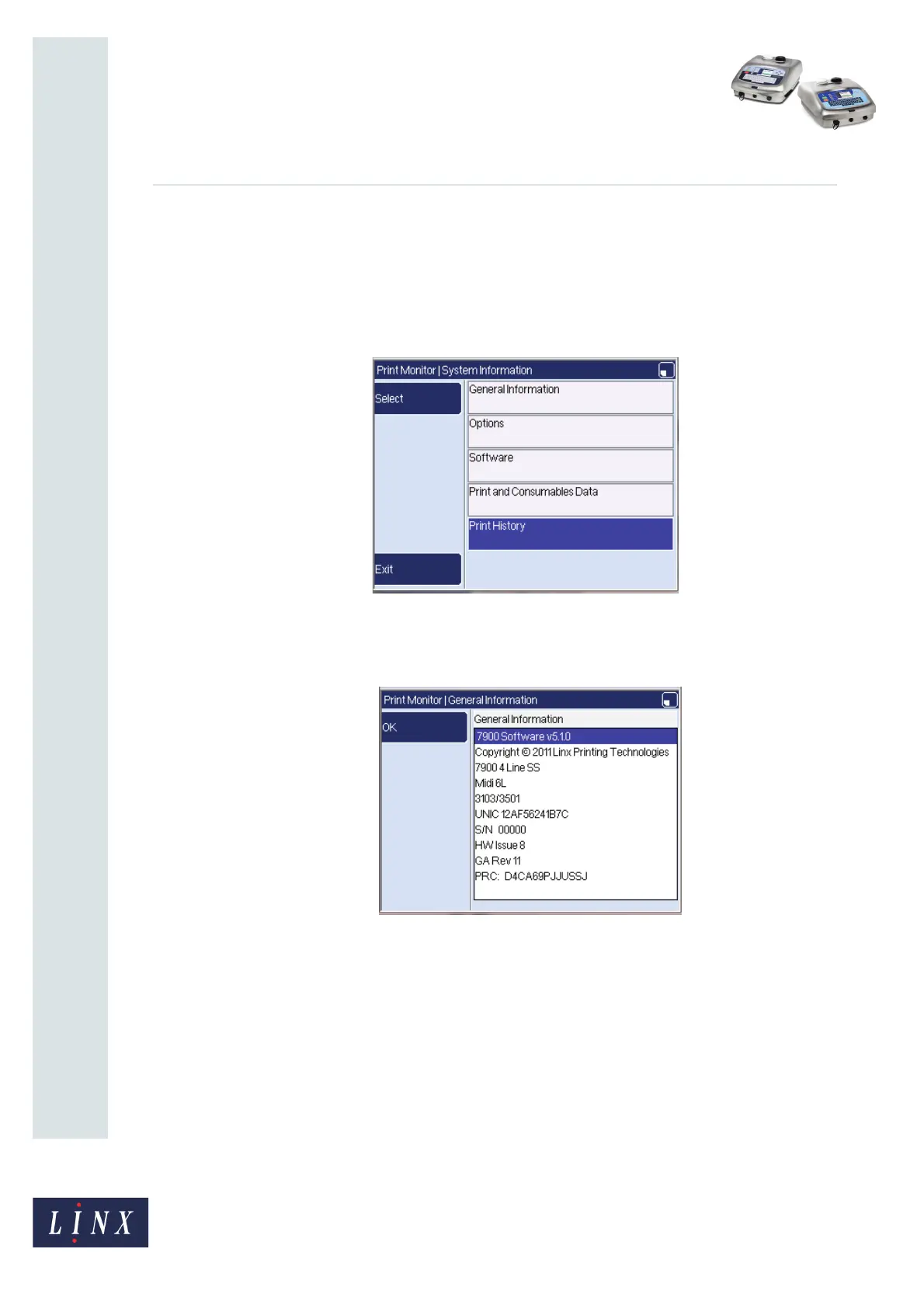Page 15 of 20 FA69365–3 English
Sep 2014
20
How To Diagnose Problems
Linx 5900 & 7900
6 System Information page
The System Information page gives you access to four pages of information about the
configuration of your printer. To access this page from the Print Monitor page, press the
Menu key then the [end] key to highlight the System Information option. Press the Select
key to display the System Information page.
Figure 11. System Information page
At the System Information page, select the General Information option to display the
following page.
Figure 12. General Information page
The General Information page shows you the following information:
Line 1: Software version information.
Line 2: Copyright information.
Line 3: Printer configuration.
Line 4: Printhead.
Line 5: Ink type.
Line 6: UNIC code (a unique serial number that identifies the printer).
Line 7: An optional label that identifies the printer. (This line can contain any text.)
Lines 8 and 9: Version information for the electronics inside the printer.
79029