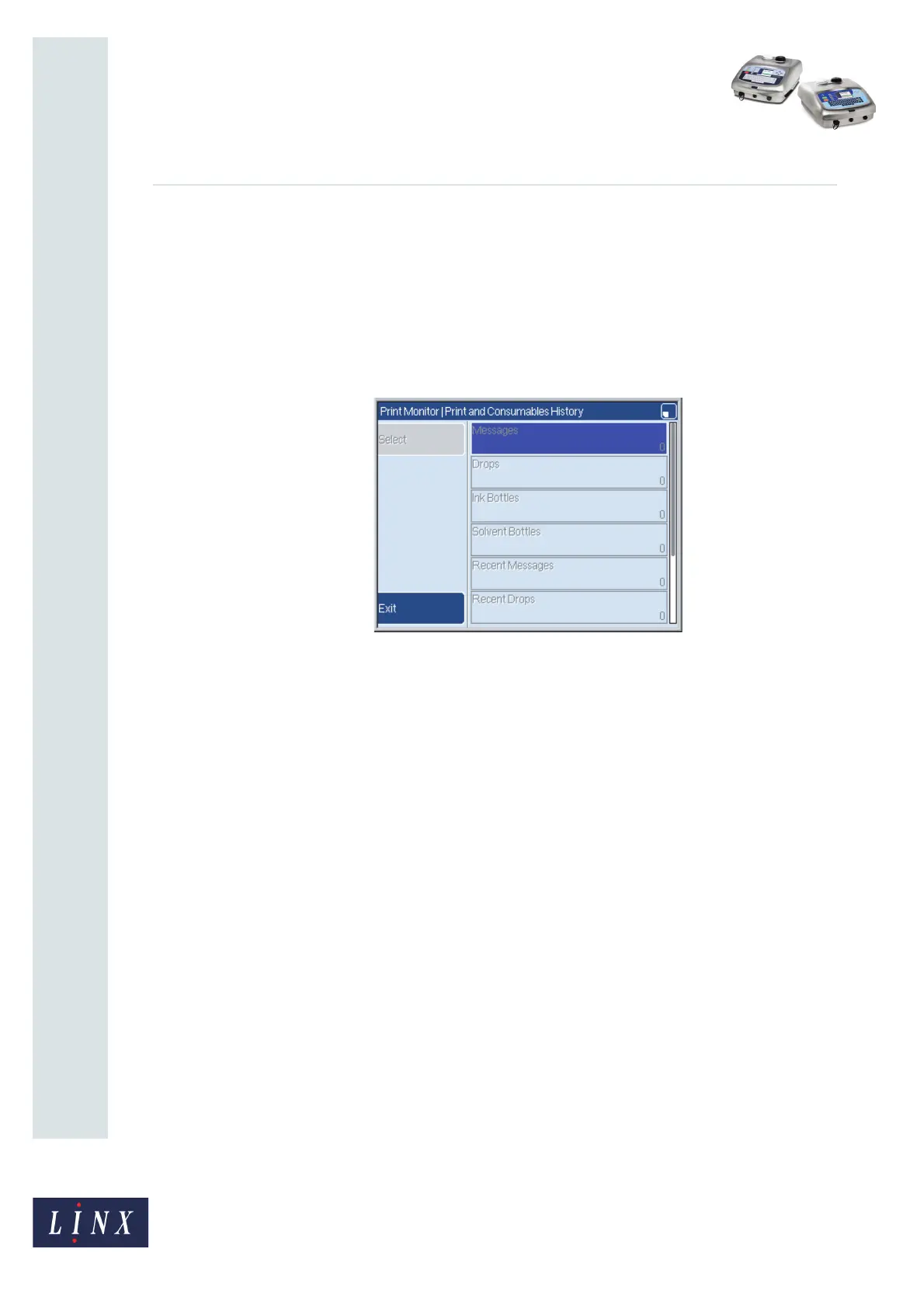Page 18 of 20 FA69365–3 English
Sep 2014
20
How To Diagnose Problems
Linx 5900 & 7900
7 Print and Consumables pages
There are two pages of information that help you manage the ink and solvent use.
7.1 Print and Consumables History
To access this page from the Print Monitor page, press the Menu key. Then select
Maintenance > Print and Consumables History.
Figure 16. Print and Consumables History Page
The Print and Consumables History page gives you some information about the rate at
which the printer has used ink and solvent.
The counter which is next to each item shows the number of the items that the printer has
used. The counters calculate from the date when the printer was installed and from the time
that the counters were reset to zero. (You cannot reset the counters if you have a User
Level C password—the service technician performs this task.)
The information helps you monitor ink and solvent use, and gives the service technician
information about the past performance of the printer.
The information in the Print and Consumables History page is approximate because many
variables control the rate at which the consumables are used. The calculations for the next
time that the ink or solvent are refilled are also approximate. (See also ‘Print and
Consumables Data’ on page 20.)
7.1.1 Messages
This item shows the total number of messages printed from the time that the printer was
installed.
7.1.2 Drops
This item shows the total number of drops printed from the time that the printer was
installed.