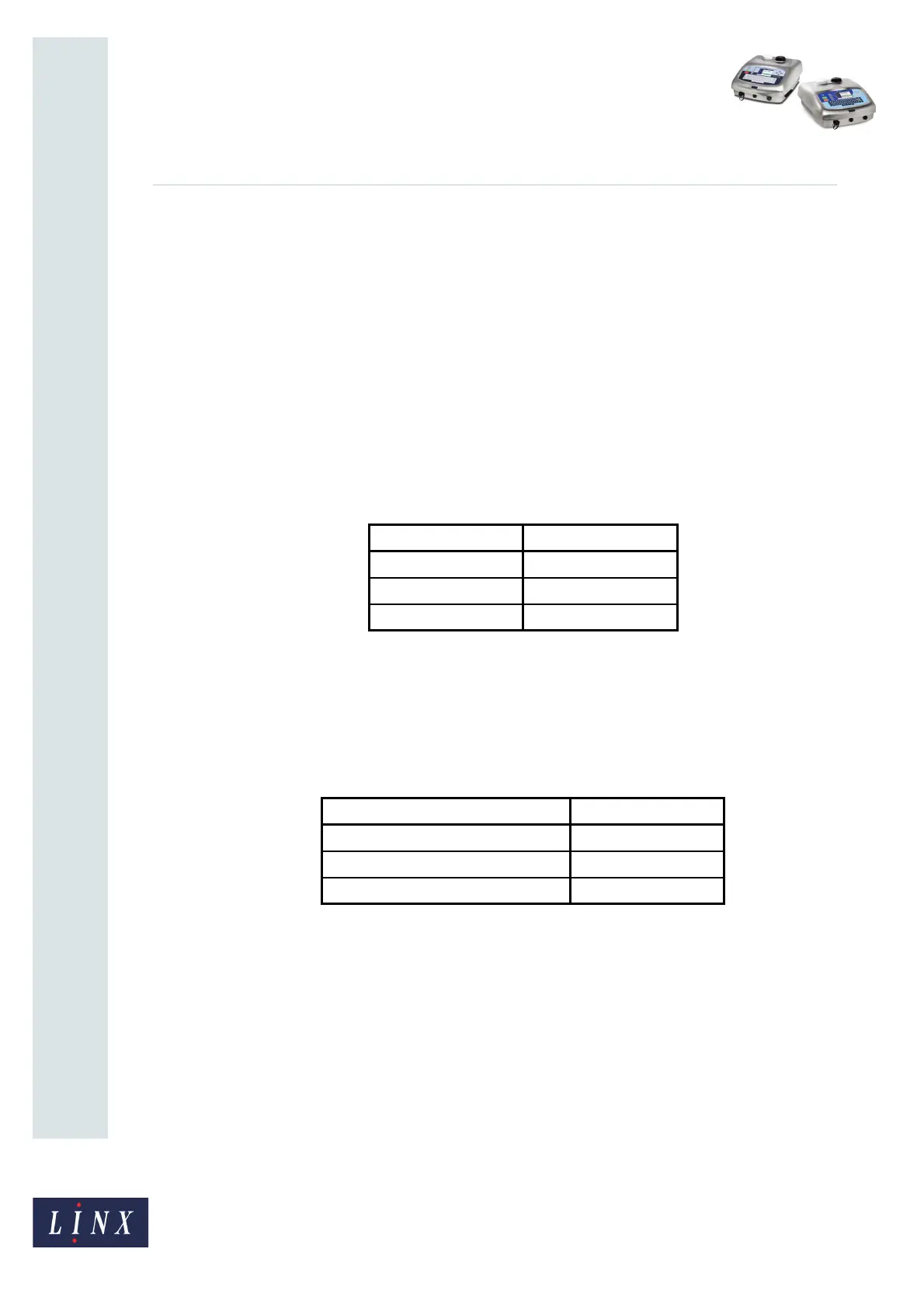Page 3 of 12 FA69353–2 English
Jun 2013
12
How To Create a Shift Code
Linx 5900 & 7900
2 Shift codes
A shift code records the time or the day of the week during which a message was printed.
You can use the shift code to help you identify each batch of products. The 5900 and 7900
printers can generate two types of shift code field—Daily or Weekly. These types are
described below.
2.1 Examples
The two types of shift code are shown in the examples that follow.
2.1.1 Example 1: Daily shift code
This type of shift code is repeated each day and indicates the time during which a message
was printed. For example:
The start time of each period defines the end of the previous period.
2.1.2 Example 2: Weekly shift code
This type of shift code is repeated each week and indicates the day on which a message was
printed. For example:
When you create a Weekly shift code, you can set the time at which the code changes on
each day. The start day and time of each period defines the end of the previous period.
Time Shift Code
06:00 to 14:00 “AAA”
14:00 to 22:00 “BBB”
22:00 to 06:00 “CCC”
Figure 1. Daily shift code
Day and Time Shift Code
Monday 00:00 to Friday 23:59 “AAA”
Saturday 00:00 to Saturday 23:59 “BBB”
Sunday 00:00 to Sunday 23:59 “CCC”
Figure 2. Weekly shift code