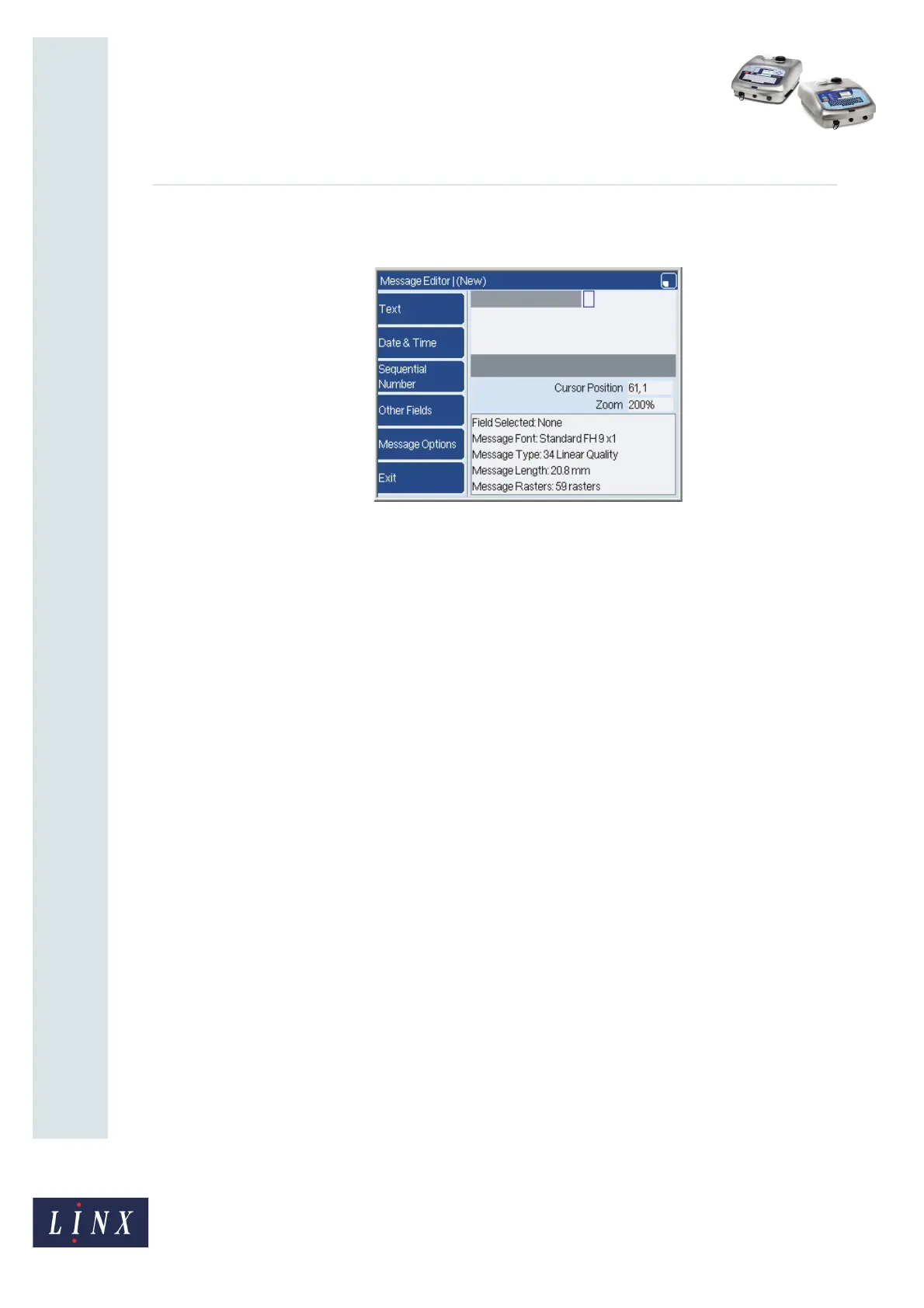Page 5 of 12 FA69351–2 English
Jun 2013
12
How To Create a Remote Field
Linx 5900 & 7900
4 Press the Exit key to accept the default settings and return to the Message Editor
page.
Figure 4. Message Editor page with remote field
NOTE: The Message Editor page shows a grey box to indicate the size of the field.
The field is blank in the printed message and in the Print Monitor page
unless the field contains some data. When the field contains some data, the
Print Monitor page shows the data in the remote field.
The size of the rectangle in Figure 4 depends on the value you entered in the
Maximum Number of Characters option.
69341