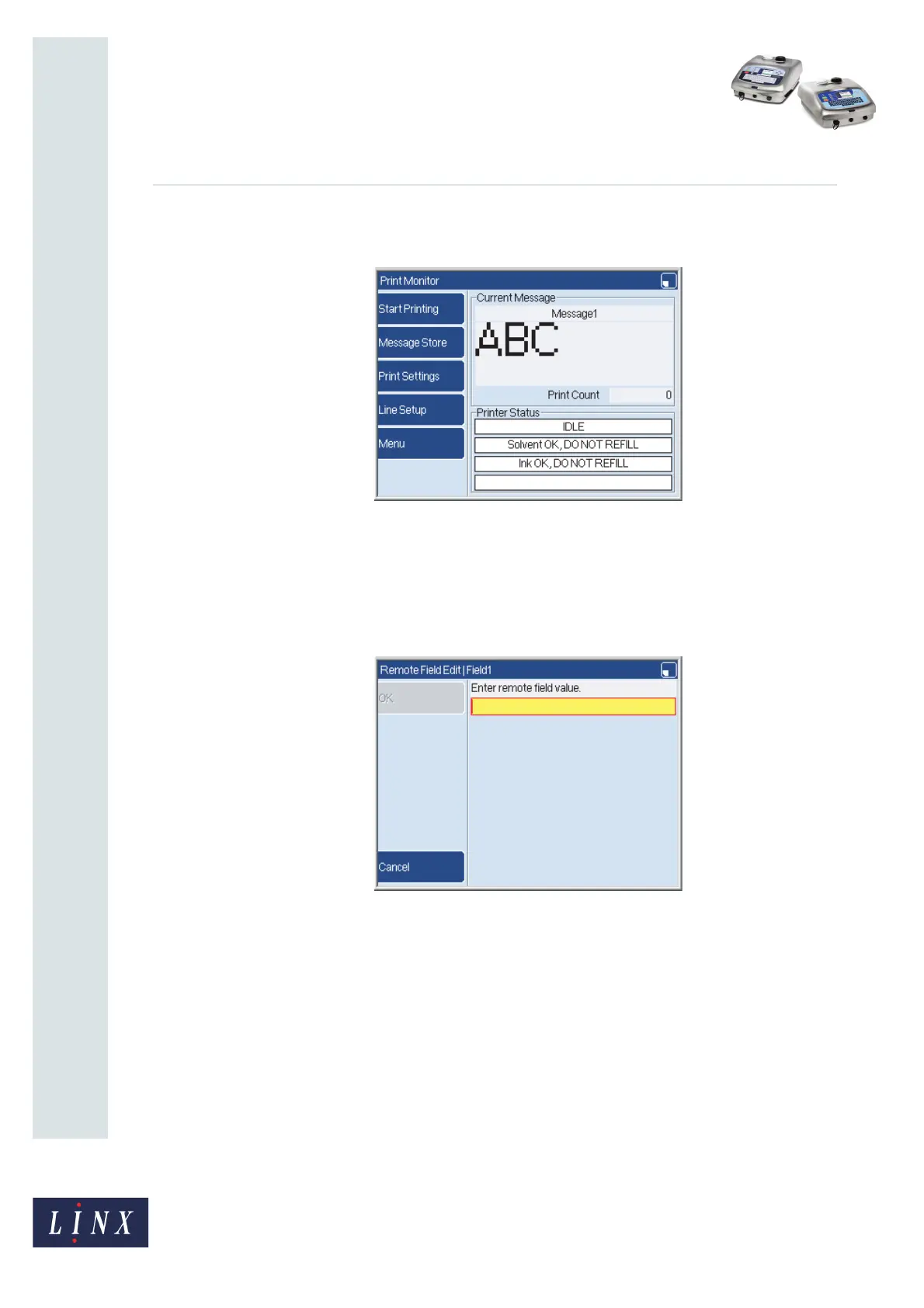Page 11 of 12 FA69351–2 English
Jun 2013
12
How To Create a Remote Field
Linx 5900 & 7900
At the Print Settings page, press the Exit key to return to the Print Monitor page. The page
shows the updated field data.
Figure 14. Print Monitor page
3.1.2 Default key
If the current message contains one remote field, you can use a keyboard shortcut to edit
this field at the Print Monitor page. At the Print Monitor page, press the [alt] key and the
[R] key together to edit the field.
Figure 15. Remote Field Edit page
Enter the required data then press the OK key to return to the Print Monitor page. The
page shows the new data that you entered into the field.
69024
69464