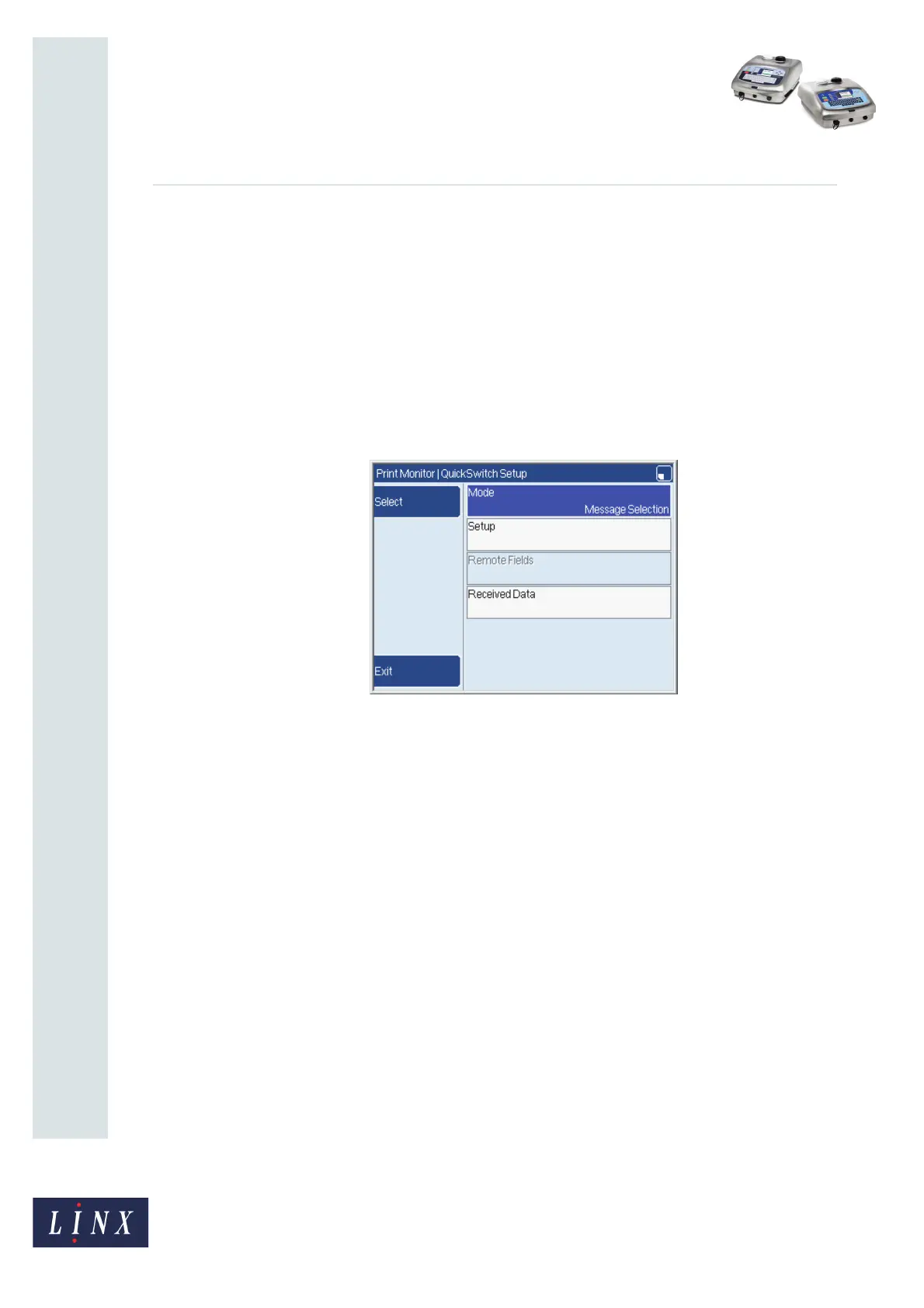Page 10 of 19 FA69386–2 English
Jun 2013
19
How To Use the Communications
Options
Linx 5900 & 7900
3 Press the Exit key to return to the Protocol page.
2.1.4 Configure the QuickSwitch setup
The 5900 and 7900 printers use QuickSwitch for message selection or remote field selection.
NOTE: To use the Message Saver program, set the RS232 Protocol option (see page 3) to
‘RPC’ to configure the program settings. Reset the protocol option to ‘QuickSwitch’
for remote communications.
To configure the QuickSwitch parameters:
Select the QuickSwitch Setup option on the Protocol page to display the QuickSwitch
Setup page.
Figure 9. QuickSwitch Setup page
Mode option
1 To configure the 5900 and 7900 printers for either message selection or remote field
selection, select the Mode option to display the Mode page. The options are as
follows:
• Message Selection—the printer uses the incoming data to select a message. For
example if the incoming data is ‘ABC’, the printer selects a message with the
name ‘ABC’. If there is no message name that matches the incoming data in the
Message Store, the data is ignored.
• Remote Fields—the printer uses the incoming data to set the remote fields. The
incoming data is allocated to remote fields according to the field name and the
number of characters in that field. Refer to How to Create a Remote Field for more
information on how to use remote fields.
2 Highlight either ‘Message Selection’ or ‘Remote Fields’, then press the OK key to
return to the QuickSwitch Setup page.
The default is ‘Message Selection’ and the Remote Fields option on the
QuickSwitch Setup page is not available. If ‘Remote Fields’ is selected the Remote
Fields option is available.
If ‘Message Selection’ is selected go to page 12 where the Setup option is described.
73047