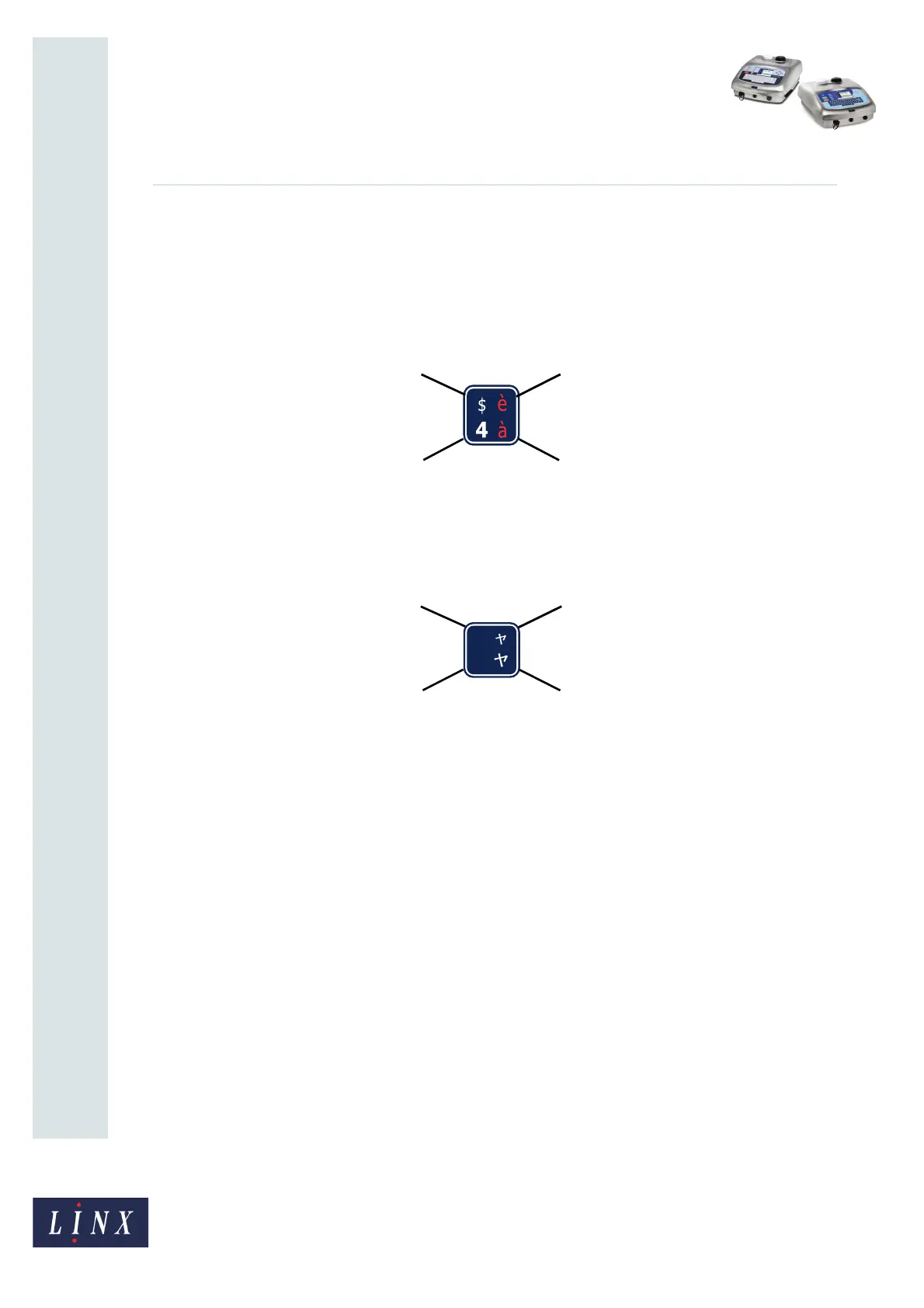Page 6 of 32 FA69381–2 English
Jun 2013
32
How To Use a Different Keyboard
Linx 5900 & 7900
3 Extended keyboard character sets
The 5900 and 7900 printers allow you to select characters from extended character sets from
the available keyboards. There are a maximum of four characters assigned to a key. Red
letters or characters show the extended character keys on a keyboard. The following
examples shows how you can access these characters.
Figure 4. Example character layout on a key
NOTE: The red extended characters are in a different position on the keys on the Japanese
keyboard (on the left side of the key and not on the right side of the key), as shown
in Figure 5.
Figure 5. Character layout on a Japanese key