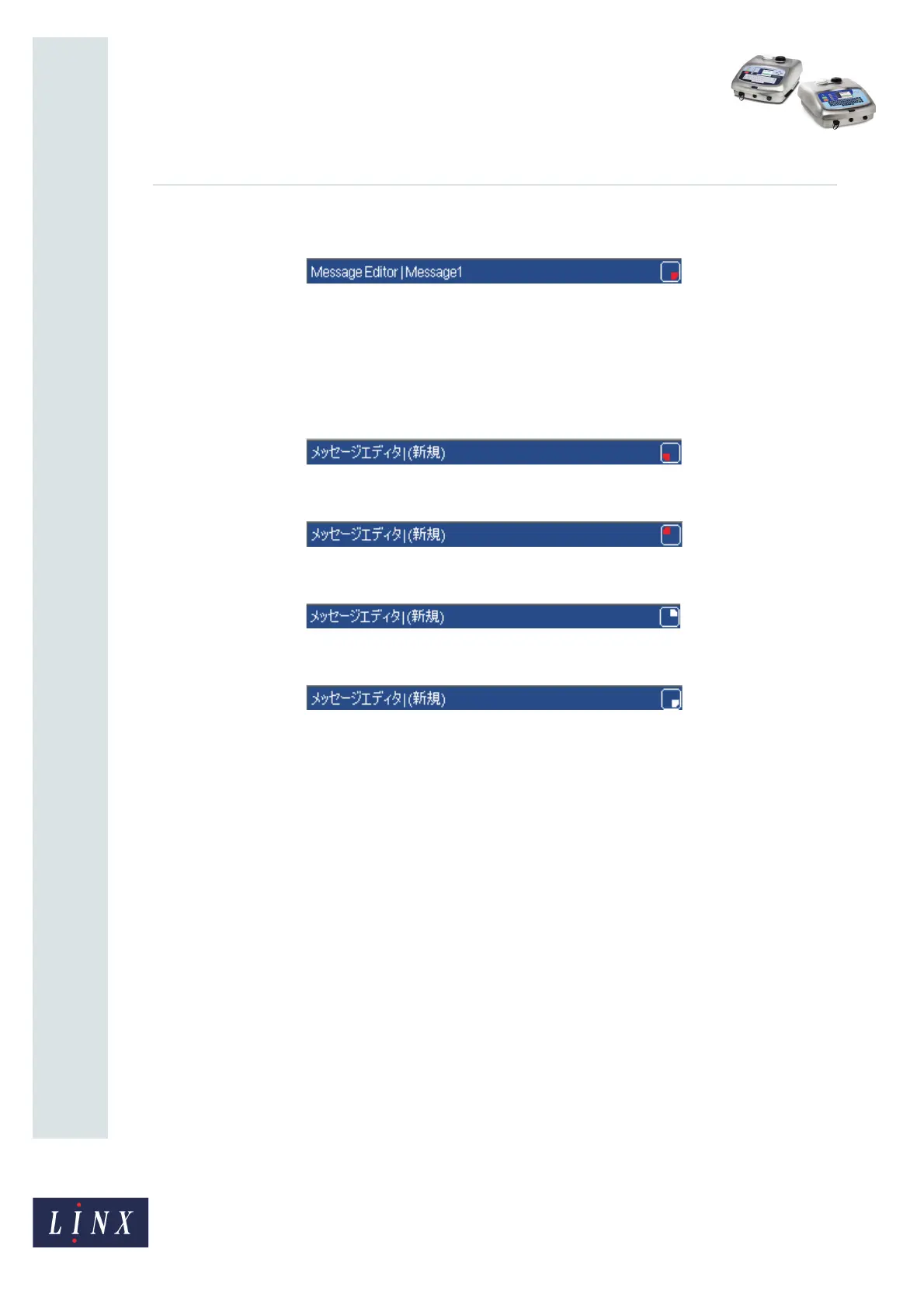Page 8 of 32 FA69381–2 English
Jun 2013
32
How To Use a Different Keyboard
Linx 5900 & 7900
Figure 10. Keyboard status indicator: Control
NOTE: When you press the [insert] key to set the printer display to overwrite mode, the
background colour of the keyboard status indicator is white, not blue.
If the Japanese keyboard is selected, the keyboard status indicator appears as shown in the
following figures:
Figure 11. Japanese keyboard indicator: Default
Figure 12. Japanese keyboard indicator: Shift
Figure 13. Japanese keyboard indicator: Control and Shift
Figure 14. Japanese keyboard indicator: Control
69506