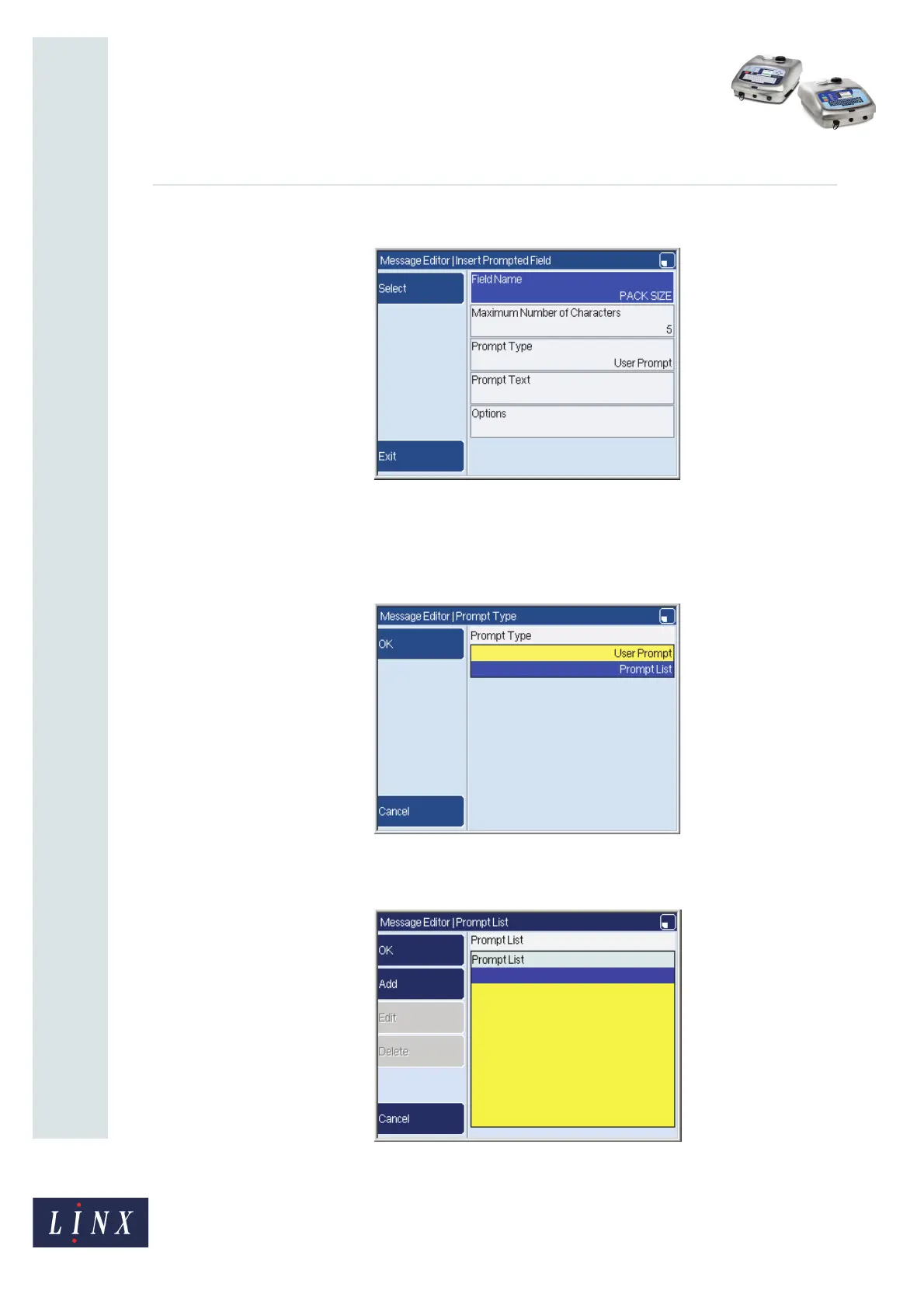How To Use a Prompted Field
Linx 5900 & 7900
Page 9 of 21 FA69402–2 English
Jun 2013
21
3 Press the OK key to return to the Insert Prompted Field page.
Figure 10. Insert Prompted Field page
The Field Name option displays the name that you entered.
4 Select the Prompt Type option to display the Prompt Type page, and then highlight
the Prompt List type, as shown in Figure 9.
Figure 11. Prompt Type page
5 Press the OK key to confirm the setting. The Prompt List page is displayed.
Figure 12. Prompt List page