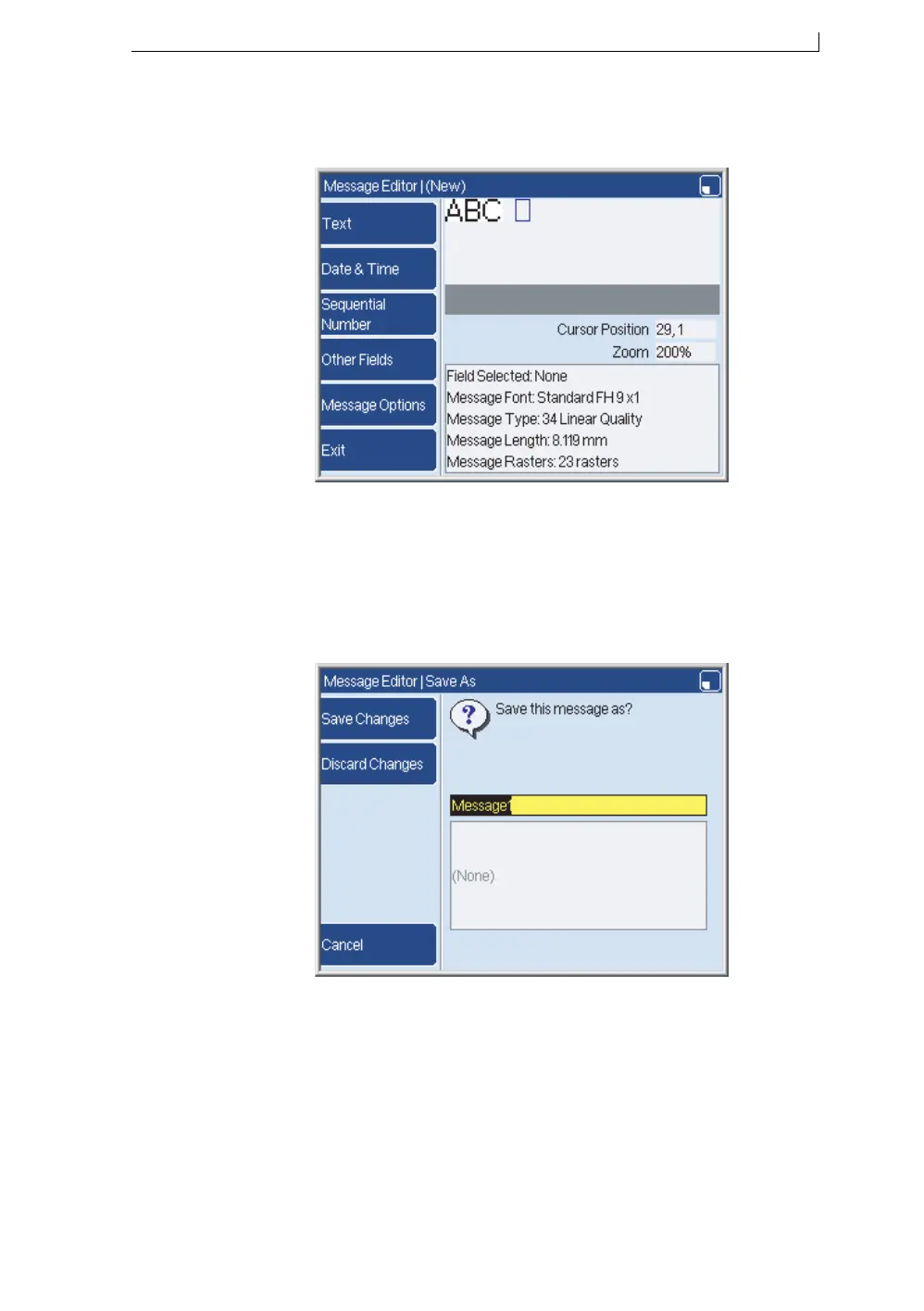Chapter 2: Get started
FA69315–5 English 17 Linx 5900 & 7900 Quick Start Guide
2. Use the keyboard to enter the characters for the Text field. The printer
displays the characters in the message as you enter the text:
Figure 2-4. Entering text
3. When the text is completed, press the [enter] key.
2.2.3 Save your message
To save your message, press the Exit key. The printer asks you if you want
to save or discard the message, and asks you for a name for the message:
Figure 2-5. Save or discard the message
Do one of the following:
• To overwrite the old message, make sure that the correct name is
displayed in the yellow box. Then press the Save Changes key to
return to the Message Store page.
• To keep the old message and save the edited message under a different
name, enter the new name. Then press the Save Changes key to return
to the Message Store page.