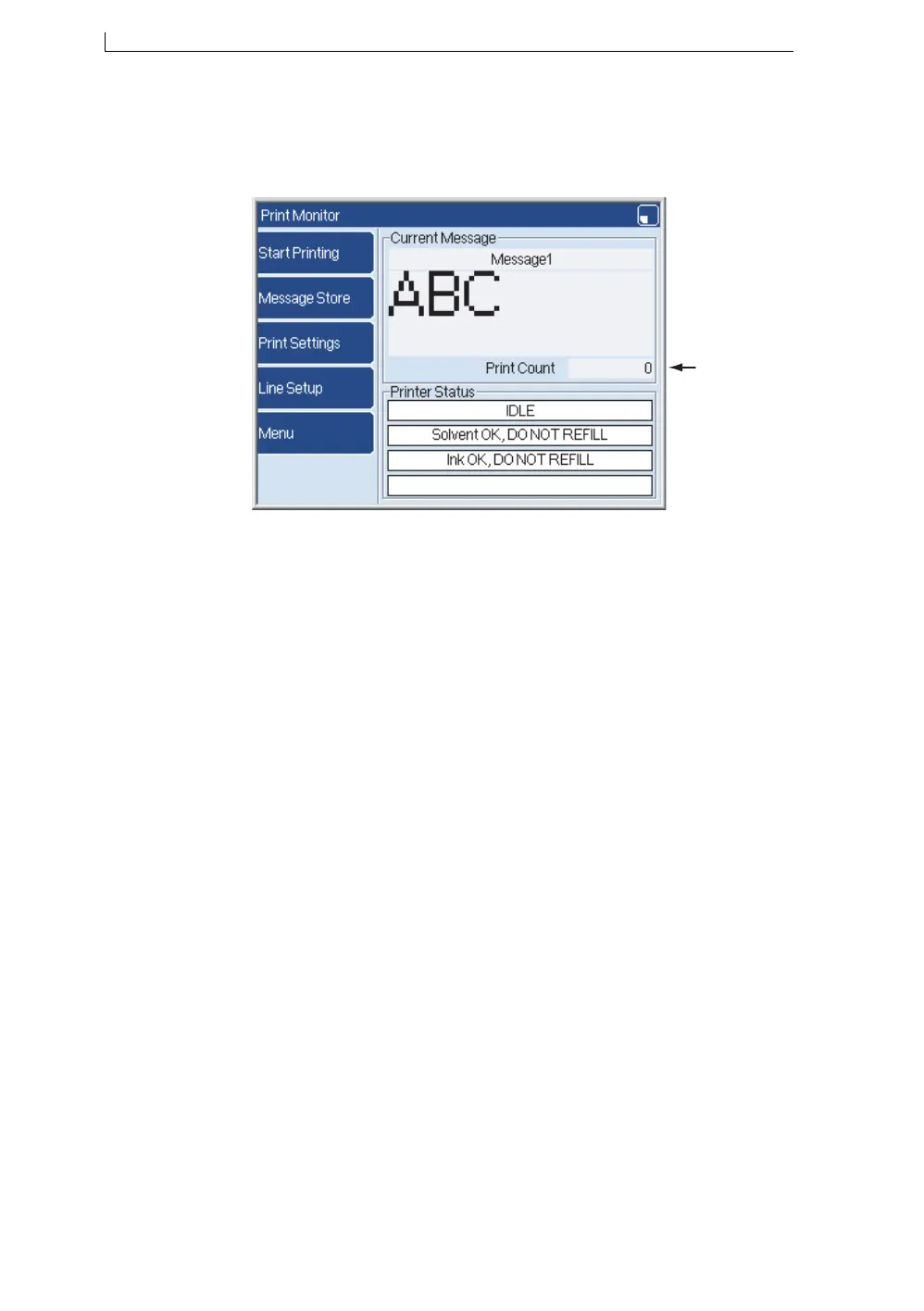Chapter 2: Get started
Linx 5900 & 7900 Quick Start Guide 26 FA69315–5 English
2.4.4 Print Count
The Print Count tells you how many prints were done with this message.
You can see the current Print Count on the Print Monitor page:
Figure 2-18. Print Monitor and Print Count
You can see this value increase as a message is printed.
Change the Print Count
Sometimes you need to change the Print Count. To change the Print
Settings for the Current Message, do the following:
1. At the Print Monitor page, press the Pause Printing key to pause the
print, then press the Print Settings key.
NOTE: The Pause Printing key is not available unless a Current
Message is selected. The Print Monitor page shows the name of
the Current Message.
2. Select Print Count to display the Print Count page.
To change the count, use the keyboard to enter a new value, or press
the arrow keys to increase or decrease the value by one for each
key-press.
3. Press the OK key to store the new value and return to the Print
Settings page.
4. To return to the Print Monitor page, press the Exit key.