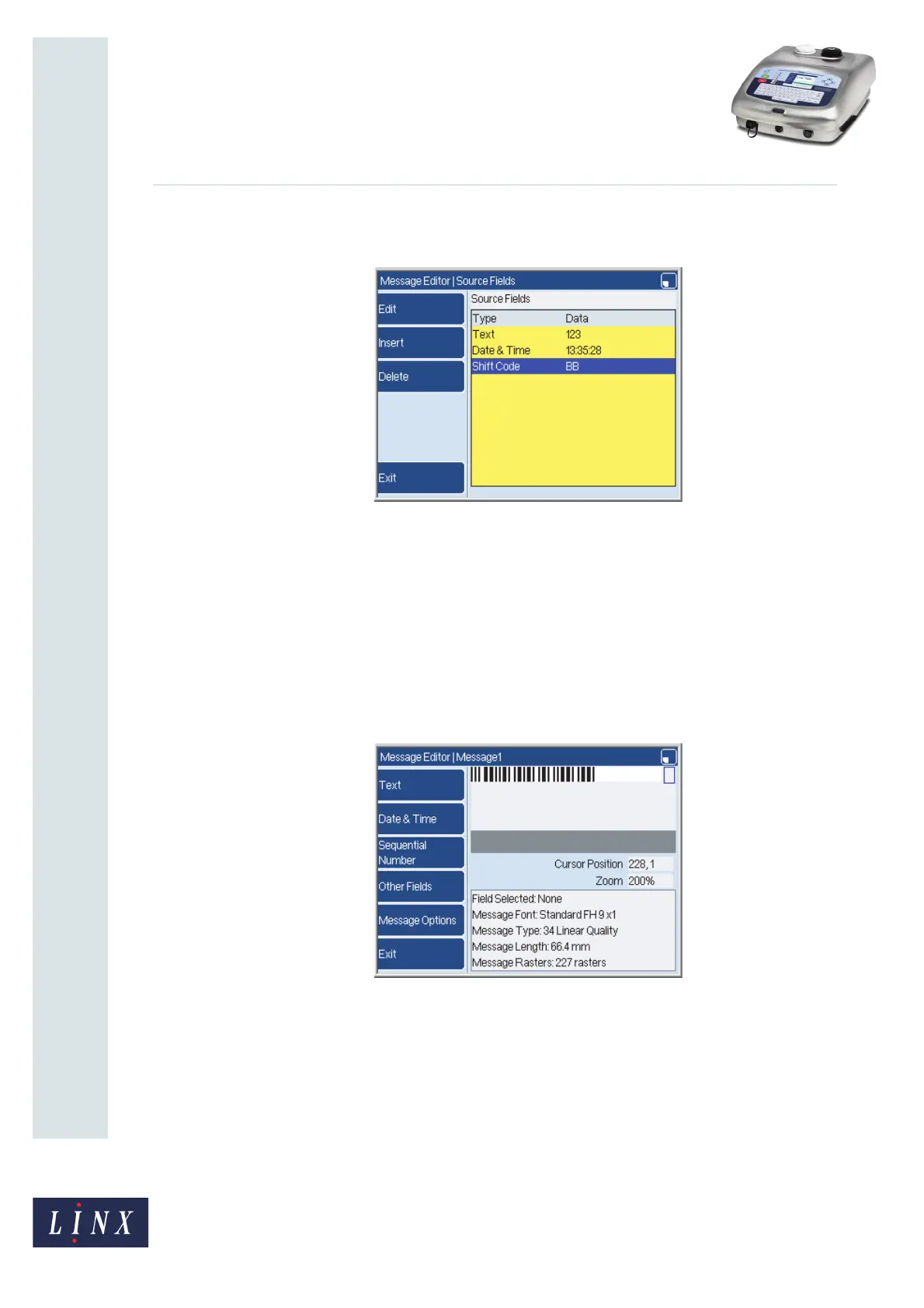Page 10 of 24 FA69354–2 English
Jun 2013
24
How To Create Bar Codes
Linx 7900
12 Press the Insert key to insert another field if necessary. For example in Figure 17 the
encoded field has three source fields.
Figure 17. Source Fields page: three fields
13 Press the Edit key to change the highlighted field, or press the Delete key to delete
the field.
To move a field to a different position:
• Use the arrow keys to highlight the field.
• Press the [alt] key and the Up or Down arrow key together to move the field to
the required position.
14 When your changes are complete, press the Exit key three times to return to the
Message Editor page. The printer displays the completed bar code.
Figure 18. Message Editor page and bar code
In Figure 18 only a part of the code is visible—press the Home key to see the start of the
code.
69313
69314