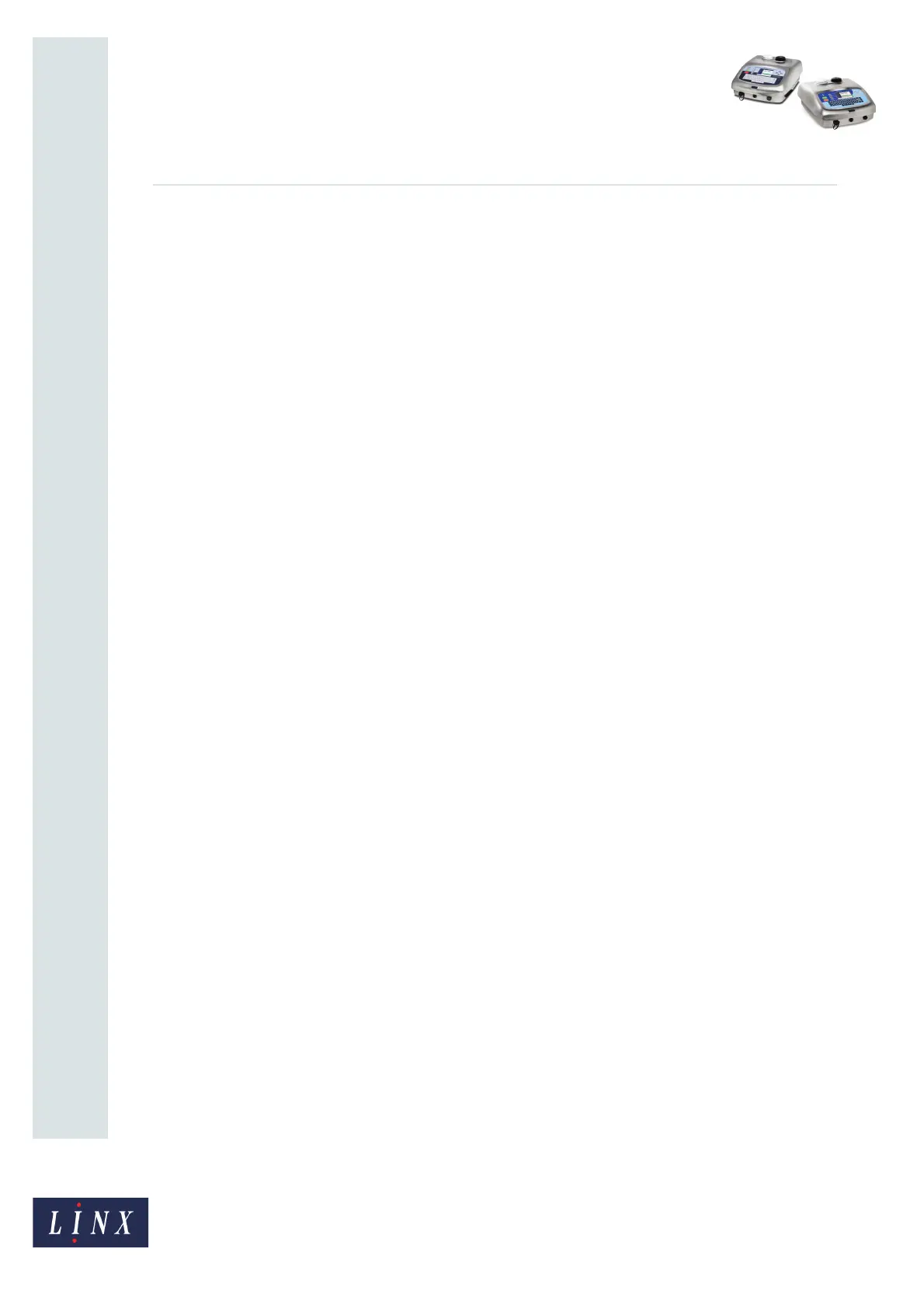Page 4 of 19 FA69342–2 English
Jun 2013
19
How To Change the System Setup
Linx 5900 & 7900
The following trigger types are available:
End of Print
The trigger for the next printed message is generated after the last raster of the previous
message.
High Level Primary Trigger or High Level Secondary Trigger
The printer continuously prints or updates the message while the product sensor detects
the presence of a product (the signal is active).
Keyboard Trigger
The printer prints or updates the message when you press the [alt] and [T] keys together.
Leading Edge Primary Trigger or Leading Edge Secondary Trigger
The printer prints or updates the message when the product sensor detects the leading edge
of a product.
Low Level Primary Trigger or Low Level Secondary Trigger
The printer continuously prints or updates the message while the product sensor does not
detect the presence of a product (the signal is not active).
PIO Trigger
A signal from the Parallel I/O connection generates the trigger.
Trailing Edge Primary Trigger or Trailing Edge Secondary Trigger
The printer prints or updates the message when the product sensor detects the trailing edge
of the product.
Continuous
This mode does not use an external trigger signal for printing and the printer prints the
message continuously. The Inter-Print Distance option controls the rate of printing.
Every Second
The printer automatically generates a trigger every second.
Edge triggers and Level triggers
The following trigger types are Edge triggers:
• Leading Edge Primary Trigger
• Trailing Edge Primary Trigger
• Leading Edge Secondary Trigger
• Trailing Edge Secondary Trigger