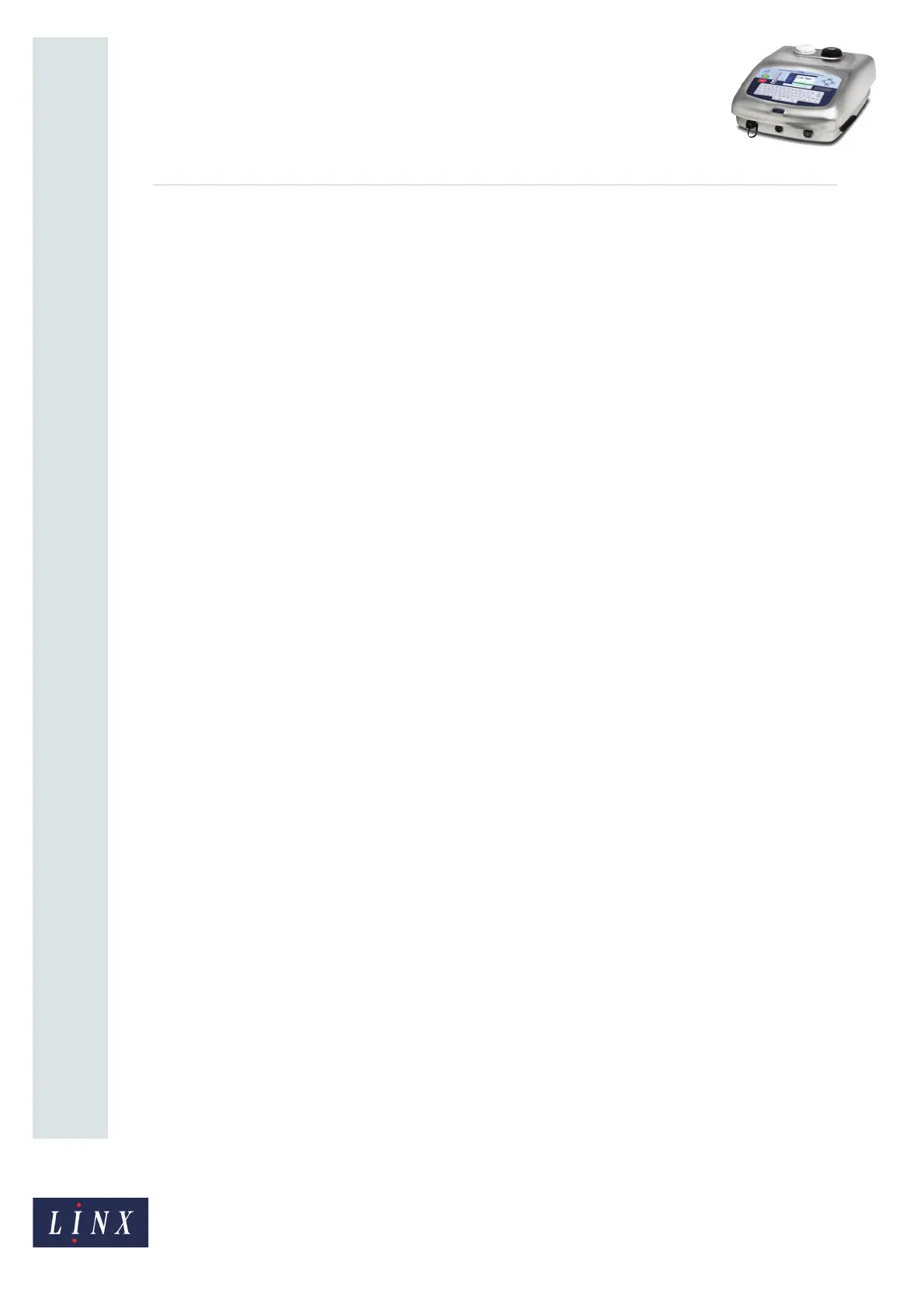Page 18 of 23 FA69350–2 English
Jun 2013
23
How To Create a Production Schedule
Linx 7900
Monthly The sequence changes on the same day of every month, and at the same
time of day. If the Repeat option is set to 5, the printer prints the same
message for five months, then changes to the next message.
Yearly The sequence changes on the same day of every year, and at the same time
of day. If the Repeat option is set to 5, the printer prints the same message
for five years, then changes to the next message.
If you use this type of trigger, the printer displays additional options that you must set.
These additional options are described below.
Time
If you set the Timed Trigger option to “Daily” or “Weekly” or “Monthly”, use this option to
set the time of day at which the trigger occurs.
Day of Week
If you set the Timed Trigger option to “Weekly”, use this option to set the day of the week
and the time of day for the trigger.
Day of Month
If you set the Timed Trigger option to “Monthly” or “Yearly”, use this option to set the day
of the month for the trigger. The range of values allowed for the day of the month is 1 to 31,
or “End Of Month”.
NOTE: If a month does not include the day you set for the monthly trigger, the trigger does
not occur in that month. For example, if you set Day of Month to 31, the trigger
does not occur in February, April, June, September, and November.
Month
If you set the Timed Trigger option to “Yearly”, use this option to set the month of the year
for the trigger.
Every Print
The printer updates the production schedule counter at every print.
Every Second
The printer updates the production schedule counter every second. If the Repeat option is
set to 10, the printer prints the same message on every product that passes the printhead
within 10 seconds. (The number of products is not defined.)
Time Interval Trigger
The printer begins the schedule at the Start Time that you set. The Time Interval that you set
defines the times at which the printer updates the production schedule counter.