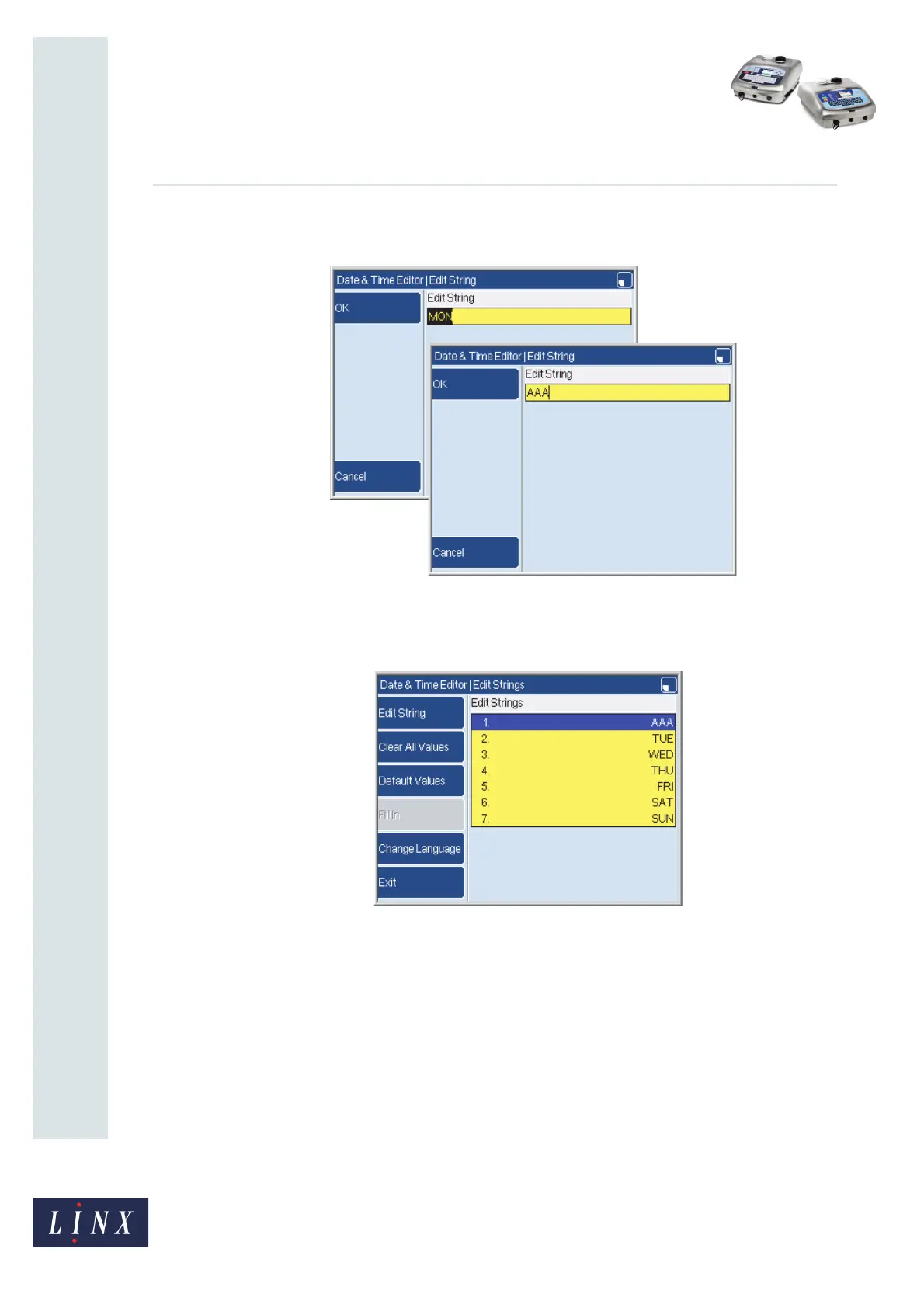Page 12 of 38 FA69356–2 English
Jun 2013
38
How To Create Date and Time
Formats
Linx 5900 & 7900
2 Press the Edit String key to display the selected string (“MON” in this example).
Enter the new text “AAA” to overwrite the old text as shown below.
Figure 15. Edit a string
3 Press the OK key to return to the Edit Strings page, which now shows that the first
day of the week is “AAA”.
Figure 16. New string: “AAA”
Repeat steps 2 and 3 if necessary to change the other days of the week, then press
the Exit key to finish.
Clear All Values
To delete all the existing strings in only this element, press the Clear All Values key. This key
does not change the other elements in the format.
69189
69213