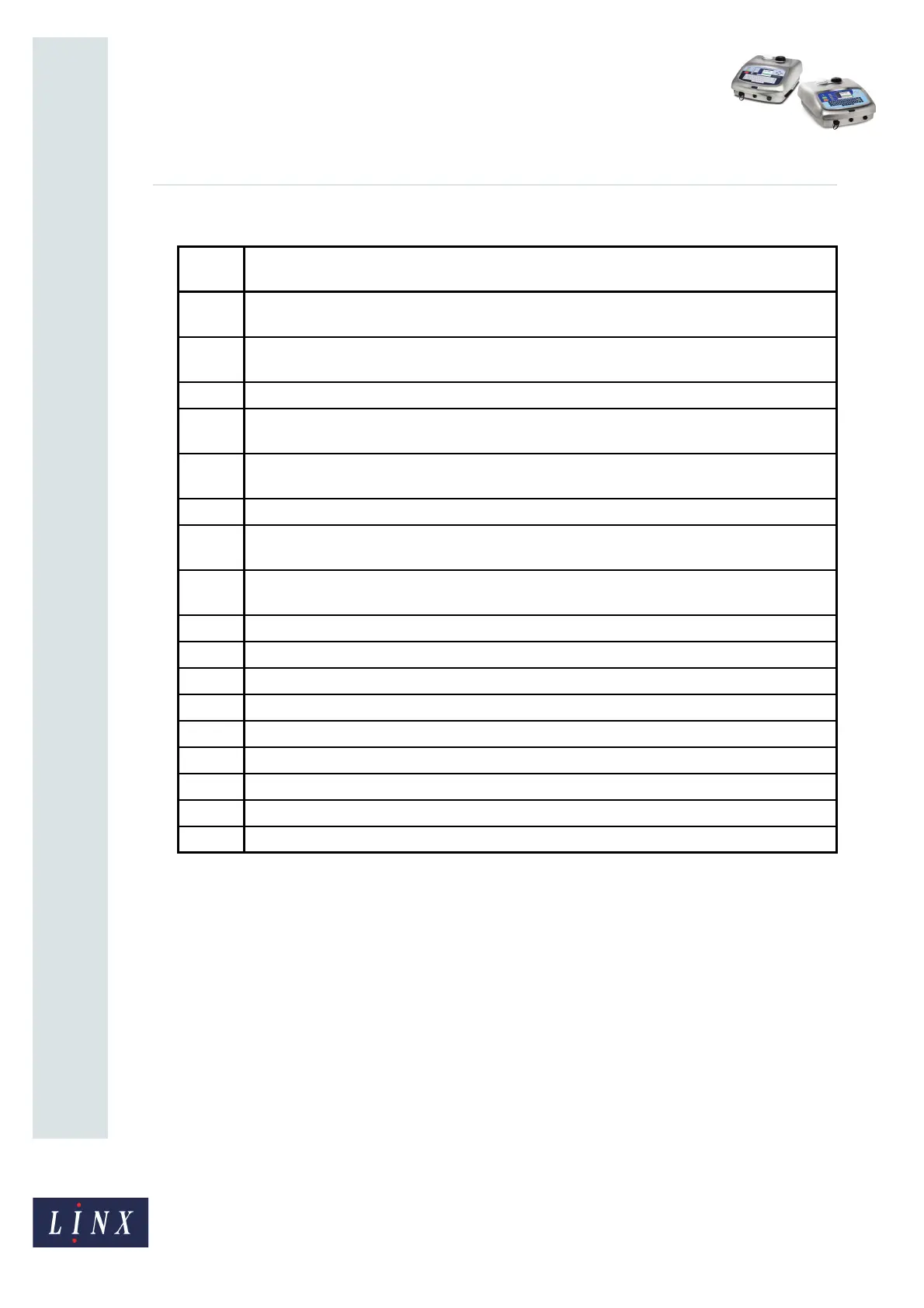Page 19 of 38 FA69356–2 English
Jun 2013
38
How To Create Date and Time
Formats
Linx 5900 & 7900
The following table describes the time values that are available.
For example, if the current day of the month is 31, then (DOM - 10) = 21.
Time
value
Description
SOH Second of Hour. The number of seconds that have passed after the start of the hour. The value
is in the range 0 to 3599.
SOD Second of Day. The number of seconds that have passed after the start of the day (today at
00:00:00). The value is in the range 0 to 86399.
MOH Minute of Hour. The value is in the range 0 to 59.
MOD Minute of Day. The number of minutes that have passed after the start of the day (today at
00:00). The value is in the range 0 to 1439.
MOW Minute of Week. The number of minutes that have passed after the start of the week (Monday
at 00:00). The value is in the range 0 to 10079.
HOD Hour of Day. The value is in the range 0 to 23.
HOW Hour of Week. The number of hours that have passed after the start of the week (Monday at
00:00:00). The value is in the range 0 to 167.
HOM Hour of Month. The number of hours that have passed after the start of the month (1st of
month at 00:00:00). The value is in the range 0 to 744.
DOW Day of Week. The value is 1 for Monday, 2 for Tuesday, …, 7 for Sunday.
DOM Day of Month. The value is in the range 1 to 28, 29, 30 or 31 depending upon the month.
DOY Day of Year. The value is in the range 1 to 365 (or 366 for a leap year).
WOM Week of Month. The value is in the range 1 to 5.
WOY Week of Year. The value is in the range 1 to 53.
MOY Month of Year. The value is in the range 1 to 12.
MOE Month of Decade. The value is in the range 1 to 120.
YOE Year of Decade. The value is in the range 0 to 9.
YOC Year of Century. The value is in the range 0 to 99.
Figure 24. Time values