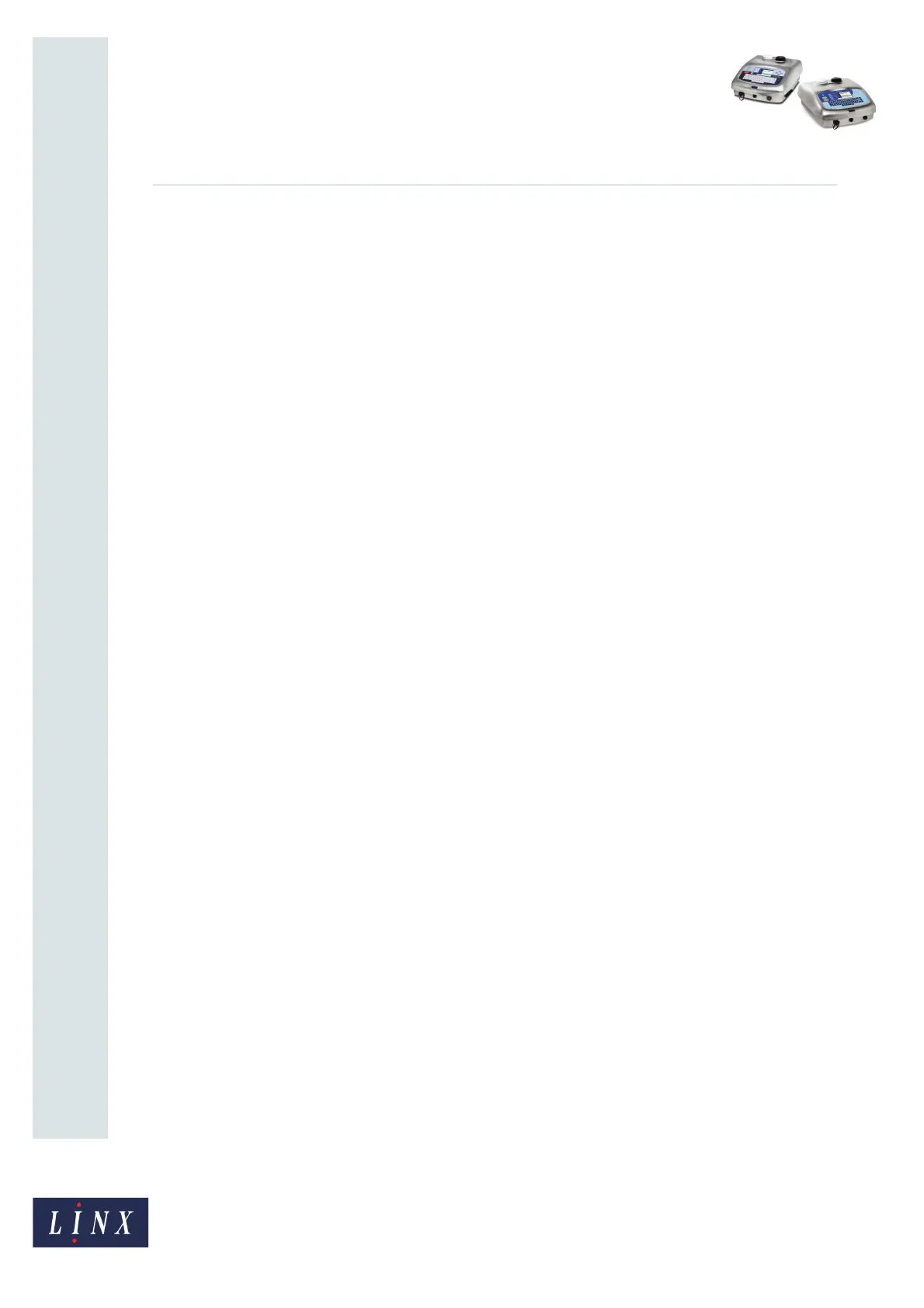Page 22 of 38 FA69356–2 English
Jun 2013
38
How To Create Date and Time
Formats
Linx 5900 & 7900
If you put a number of lines in a block, the printer processes all the lines together. In this
example:
• If the time value ‘hour of day’ is less than 12, the logical expression “(hod < 12)” is ‘true’.
The printer processes all three lines in the block that follows.
• If the logical expression is ‘false’, the printer ignores all three lines in the block.
3.2.6 Else
You can use the If and Else keywords together to create a structure like the following
example:
if (hod < 12)
{
block 1
}
else
{
block 2
}
In this example, ‘block 1’ and ‘block 2’ contain a number of lines.
• If the expression “(hod < 12)” is true, the printer processes the commands in block 1 and
ignores block 2.
• If the expression “(hod < 12)” is false, the printer ignores block 1 and processes the
commands in block 2.