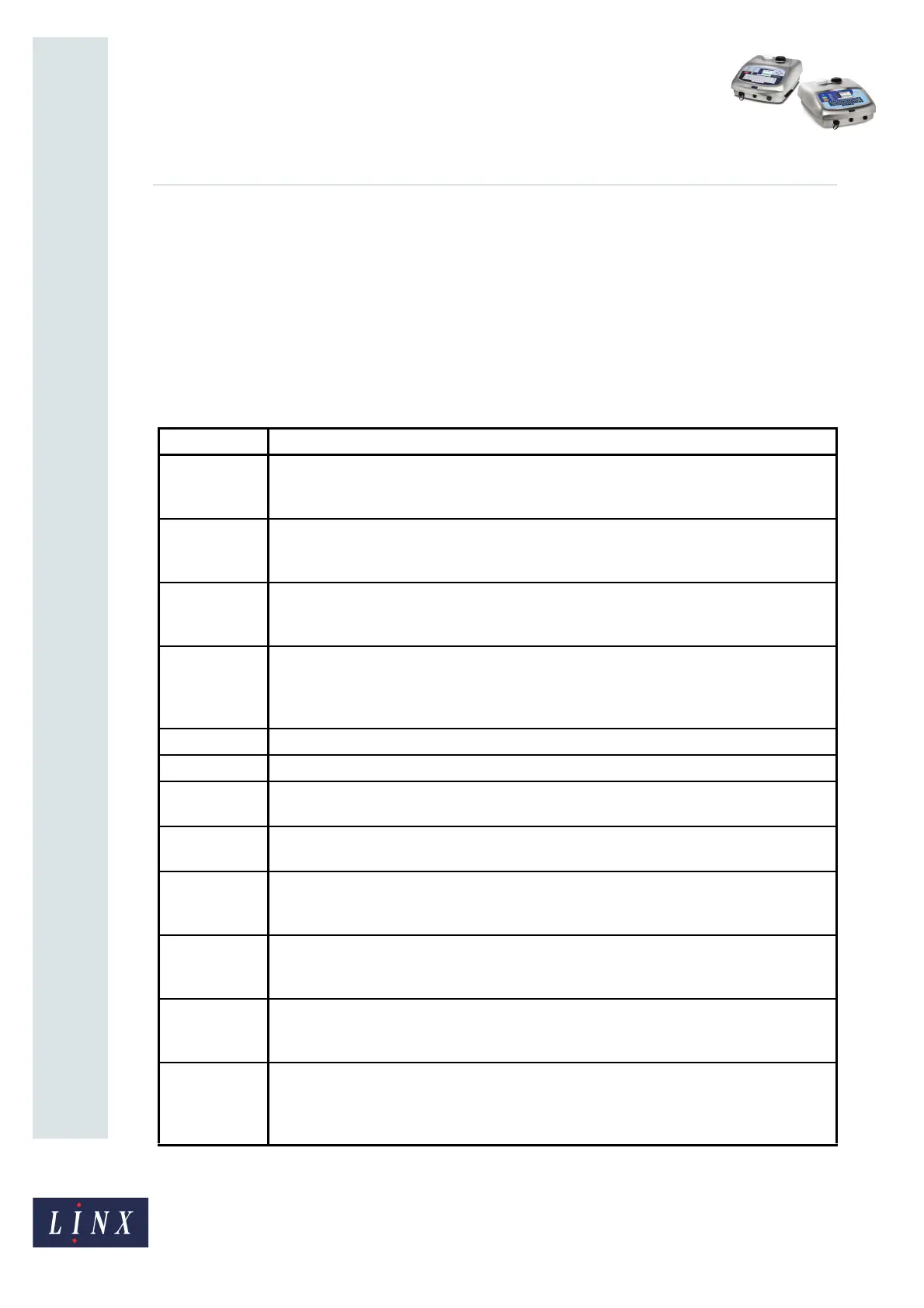Page 32 of 38 FA69356–2 English
Jun 2013
38
How To Create Date and Time
Formats
Linx 5900 & 7900
4.2 Command parameters
You must use a ‘command parameter’ with each Round element, and each command
parameter has a number, for example:
“NEXTMOH,30”
(Note that there is no space between the comma and the number in a command parameter.)
The command parameter tells the printer how to adjust the date and time. The table below
shows the available command parameters and describes how each parameter changes the
printed date or time.
Command Description
NEXTMOH,n Sets the Minutes element of the time used by the Date and Time field forward to n. If the
current minute is equal to n, the printer adds one hour to the time. The value of n is in the
range 0 to 59.
NEXTHOD,n Sets the Hours element of the time used by the Date and Time field forward to n. If the
current hour is equal to n, the printer adds one day to the date. The value of n is in the
range 0 to 23.
NEXTDOW,n Sets the Days element of the date used by the Date and Time field forward to day n of the
week. If the current day is equal to n, the printer adds one week to the date. The value of n
is in the range 1 to 7.
NEXTDOM,n Sets the Days element of the date used by the Date and Time field forward to day n of the
month. If the current day is equal to n, the printer adds one month to the date. The value
of n is in the range 1 to 31. If the month does not have n days, the day element is set to the
last day of the month.
FWDMOH,n Like NEXTMOH except that if the current minute is equal to n, the time is not changed.
FWDHOD,n Like NEXTHOD except that if the current hour is equal to n, the date is not changed.
FWDDOW,n Like NEXTDOW except that if the current day of week is equal to n, the date is not
changed.
FWDDOM,n Like NEXTDOM except that if the current day of month is equal to n, the date is not
changed.
PREVMOH,n Sets the Minutes element of the time used by the Date and Time field back to n. If the
current minute is equal to n, the printer subtracts one hour from the time. The value of n is
in the range 0 to 59.
PREVHOD,n Sets the Hours element of the time used by the Date and Time field back to n. If the current
hour is equal to n, the printer subtracts one day from the date. The value of n is in the
range 0 to 23.
PREVDOW,n Sets the Days element of the date used by the Date and Time field back to day n of the
week. If the current day is equal to n, the printer subtracts one week from the date. The
value of n is in the range 1 to 7.
PREVDOM,n Sets the Days element of the date used by the Date and Time field back to day n of the
month. If the current day is equal to n, the printer subtracts one month from the date. The
value of n is in the range 1 to 31. If the month does not have n days, the day element is set
to the last day of the month.
Figure 38. Command parameters for Round