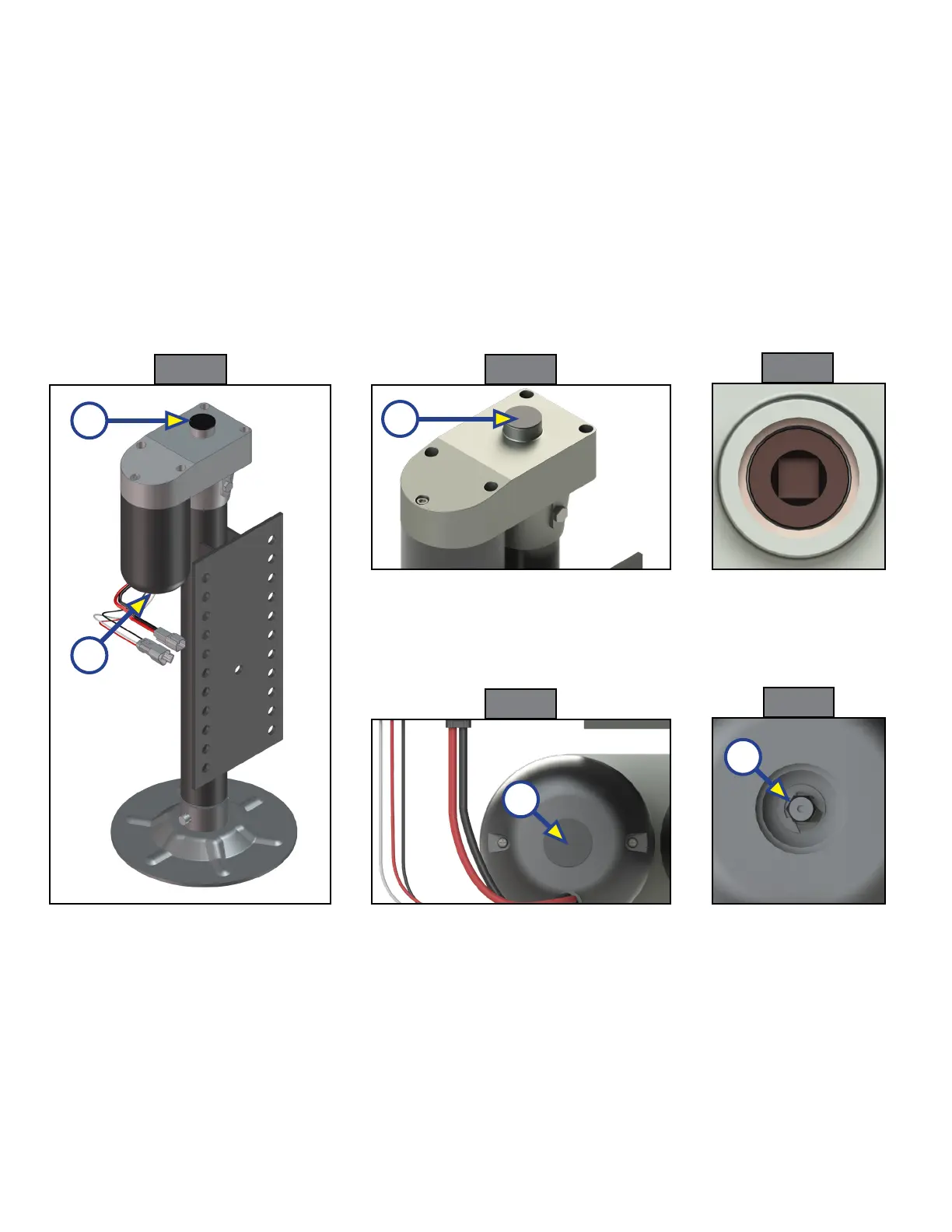Rev:11.08.19 Page 75 CCD-0001573-08
A
B
5K Jack - Top of Jack Motor Override:
Tools needed:
⁄
” drive ratchet and extension, no socket.
1. Find the port on the top of the jack motor (Fig. 41A).
2. Remove the rubber plug (Fig. 42A).
3. Insert the 3/8” drive ratchet into the port (Fig. 43).
4. Turn the override until the jack extends or retracts to desired position.
5K Jack - Bottom of Jack Motor Override:
Tools needed:
⁄
” drive ratchet and extension, and a
⁄
” socket.
1. Find the port on the bottom of the jack motor (Fig. 41B).
2. Remove the rubber plug (Fig. 44A).
3. Insert the 5/16” socket into the port and onto the nut (Fig. 45A).
4. Turn the override until the jack extends or retracts to desired position.
A
A
A
Fig. 41
Fig. 42
Fig. 43
Fig. 44
Fig. 45