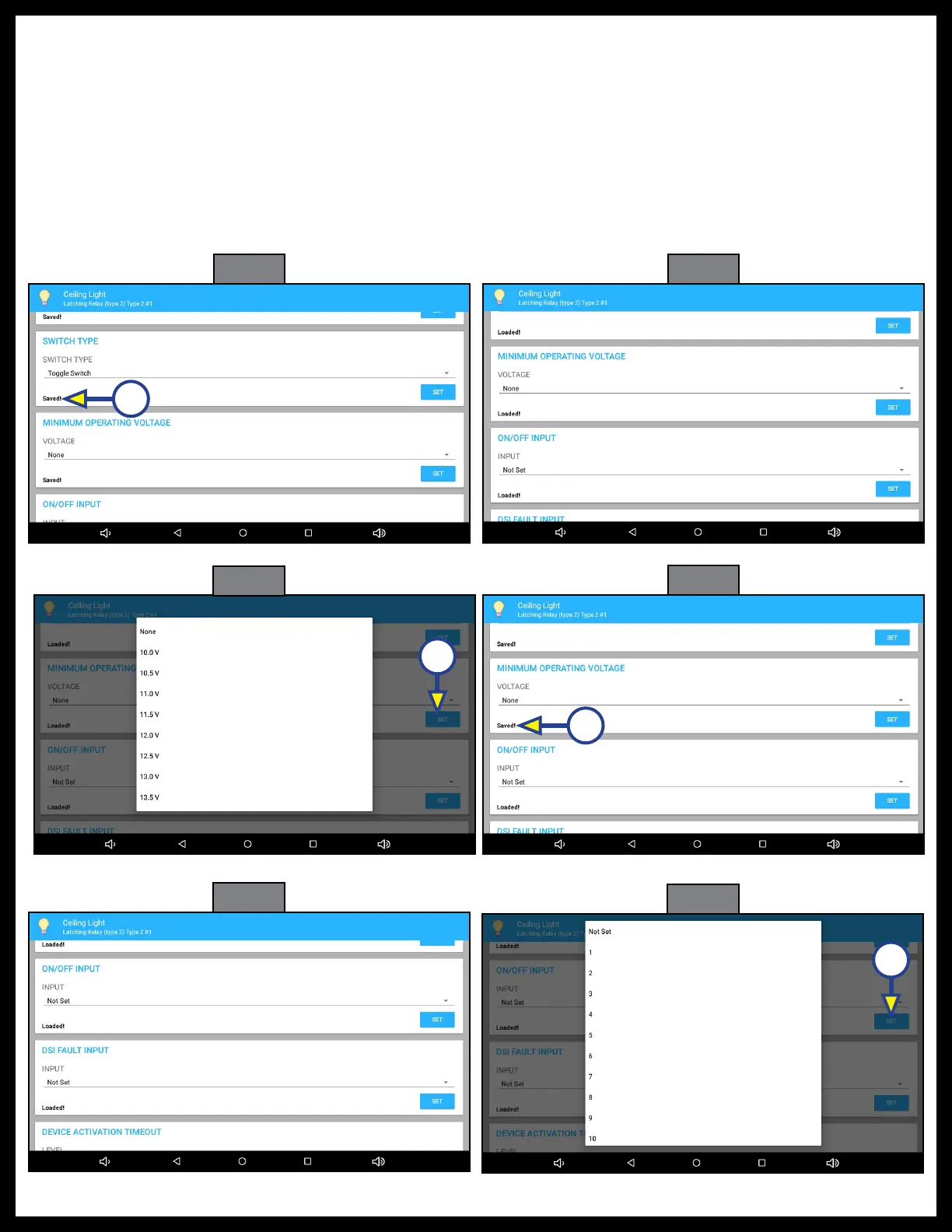Rev: 05.06.23 Page 14 CCD-0007005
18. MINIMUM OPERATING VOLTAGE (Fig. 29): Scroll down to MINIMUM OPERATING VOLTAGE.
19. Choose one of the options (Fig. 30): None, 10.0 V, 10.5 V, 11.0 V, 11.5 V, 12.0 V, 12.5 V, 13.0 V or 13.5 V.
20. Press SET (Fig. 30A). Saved! will replace Loaded! on the screen (Fig. 31A).
21. ON/OFF INPUT (Fig. 32): Scroll down to ON/OFF INPUT.
22. Choose one of the options (Fig. 33): Not Set, 1 to 16.
NOTE: Use caution not to assign the same input to multiple outputs.
23. Press SET (Fig. 33A). Saved! will replace Loaded! on the screen (Fig. 34A).
Fig. 28 Fig. 29
Fig. 30
Fig. 31
A
A
A
Fig. 32
Fig. 33
A