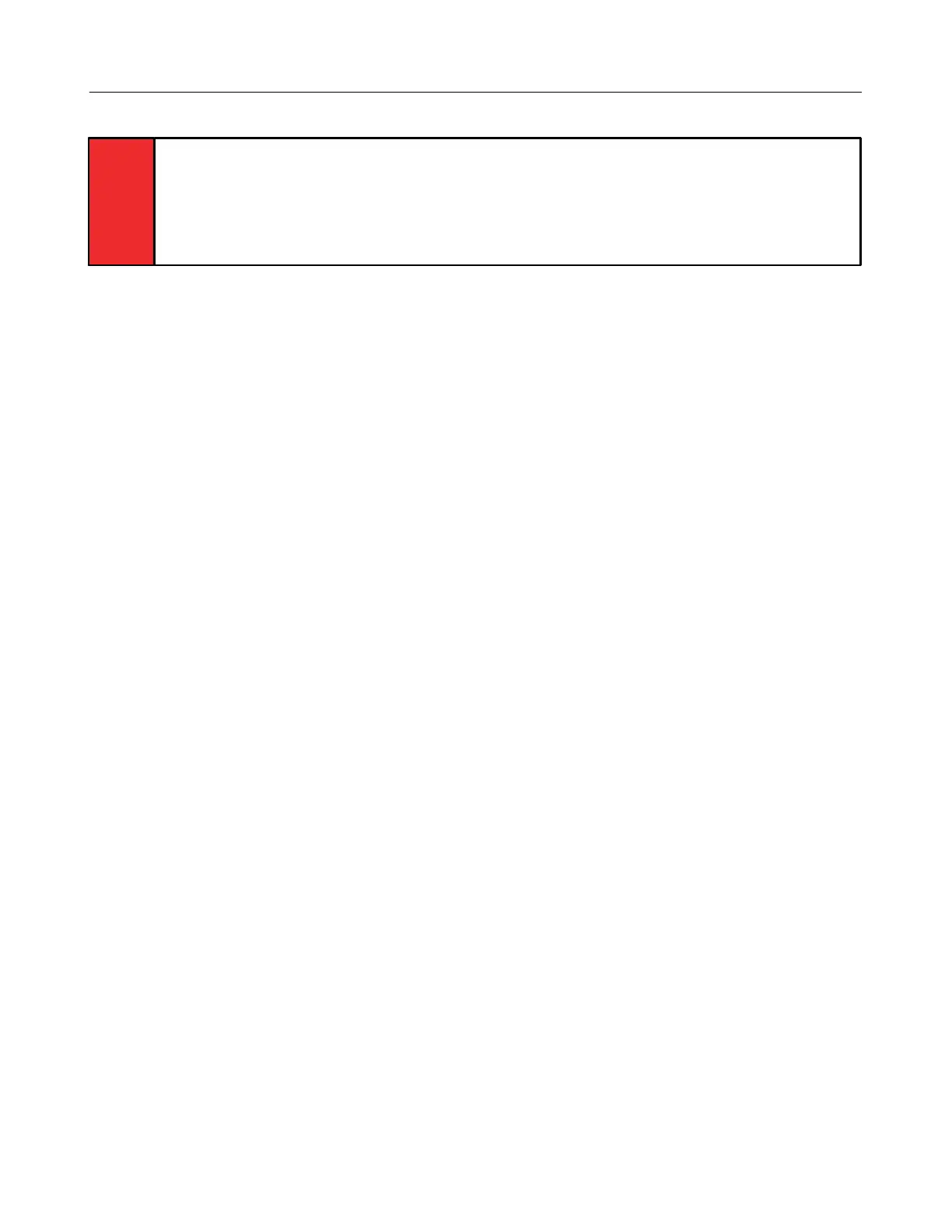M & MA Series Meters
17
Get the latest PDF manual:
https://www.lcmeter.com/resources/technical/manuals
Mobile/online version of this manual:
https://www.lcmeter.com/manuals
ratings. If the meter is installed in a custody transfer application (for financial
transactions), the flow rate must fall within flow rate range indicated on the
serial number plate. A meter should never be run beyond the maximum flow
rate determined for that class meter and/or liquid measured.
Prior to meter start up, use extreme caution and ensure that:
1. The meter is properly secured.
2. All connections are tight.
3. All valves are in the closed position.
Placing the Meter into Operation
When placing your meter in operation, the meter and system must be filled slowly with liquid
and be free of air prior to start-up. Extreme care must be taken to avoid damaging the meter
during this time. When filling the system with liquid for the first time, gravity filling is the
preferred method of filling the system with liquid. Gravity filling uses positive head pressure
from product storage above the inlet port of the meter to fill the system. If necessary, systems
can be filled with the pump.
This is the Meter start-up procedure:
1. Make sure all valves (upstream and downstream of the meter) in the system are closed.
2. Open the valve located at the storage tank a small amount. Provided there is not a valve
between the tank and the meter inlet, the meter’s register/counter will start to move and
then stop. If there is another valve between the tank and meter, repeat this process with
each valve until the meter is exposed to the liquid.
3. Once you are assured that the meter has registered some volume and stopped, continue
to open the tank valve until it is completely open.
4. With the valve(s) open between the tank and the meter, slowly open the downstream
valve until the meter’s register/counter starts to move.
5. Do not run the meter any faster than 25% of its rated flow during start-up.
