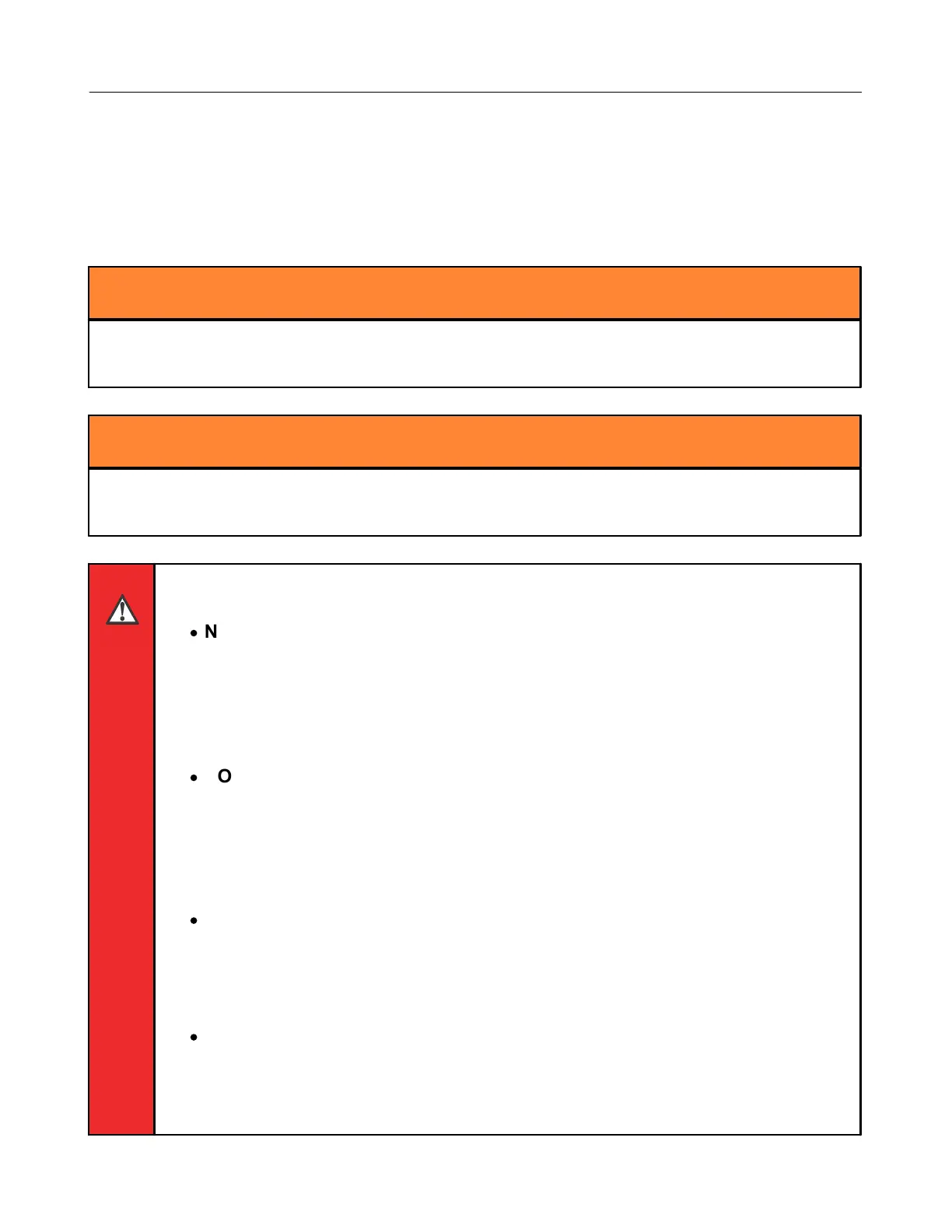Make sure that your pump can operate against a dead-head pressure situation. If not,
consult the factory for assistance.
WARNINGS
·
NEVER OPERATE THE METER OR SYSTEM WHEN PARTIALLY FILLED
WITH LIQUID, OR WITH POCKETS OF COMPRESSED AIR OR VAPOR
PRESENT – If these conditions cannot be avoided, air and vapor elimination
systems may be required. If you cannot fill the meter slowly by gravity or by
using a valve to throttle back the flow, consult the factory.
·
DO NOT OPERATE THE METER ABOVE THE MAXIMUM PRESSURE
LISTED ON THE SERIAL NUMBER PLATE – Under any and all pressure
producing circumstances (for instance, thermal expansion and hydraulic shock)
the working pressure must not exceed the maximum pressure indicated on the
Serial Number Plate.
·
DO NOT OPERATE THE METER ABOVE THE MAXIMUM FLOWRATE
LISTED ON THE SERIAL NUMBER PLATE – If the meter is operated at a
rate greater than the maximum recommended GPM, excessive wear and
premature failure may occur.
·
THE METER CAN BE CALIBRATED FOR FLOWS BELOW MINIMUM
RATINGS – If the flow remains constant and varies within narrow limits or if the
product is viscous, the meter can be calibrated for flows below minimum
