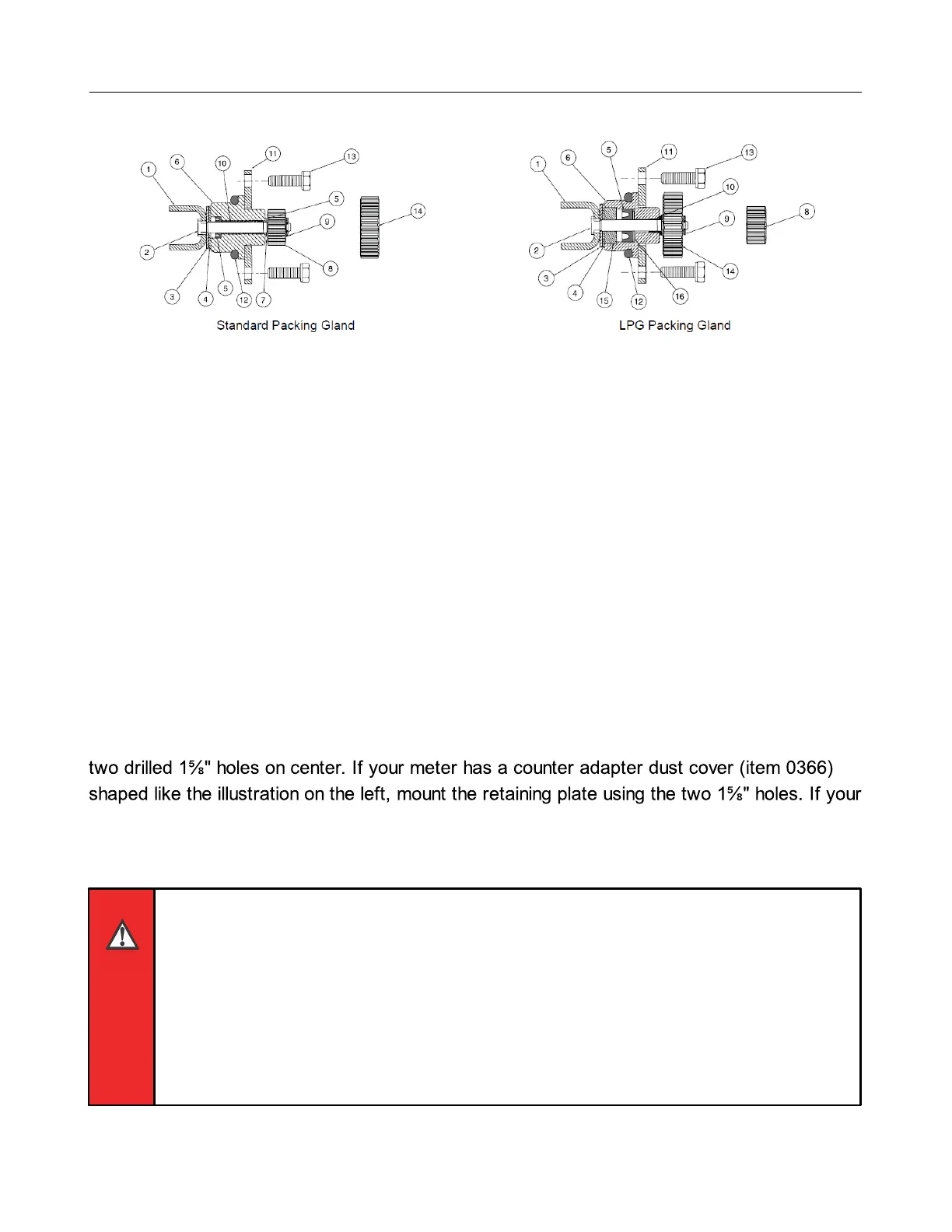M & MA Series Meters
28
Get the latest PDF manual:
https://www.lcmeter.com/resources/technical/manuals
Mobile/online version of this manual:
https://www.lcmeter.com/manuals
Remove the Packing Gland
Follow this procedure to remove the packing gland:
1. Remove the two screws on the packing gland retaining plate with a 5/16” socket and
ratchet drive extension or 5/16” nut driver.
2. Pull out the packing gland.
3. Pry off the retaining ring with a standard screwdriver.
4. Pull the driver out from the assembly.
Packing Gland Retaining Plate
The retaining plate for the packing gland has four holes: two drilled 1½" holes on center and
meter does not have the counter adapter dust cover like the illustration on the left, mount the
retaining plate using the two 1½" holes.
RELIEVING INTERNAL PRESSURE
All internal pressure must be relieved to zero pressure before disassembly or
inspection of the strainer, vapor eliminator, any valves in the system, the packing
gland, and the front or rear covers.
See the warnings about relieving internal pressure at the beginning of this
topic.
