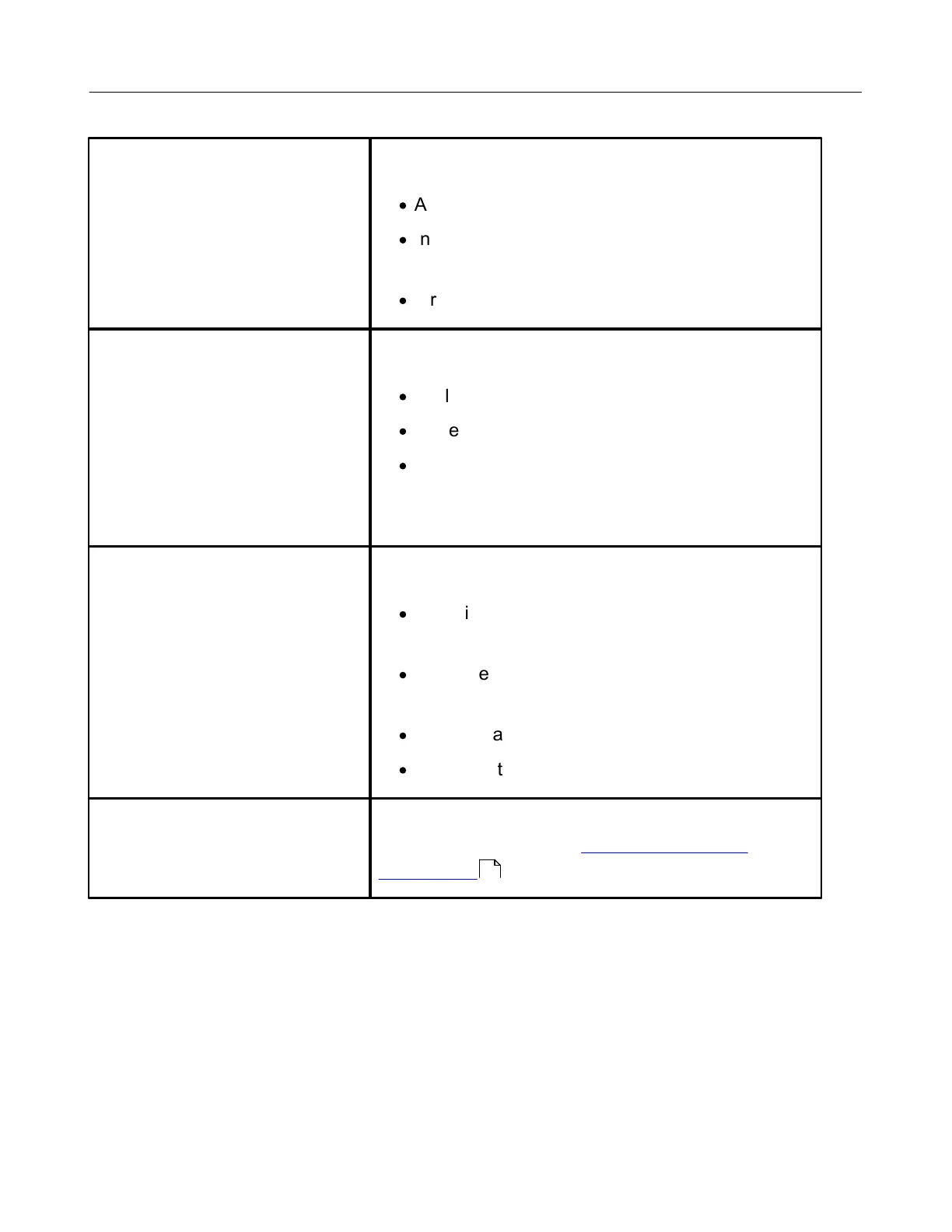M & MA Series Meters
46
Get the latest PDF manual:
https://www.lcmeter.com/resources/technical/manuals
Mobile/online version of this manual:
https://www.lcmeter.com/manuals
Product flows through meter
but register does not record
correctly
This may result from the following:
·
Adjuster not properly calibrated.
·
Incorrect gear plate or gear ratio has been
installed.
·
Air is in the system.
This may result from the following:
·
Faulty non-functioning pump.
·
Valve not open or not functioning.
·
Meter “frozen” due to build-up of chemical “salts”
or foreign material inside metering chamber.
Clean the meter and inspect for damage.
This may result from the following:
·
Valve internal mechanism faulty. Valve does not
open fully.
·
Meter gears or rotors partially “salted” enough to
slow up rotation of parts. Clean the meter.
·
Downstream restriction.
·
Clogged strainer basket.
The meter counts down in
reverse (the meter numbers
decrease)
Reverse the direction of flow by reversing the
adjuster drive gear. See Reversing the Meter
Registration .
18
