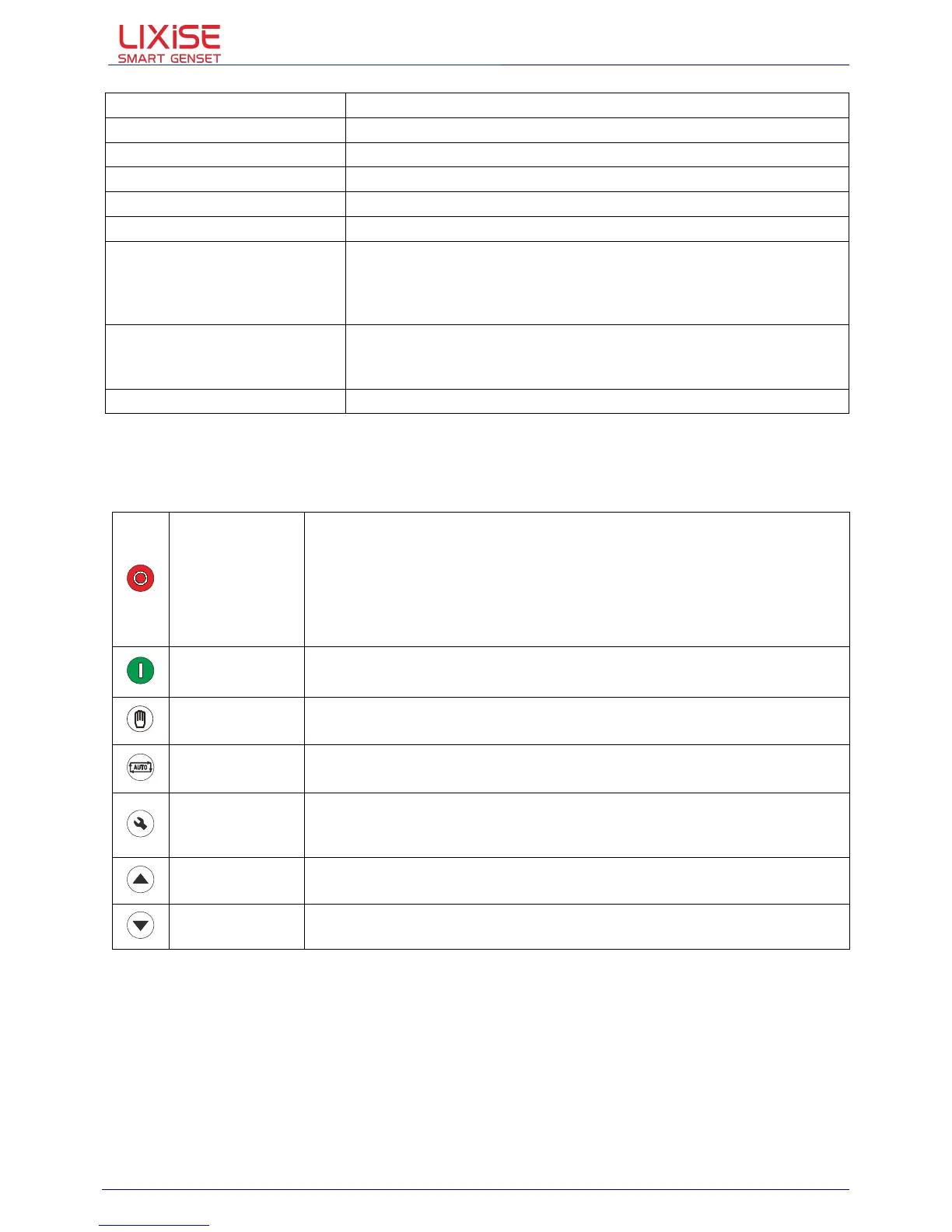LXC31X0/LXC93X0 Generator controller user manual
Dongguan Tuancheng Automation Equipment Co.,LTD.
LXC31X0/LXC39X0 User Manual Dongguan Tuancheng Automation Equipment Co.,LTD.
: T:+86 769-23162896 : F:+86 769-23166296 :www.lixise.com Page 6 of 28
Programmable Relay Output 5
5A AC250V voltage-free output
Temperature: (-25~70)ºC; Humidity: (20~93)%RH
IP55:When waterproof rubber seal installed between the controller
and panel fascia.
IP42:When waterproof rubber seal is not installed between the
controller and panel fascia.
Object: input/output/power
Quote standard: IEC688-1992
Test way: AC1.5kV/1min leakage current:3mA
Stop running generator in Auto/Manual mode;
In case of alarm condition, pressing the button will reset alarm;
During stopping process, press this button again to stop generator
immediately;
In Standby mode, pressing and holding the button for 3 seconds will test
indicator lights (lamp test).
Start genset in Manual/Test mode.
Pressing this key will set the module into manual mode.
Pressing this key will set the module into auto mode.
Pressing this key will enter into Main Menu;
In setting parameter status, press this key will shift cursor or confirm
setting value.
Scrolls the screen up;
Shift the cursor up or increase the set value in parameter setting menu.
Scrolls the screen down;
Shift the cursor down or decrease the set value in parameter setting menu.