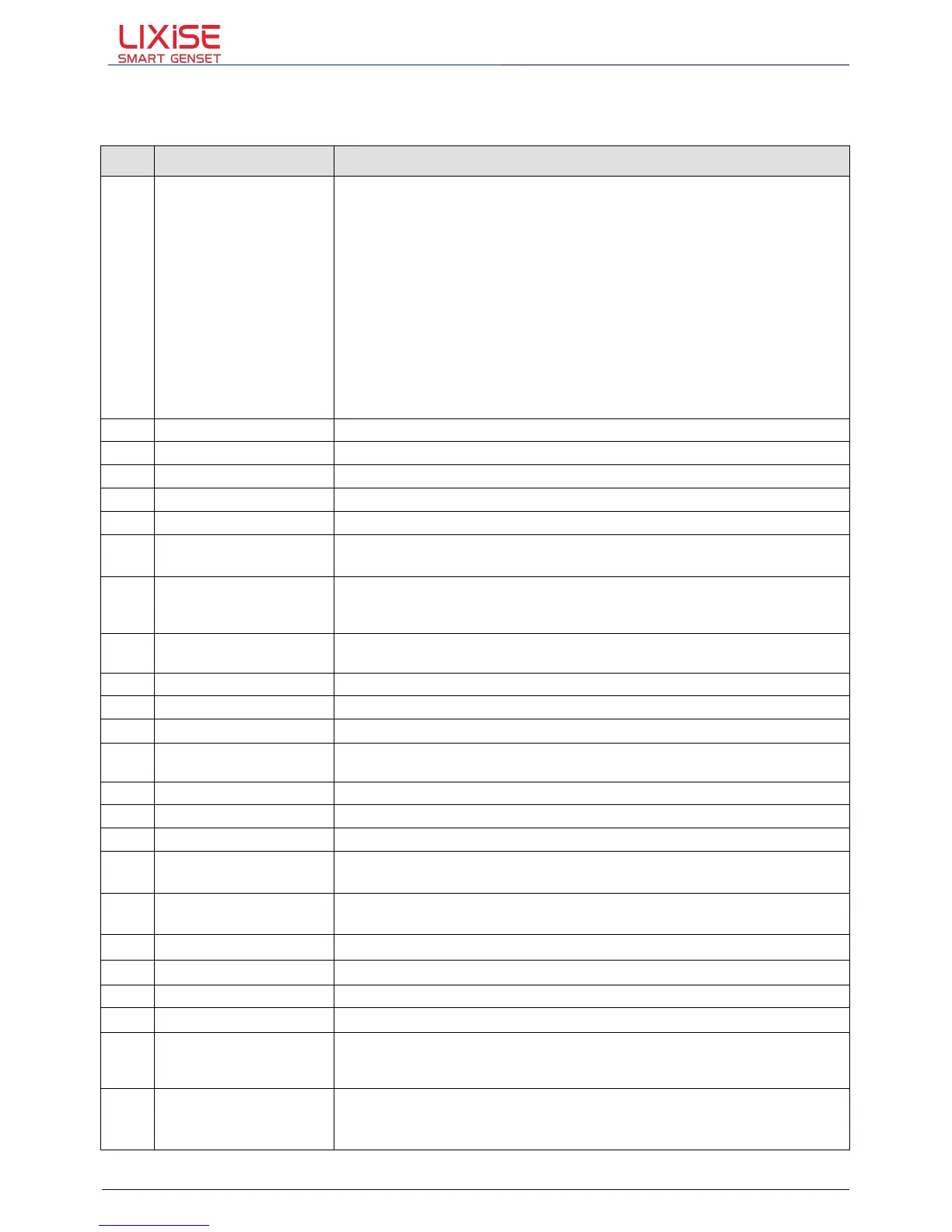LXC31X0/LXC93X0 Generator controller user manual
Dongguan Tuancheng Automation Equipment Co.,LTD.
LXC31X0/LXC39X0 User Manual Dongguan Tuancheng Automation Equipment Co.,LTD.
: T:+86 769-23162896 : F:+86 769-23166296 :www.lixise.com Page 19 of 28
7.5. Programmable input 1-4 table (Active when connect GND (B-))
Including following functions:
------------------------------------------------------------------------------------------------------------
Warning: warn only, not shutdown.
Shutdown: alarm and shutdown immediately.
Trip and stop: alarm, generator unloads and shutdown after hi-speed
cooling.
Trip: alarm, generator unloads but not shutdown.
Indication: indicate only, not warning or shutdown.
------------------------------------------------------------------------------------------------------------
From safety on: detecting after safety on run delay.
From crank: detecting as soon as start.
Always: input is active all the time.
Never: input inactive
Can prohibit“Audible Alarm”output when input is active.
Can reset shutdown alarm and trip alarm when input is active.
Connected sensor digital input.
Connected sensor digital input.
Prohibit any alarm and shutdown action.
In Auto mode,when input active,genset can be started and with load
after genset is OK;when input inactive, genset will stop automatically.
In Auto mode, when input is active, genset can be started and without
load after genset is OK; when input is inactive, genset will stop
automatically.
In Auto mode,when input active, genset will start automatically;when
input inactive,genset will stop automatically.
In Auto mode,mains are normal when input is active.
In Auto mode, mains are abnormal when input is active.
Generator related operations are banned, switch query interface can be used.
In Auto mode, during generator normal running, when input is active,
inhibit generator shutdown automatically.
In Auto mode, inhibit generator start automatically when input is active.
Prohibit genset switch on when input is active.
Prohibit mains switch on when input is active.
When the input is active, the controller will operate in automatic mode,
you can not select the test mode and manual mode.
When input is active,controller won’t work under Auto mode. AUTO
key and simulate auto key input does not work.
Under voltage/frequency/speed protection is inactive.
All outputs are prohibited in this mode.
Connect generator loading switch's Aux. Point.
Connect mains loading switch’s Aux. Point.
This configuration is for the use of motor adjust the speed of the unit,
and raise speeding output with control motor.When this switch is
closed, raise speed output will turn off.
This configuration is for the use of motor adjust the speed of the unit,
and drop speeding output with control motor.When this switch is
closed, raise speed output will turn off.