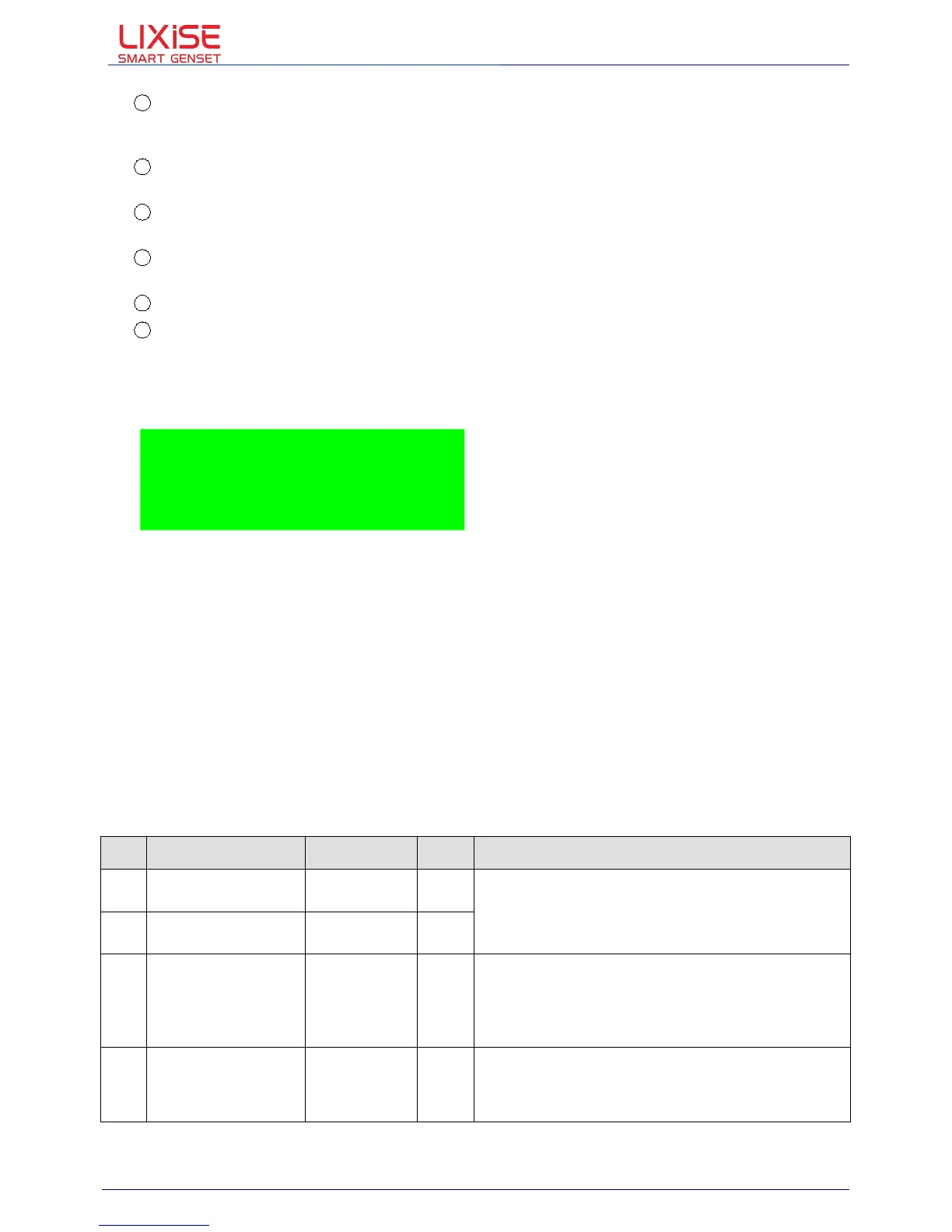LXC31X0/LXC93X0 Generator controller user manual
Dongguan Tuancheng Automation Equipment Co.,LTD.
LXC31X0/LXC39X0 User Manual Dongguan Tuancheng Automation Equipment Co.,LTD.
: T:+86 769-23162896 : F:+86 769-23166296 :www.lixise.com Page 14 of 28
2
Please change the controller parameters when generator is in standby mode only (e. g. Crank
disconnect conditions selection, digital input, digital output, various delay), otherwise, shutdown
and other abnormal conditions may occurs.
3
Over voltage set value must be higher than under voltage set value,otherwise the controller will
4
Over speed set value must be higher than under speed set value,otherwise the controller will not
5 Please set the generator frequency value as low as possible when cranking, in order to make the
starter be separated quickly as soon as possible.
6
Digital input 1~4 could not be set as same items; otherwise, there are abnormal functions.
7
The digital output 1~5 can be set as same items.
This interface display controller related information is as follows:
If you forget the password you can provide the information to the controller manufacturers, manufacturers
will provide a one-time password, you can modify the password to enter configuration menu.
Chinese, English, Spanish and Russian interface can be selected.
The controller can be set as Test Mode, Manual Mode, Auto Mode or Stop Mode.
7.4. Definition and range of parameters
The following parameters can be set in the controller.
The time from mains abnormal to normal or from
normal to abnormal; suitable for ATS (automatic
transfer switch).
When mains voltage has fallen below the set
value, Mains Under Voltage is active. When set
the value as 30V, the controller does not detect
under voltage signal. Back lash: 10V (delay of 1
second)
When mains voltage has exceed the set value,
Mains Over Voltage is active. When set the value
as 620V, the controller does not detect over
voltage signal. Back lash: 10V(delay of 1 second)
Genset Information
LXC3110 SW:4.0 HW:1.2
ID: 0123456789
Request Code
:
7890
Product Type : LXC3110
Software Version: SW :4.0
Hardware version
:
HW
:
1.2
Request Code
:
7890
