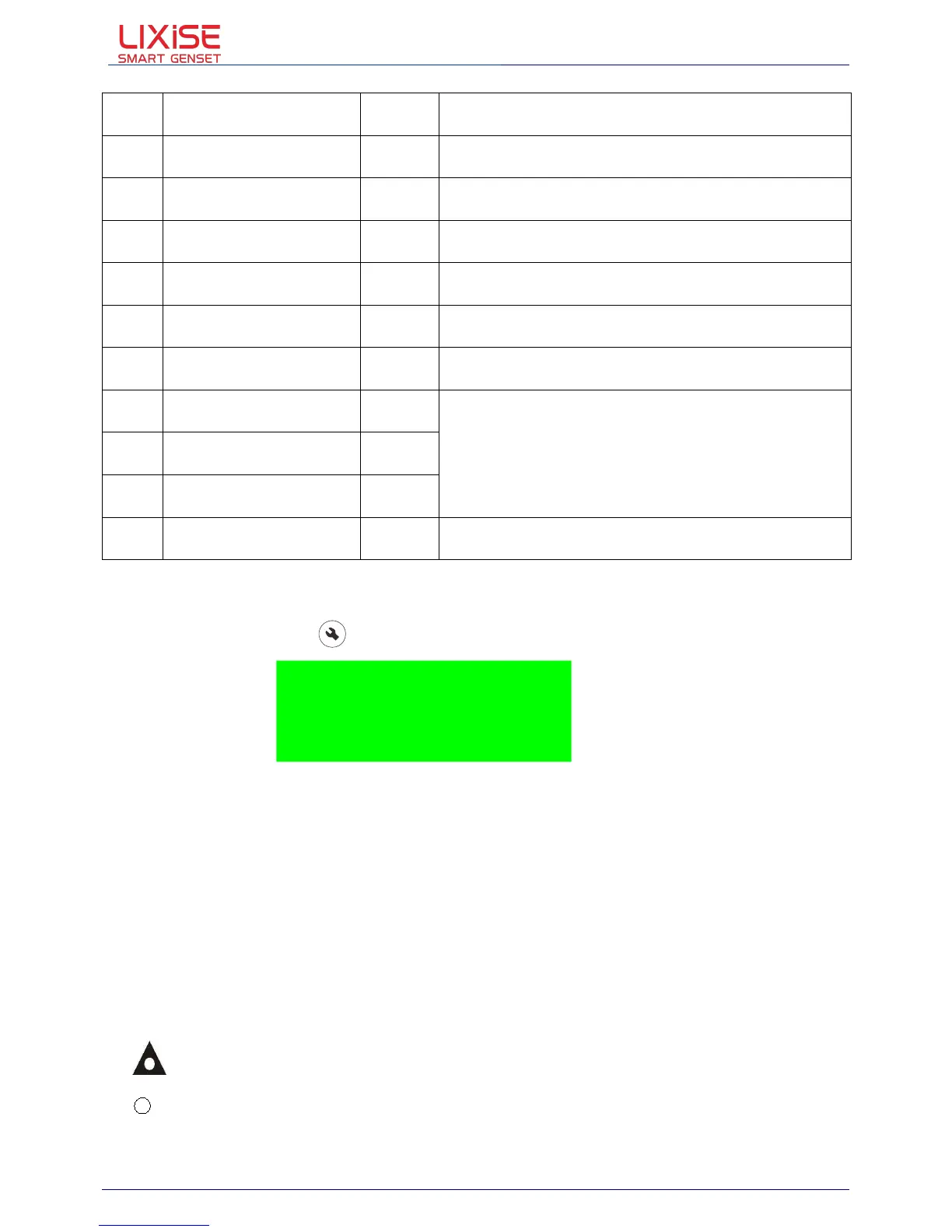LXC31X0/LXC93X0 Generator controller user manual
Dongguan Tuancheng Automation Equipment Co.,LTD.
LXC31X0/LXC39X0 User Manual Dongguan Tuancheng Automation Equipment Co.,LTD.
: T:+86 769-23162896 : F:+86 769-23166296 :www.lixise.com Page 13 of 28
Connected to V-phase of generator (2A fuse is
recommended)
Connected to W-phase of generator (2A fuse is
recommended)
Connected to N-wire of generator.
Mains R Phase Voltage
Sensing
Connected to R-phase of mains (2A fuse is
recommended) (LXC3X10 without)
Mains S Phase Voltage
Sensing
Connected to S-phase of mains (2A fuse is
recommended) (LXC3X10 without)
Mains T Phase Voltage
Sensing
Connected to T-phase of mains (2A fuse is
recommended) (LXC3X10 without)
Connected to N-wire of mains (LXC3X10 without)
Recommended to use shielded cable, single-grounded
shield(LXC31X0 series:no this function)
Controller directly through the USB line connected to the
computer for parametric programming.
Start the controller, then press to enter into the parameters setting menu, see fig below:
The controller has 2 different password:
Technician Password
:
Default password: 0000; No. 72 passwords can be changed.
Operator password
:
Default password: 1111; No. 73 passwords can be changed.
Password Privilege Description:
Technician Password:Has the authority to modify all parameters.
Operator password:You can view the parameters of the project, do not have permission to modify
parameters.
If there is need to set more parameters, please contact the factory.
1
For LXC3X10, there are no items from 1 to 5 in Table 1; there are no digital outputs about
1 Ser Parameters
2 Information
3 Language
4 Mode Select