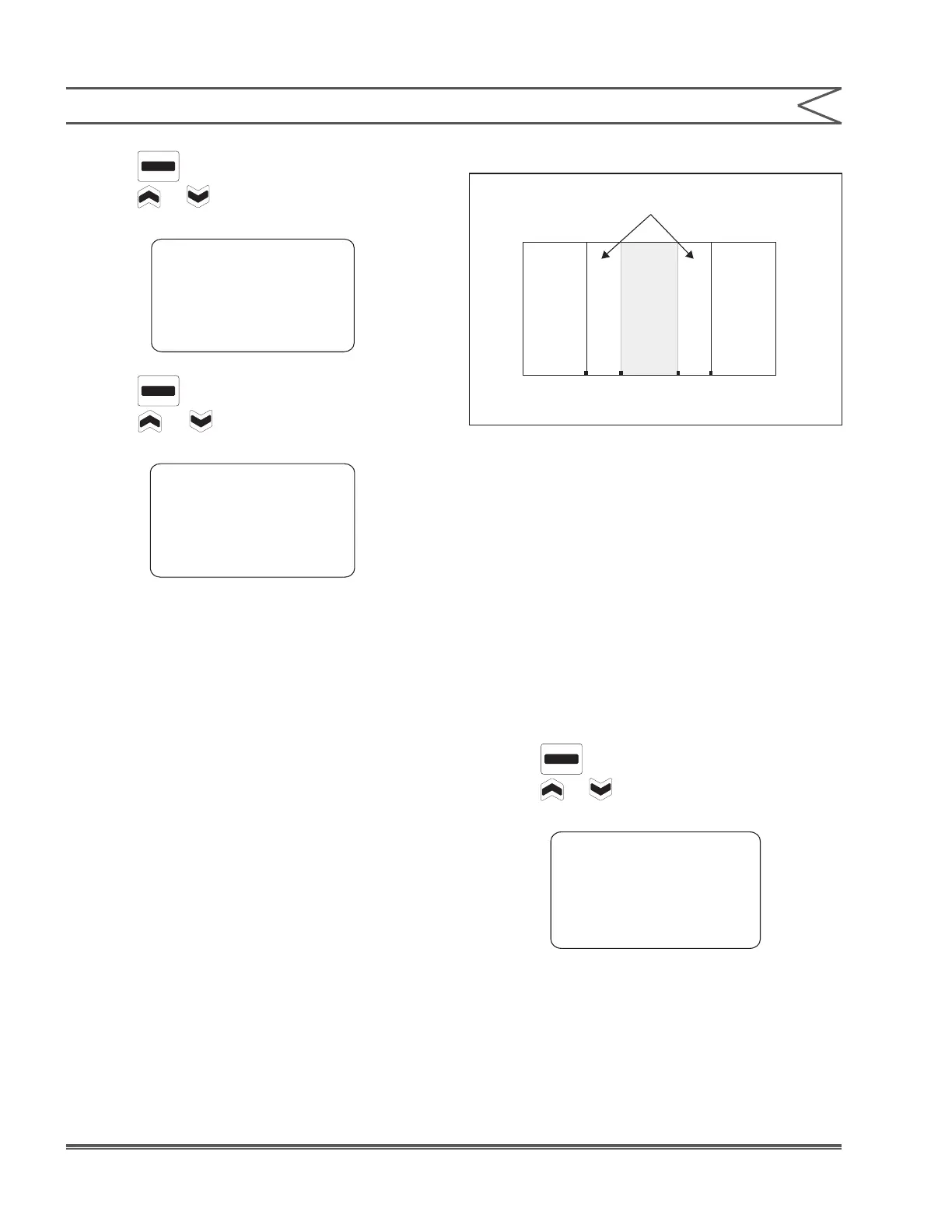14
Instruction Manual
5. Press
ACID
PUMP A
again.
6. Press
or to increase / decrease the pH
for Set Point 2.
Pump A
10.5
pH
Point 2
7. Press
ACID
PUMP A
again.
8. Press
or to increase / decrease pump
speed (pulse/min) for Set Point 2.
Pump A
90
Point 2
Pulse / Min
‘Pump B’ (Base Pump) is programmed in a similar
way.
NOTE:
Set points 1 and 2 must be separated by 0.5 pH
minimum. If ‘Point 3’ is selected in the Advanced
Features Menu, the user will be prompted to
enter a pH value for Set Point 3 and a Pump
Speed at Set Point 3. Set points 1 and 3, 2 and
3 must be separated by 0.1 pH minimum.
4.1.2 ON / OFF Mode
Pump B
ON
Pump A
ON
6.5 7.5
6.0
8.0
Alarm 2
12.5
Alarm 1
2.0
Set Point
Hysteresis
Pumps OFF
NOTE:
Controller must be in ‘OFF’ mode to program
changes.
1. Hysteresis values can be set as low as 0.1 pH
2. Lowest setpoint value for pump B is 1 pH
3. Highest setpoint value for pump B is 12 pH
4. Lowest setpoint value for pump A is 2 pH
5. Highest setpoint value for pump A is 13 pH
For ‘ON / OFF’ controllers with relay outputs (instead
of pulse outputs) each pump is programmed as
follows:
1. Press
ACID
PUMP A
to display Set Point.
2. Press
or to increase / decrease pH Set
Point.
Pump A
7.5
pH
Set Point
Pump A Control Prole
SECTION 4 - OPERATION
