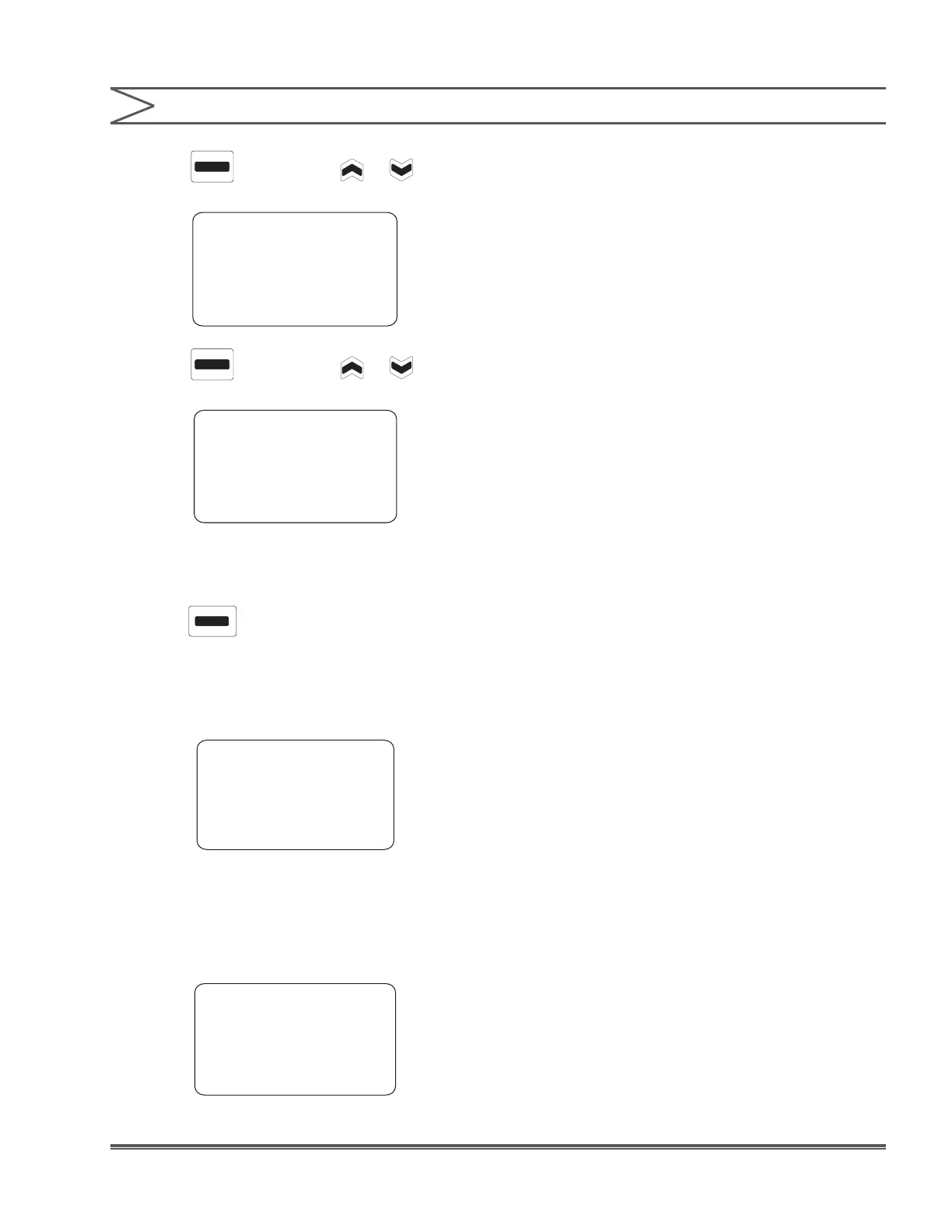17Instruction Manual
11. Press
ALARMS
again. Press or to select
the pH value for Point 2 mA output.
14.0
pH
Point 2
12. Press
ALARMS
again. Press or to select
the mA value at Point 2.
20
mA
Point 2
4.3 CALIBRATION (VIEWING LAST
CALIBRATION DATA)
Press the
CALIBRATE
HOLD 5 SEC
key once.
CALIBRATE will be visible and the ‘mV/pH’ and ‘%’
(slope) of the previous calibration will be displayed.
The display will alternate between ‘mV/pH’ and
‘°C.’
-59.1
2 Point
ATC
CALIBRATE
mV / pH
Slope
%
100
‘2 Point’ indicates that the previous calibration was
a two-point calibration.
‘1 Point’ indicates that the previous calibration was
a one-point calibration.
Slope
-59.1
mV / pH
1 Point
ATC
CALIBRATE
100
%
4.4 NEW CALIBRATION
For two-point calibration, the default settings are
Buffer 1 = 7.00 pH and Buffer 2 = 10.00 pH but
these values may be changed.
Because it is not always possible to transfer the
temperature probe from the process to the pH
buffer, automatic temperature probe detection can
be switched OFF in pH calibration mode.
The calibration parameters (temperature, ATC
(automatic temperature compensation) or manual,
buffer pH and one or two point calibration) of the
previous calibration are the initial values for the
current calibration.
NOTE:
If the LMI
®
temperature cable and probe are
connected, then the computer automatically
selects and uses this ATC (automatic
temperature compensation) during calibration.
If no temperature probe is connected, then
‘MANUAL’ will be selected during calibration.
You must manually measure the temperature
of the process being controlled and enter that
value here.
NOTE:
The unit must be placed in the ‘OFF’ mode. The
unit cannot be calibrated in the ‘Run’ mode.
SECTION 4 - OPERATION
