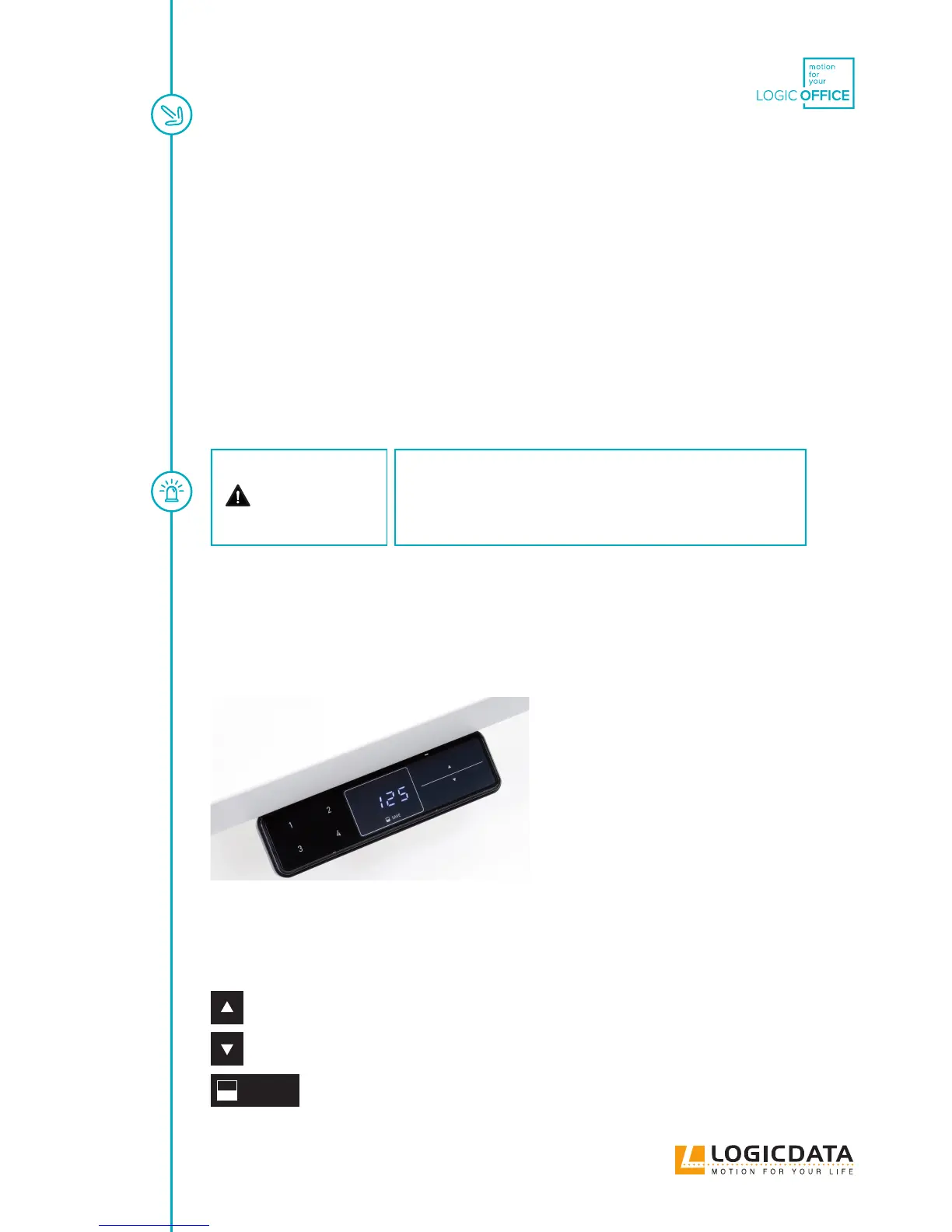USER MANUAL SMARTneo // PAGE 19
8 DISMANTLING
Proceed as follows for dismantling:
1. Disconnect the table’s power supply.
2. Disconnect all plug connectors from the control.
3. Dispose of all parts within the scope of the valid shut-down in an environmentally responsible way and
sorted according to material (see Chapter 14.2).
9 OPERATION
Danger during a thunderstorm
During a thunderstorm or if you are absent for a longer period of
time, pull the power supply cable out of the socket. Otherwise,
device damage may be caused by network-related overvoltage.
The motor control unit SMARTneo provides a broad range of functions. However, the availability of some
functions depends on the hand control used.
The basic functions that can be executed with each hand control intended for the motor control unit
SMARTneo are described in this section.
Fig. 4: User interface
The individual keys are represented as follows for further description:
Table top up
Table top down
SAVE
Memory button