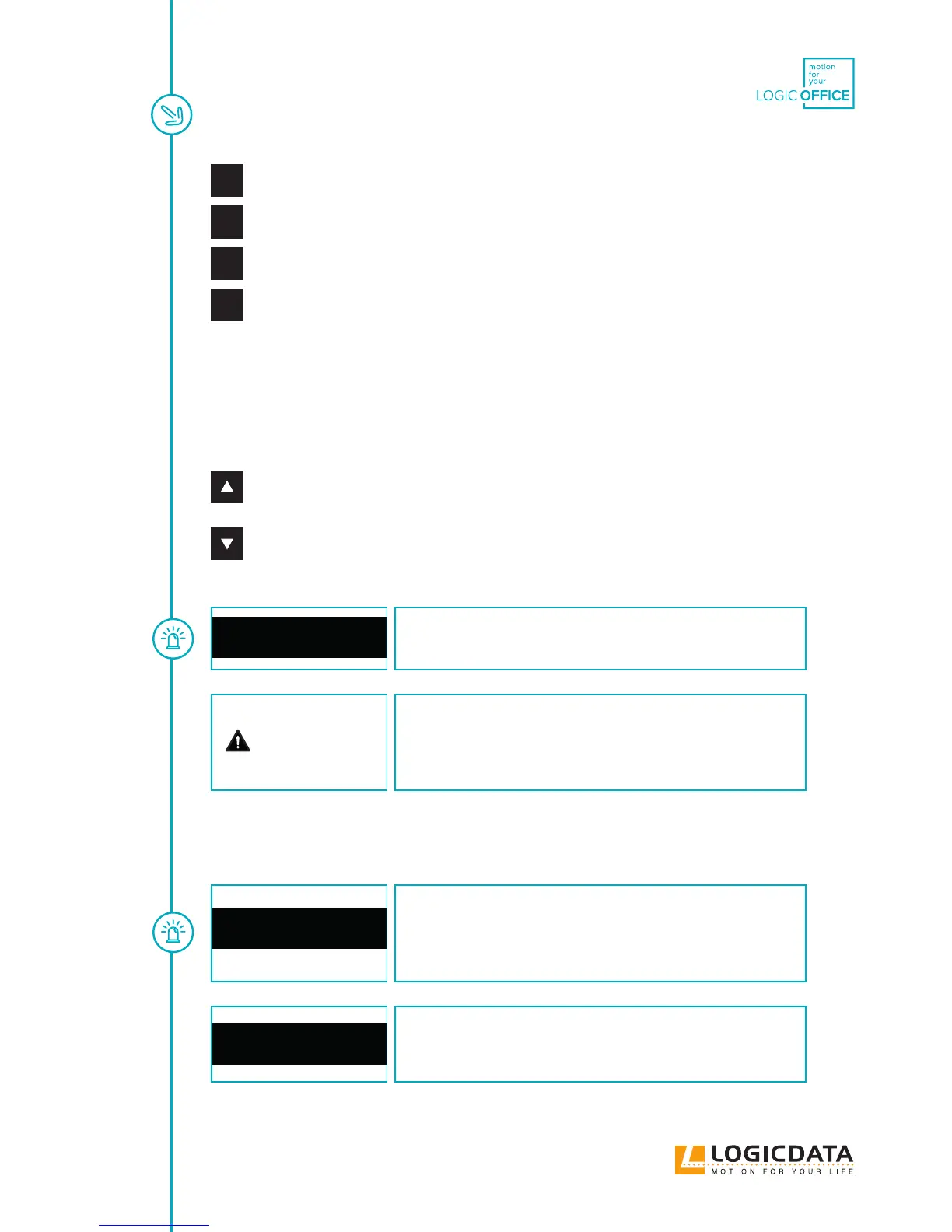USER MANUAL SMARTneo // PAGE 20
1
Memory position button 1
2
Memory position button 2
3
Memory position button 3
4
Memory position button 4
9.1 ADJUSTING THE TABLE HEIGHTS
This function serves for easy adjustment of the table top position up or down.
Proceed as follows to move the table top up or down:
Table top up
Push the button until the required table top height has been reached.
Table top down
Push the button until the required table top height has been reached.
NOTICE
The table top moves up or down until you release the button or
the maximum or minimum table top height has been reached.
Danger of crushing
There is a crushing hazard if the table top position is changed.
Therefore always make sure that there are no items or persons in
the danger zone and that no one reaches into the danger zone.
9.2 SAVING THE MEMORY POSITION
NOTICE
When the motor control unit is switched on for the rst time and
the parameters of the control were not adjusted appropriately, all
saved positions will be equal to the lowest table top height (lower
table top position).
NOTICE
The following functions of the motor control unit SMARTneo
can be used only of you have a comfort hand control with display,
memory position buttons and a memory button.