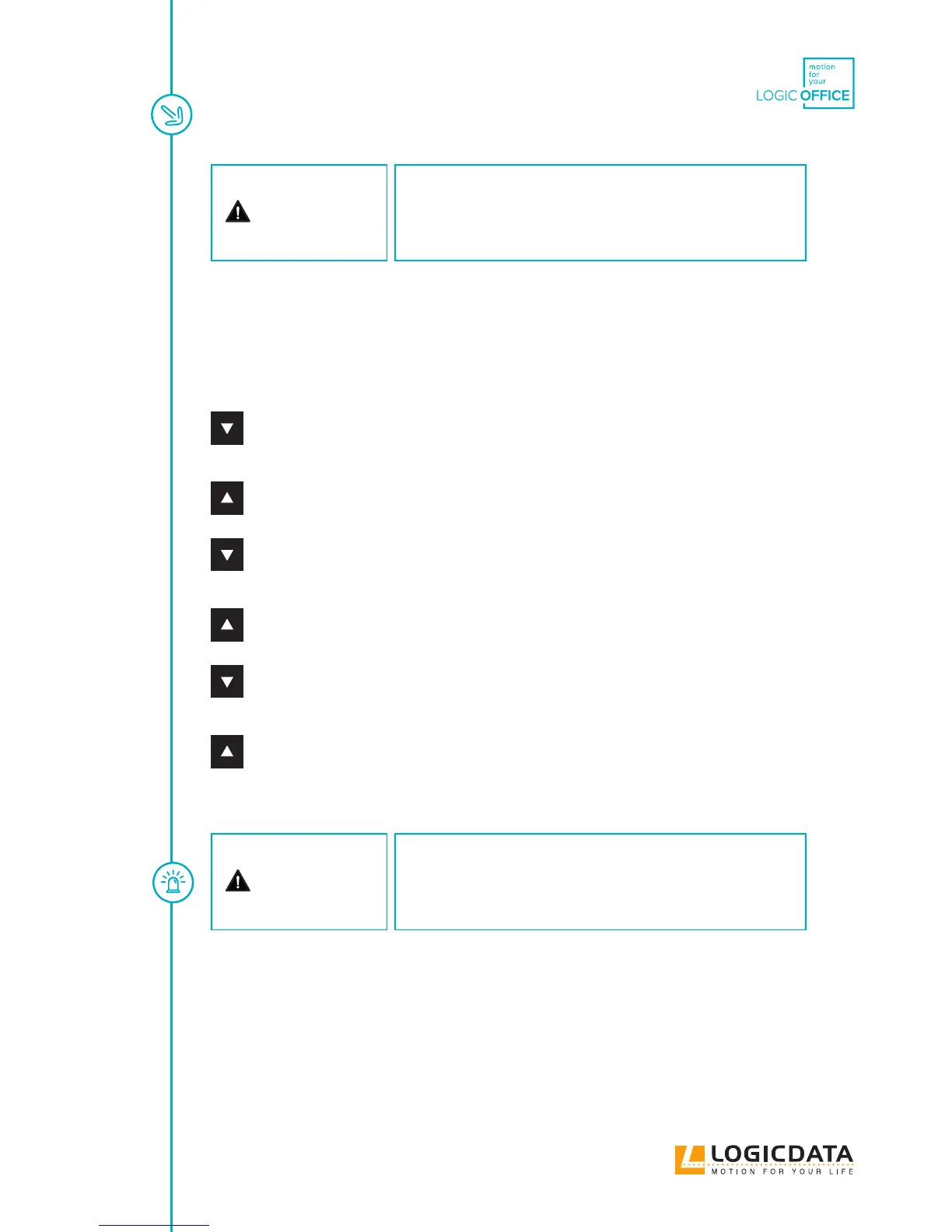Reset to factory settings
If the drives in a system are replaced, the control system must
rst be reset to the factory settings and a manual reset carried
out without fail.
If a hand control is used with only one up and down button each, proceed as follows:
Disconnect the power supply of the SMARTneo and wait at least 5 seconds.
&
While the control is disconnected from the power supply, simultaneously press the but-
tons
Table top up and Table top down. Keep holding
this button combination.
&
Keep holding this button combination Table top down and Table top up while you con-
nect the control to the power supply.
&
Keep holding this button combination Table top down and Table top up until the con-
trol starts to click twice every second. Release both buttons as long as the control click
twice every second.
The control is reset to factory settings. The control is
now in the same state is during the rst start-up.
Reset to factory settings
If the drives in a system are replaced, the control system must
rst be reset to the factory settings and a manual reset carried
out without fail.