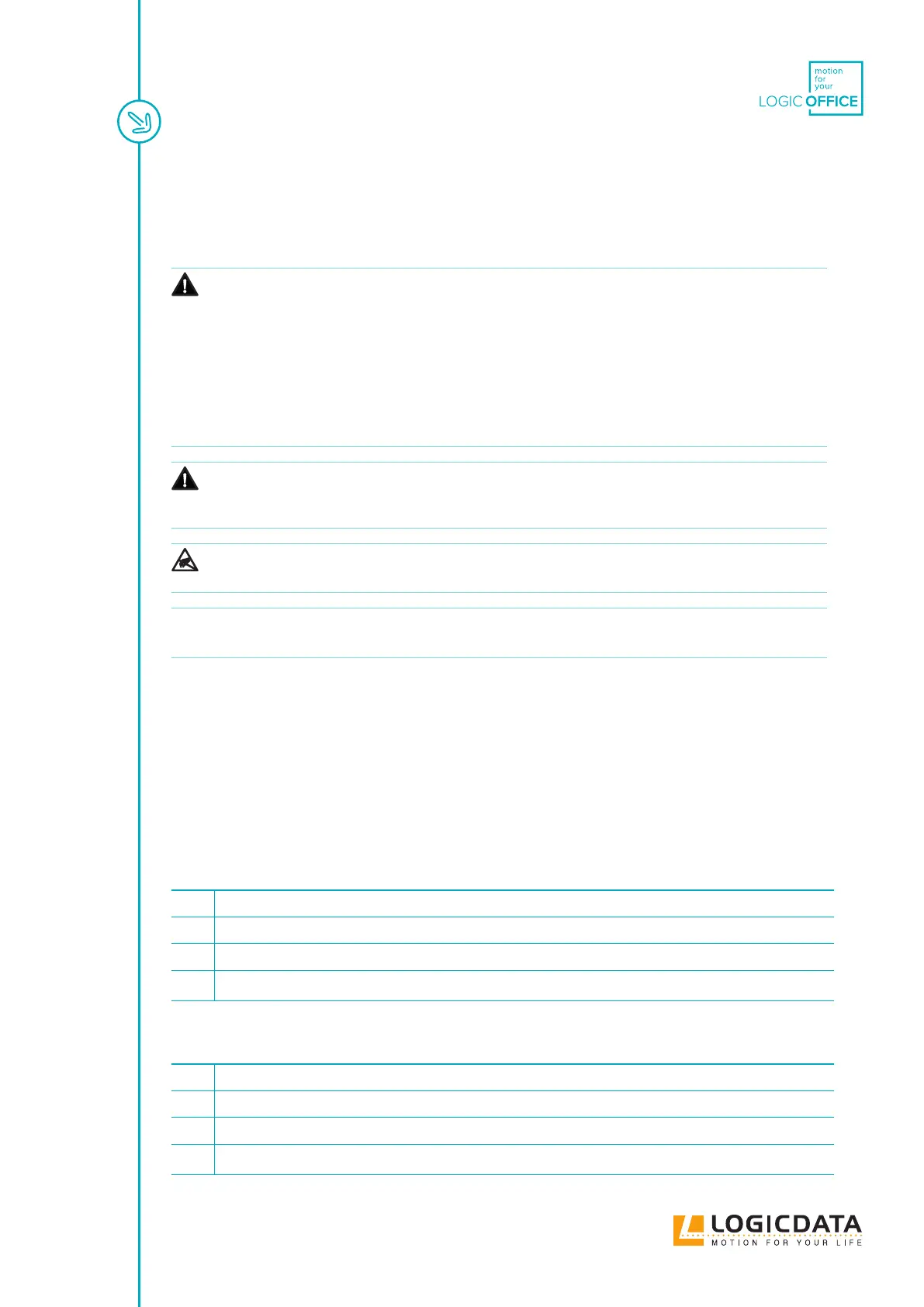SMARTNEO - OPERATING MANUAL // PAGE 16
6 CONNECTING THE SYSTEM
WARNING
Moderate risk of death or serious injury through electric shocks
Connecting the system incorrectly can lead to death or serious injury through electric
shocks.
• Ensure that the supplied voltage complies with the SMARTneo-2G's type plate
• Ensure all components are connected to the correct sockets
• Do not use unauthorized accessory parts or cables
• Disconnect the SMARTneo-2G from the power outlet before removing or connect-
ing any components
• Connect the system to the Mains only after all other components (Actuators, User
Interfaces, etc.) have been connected to the SMARTneo-2G
WARNING
Moderate risk of death or serious injury through electric shocks
Using damaged products may lead to death or serious injury through electric shocks.
• Do not use the SMARTneo-2G if you see the housing or cables are damaged
NOTICE
Ensure proper ESD handling during assembly. Damage that can be attributed to electro-
static discharge will void warranty claims.
INFO
Perform a product risk assessment so that you can respond to potential residual haz-
ards. Assembly instructions must be included in your end user Operating Manual
6.1 SYSTEM CONFIGURATION
The SMARTneo-2G can be used to create a variety of Table Systems. This Manual describes the connection of
table systems in which only one Control Box will be connected. For Table Systems with more than one Control
Box, refer to the SMARTneo-2G Cascading Manual for assembly and safety advice. This Manual describes
Table Systems that will be powered using mains electricity. For usage with other types of power source, refer
to the Manual of the chosen product.
6.1.1 REQUIRED COMPONENTS: SYSTEM WITH 1 ACTUATOR
1 1 SMARTneo-2G Control Box
2 1 Actuator (e.g. SLIMdrive-500 or SLIMdrive-660s)
3 1 User interface (see Chapter 6.3)
4 1 Mains cable (2-pin connection, C8)
6.1.2 REQUIRED COMPONENTS: SYSTEM WITH TWO ACTUATORS
1 1 SMARTneo-2G Control Box
2 2 Actuators (e.g. SLIMdrive-500 or SLIMdrive-660s)
3 1 User interface (see Chapter 6.3)
4 1 Mains cable (2-pin connection, C8)