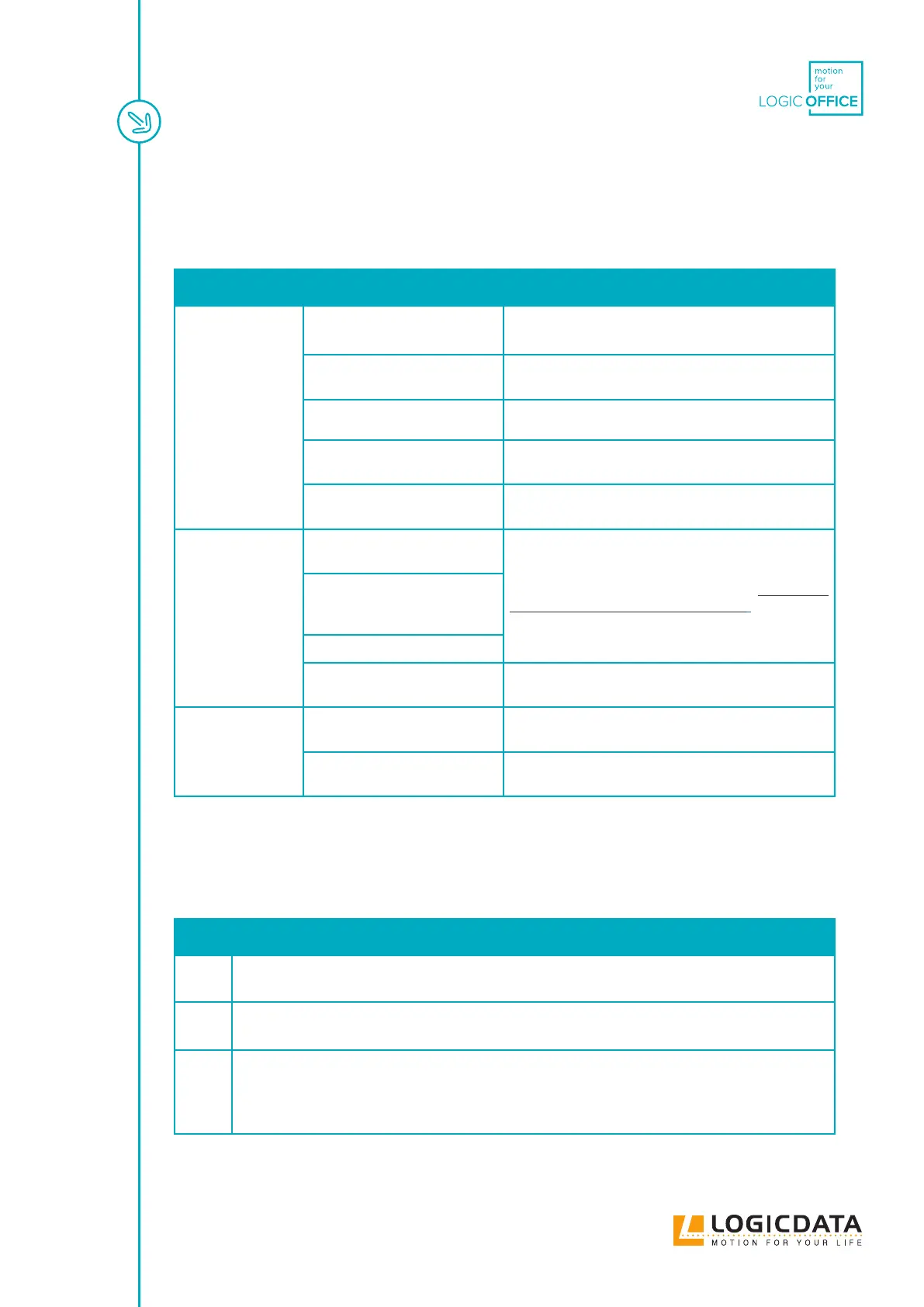SMARTNEO - OPERATING MANUAL // PAGE 28
10 TROUBLESHOOTING
10.1 POSSIBLE PROBLEMS AND THEIR SOLUTIONS
Problem Possible cause Solution
The Table does not
move
The system is not plugged in Ensure that the system has been connected correctly
The Actuator is not connected
properly
Ensure that the Actuator is properly connected to all
components of the system
Poor plug connection Ensure that all plugs have been connected properly
The Actuator is defective
Replace the Actuator. Contact LOGICDATA if the
problem persists
The User Interface is defective
Replace the User Interface. Contact LOGICDATA if
the problem persists
The Table only
moves downwards
There was power failure while
the table was in motion
Perform a Position Reset Procedure (see Chapter 4.7
Performing a Position Reset Procedure)
The Power Unit was discon-
nected while the device was in
motion
Realignment required
The Actuator is defective
Replace the Actuator. Contact LOGICDATA if the
problem persists
The User Interface
does not work
The User Interface is defective
Replace the User Interface. Contact LOGICDATA if
the problem persists
The User Interface is not con-
nected properly
Ensure that the User Interface is properly connected
to the Control Box.
10.2 CLICK CODES
As soon as the SMARTneo-2G is connected, the control box uses installed relays to inform the user about
system status and the reason for the last shutdown:
Code Message
2x
Normal operation:
The system is working normally.
1x
Emergency operation:
The system is in emergency operation mode. The Actuators cannot be used. Check the error code.
3– 6x
Last shut-o incomplete / forced reset:
Check the error code. If the control box could not complete a data-saving process before power
was lost, it will click 4–5 times during its next start-up and go into reset mode. Error code 81 will
not be shown in this case.