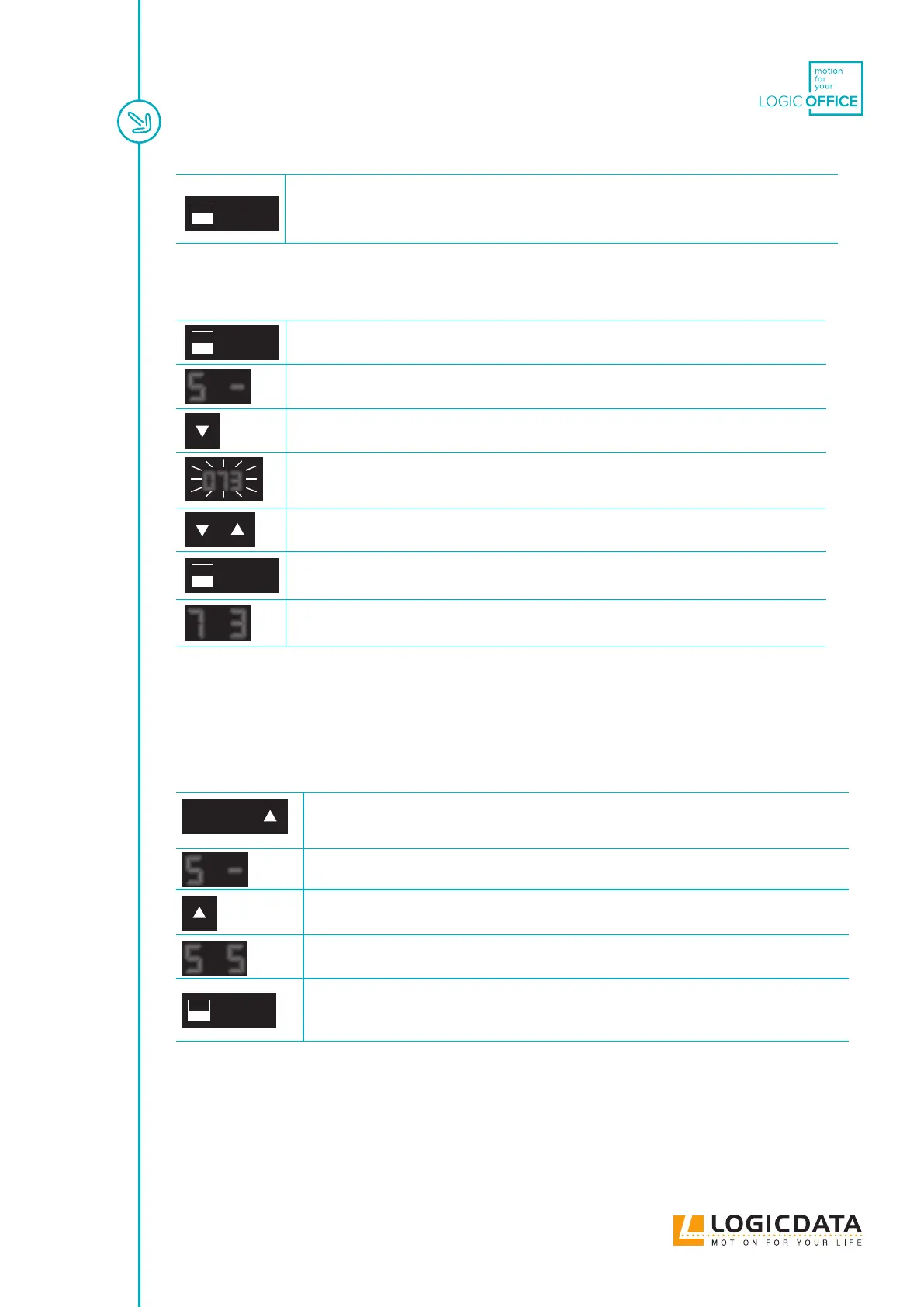SMARTNEO - OPERATING MANUAL // PAGE 25
SAVE
2. Press and hold the SAVE Key for 10 seconds
▸ The Control Box will click once.
▸ The Container Stop / Shelf Stop Position is deleted
8.5 CORRECTING THE HEIGHT DISPLAY
This feature changes the height displayed on the Hand Control. It does not aect the table's actual height.
SAVE
1. Press the SAVE Key.
5
-
▸ The display shows S –.
2. Press and hold the DOWN Key for approximately 5 seconds.
o73
▸ The display starts to ash.
3. Use the UP Key or DOWN Key to set the new height
SAVE
4. Press the SAVE Key.
7 3
▸ The height display is now set to the new Table Top height.
8.6 CHANGING THE DISPLAYED UNIT OF
MEASUREMENT (CM / INCH)
Comfort Hand Controls can display the height of the Table Top in both centimeters and inches. To change the
displayed unit of measurement:
1 2
Press and hold the following Keys for 3 seconds:
• Memory Position Keys 1 and 2
• UP Key
▸ The display shows S and a number, e.g. S 7.
2. Press the button UP Key until the display shows S 5.
▸ The display shows S 5.
3. Press the SAVE Key
▸ If the display was previously set to cm, it is now set to inches.
▸ If the display was previously set to inches, it is now set to cm.
8.7 DUTY CYCLE MONITORING
Duty Cycle Monitoring causes a system shutdown when the maximum Duty Cycle is reached. The Duty Cycle
limits can be found in the product's Datasheet.
5
-
s 5
SAVE